-
jeudyvladimirAsked on October 8, 2015 at 11:44 AM
i creat a schedule viewing form when the client fill it out i only receive a 50% of the info in my email but in all info are show up in the jot form inbox.
Please let me know how i can receive all the submission info in my email.
-
BorisReplied on October 8, 2015 at 1:56 PM
This can happen if your form is updated with new fields after your initial Email Notification or Autoresponder were set up. Your email notification is referencing all the fields of the form that existed at the time that your notification was set up.
The easiest way to make sure that your notification has all the fields of your form, please remove your old notification by going to setup & Embed > Emails, and than clicking on the little X that appears next to your existing Notification.
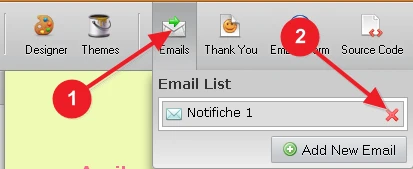
Then you can set up your notification again by following our guides:
Setting Up Email Notifications
How to correctly set up email notifications
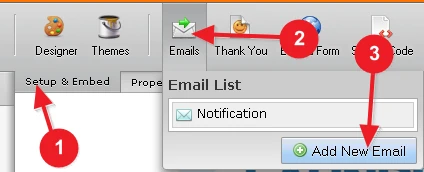
Please let us know if you need further assistance, and we will be happy to help.
- Mobile Forms
- My Forms
- Templates
- Integrations
- INTEGRATIONS
- See 100+ integrations
- FEATURED INTEGRATIONS
PayPal
Slack
Google Sheets
Mailchimp
Zoom
Dropbox
Google Calendar
Hubspot
Salesforce
- See more Integrations
- Products
- PRODUCTS
Form Builder
Jotform Enterprise
Jotform Apps
Store Builder
Jotform Tables
Jotform Inbox
Jotform Mobile App
Jotform Approvals
Report Builder
Smart PDF Forms
PDF Editor
Jotform Sign
Jotform for Salesforce Discover Now
- Support
- GET HELP
- Contact Support
- Help Center
- FAQ
- Dedicated Support
Get a dedicated support team with Jotform Enterprise.
Contact SalesDedicated Enterprise supportApply to Jotform Enterprise for a dedicated support team.
Apply Now - Professional ServicesExplore
- Enterprise
- Pricing



























































