-
ywmAsked on October 21, 2015 at 4:16 PM
Hi there,
I'm using adobe muse to create a website with both a desktop and mobile version. I do exactly what jotform says as far as embedding the form to the site (coping the html to the page in design mode) but when I publish the site to a temporary domain, the same form shows up on the desktop version, but is missing on the mobile version.
How can I fix this problem?
-
Mike_G JotForm SupportReplied on October 21, 2015 at 5:50 PM
I have checked your website on an android phone your form is showing perfectly on it.

What mobile device are you having issues viewing your form when embedded on your website?
You can try to check if embedding your form using the iframe code will fix the issue. Here's a guide on how you can get the iframe code: Getting-the-Form-iFrame-Code
Let us know how it goes. We will wait for your response. Thank you.
-
ywmReplied on October 21, 2015 at 6:36 PM
We checked several iPhones and all had the same trouble. The iframe worked, however, so thank you very much!
-
Kiran Support Team LeadReplied on October 21, 2015 at 11:42 PM
Glad to see that the issue is now resolved for you. I've checked your webpage on an iPhone simulator and it seems to be working fine.
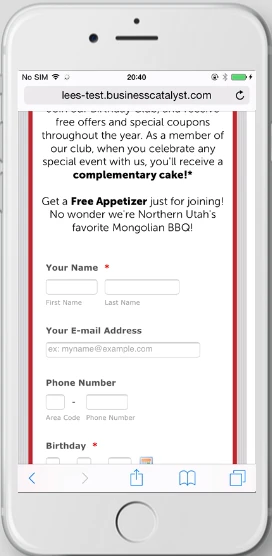
Let us know if you need any further assistance. We will be happy to help.
Thanks!
- Mobile Forms
- My Forms
- Templates
- Integrations
- INTEGRATIONS
- See 100+ integrations
- FEATURED INTEGRATIONS
PayPal
Slack
Google Sheets
Mailchimp
Zoom
Dropbox
Google Calendar
Hubspot
Salesforce
- See more Integrations
- Products
- PRODUCTS
Form Builder
Jotform Enterprise
Jotform Apps
Store Builder
Jotform Tables
Jotform Inbox
Jotform Mobile App
Jotform Approvals
Report Builder
Smart PDF Forms
PDF Editor
Jotform Sign
Jotform for Salesforce Discover Now
- Support
- GET HELP
- Contact Support
- Help Center
- FAQ
- Dedicated Support
Get a dedicated support team with Jotform Enterprise.
Contact SalesDedicated Enterprise supportApply to Jotform Enterprise for a dedicated support team.
Apply Now - Professional ServicesExplore
- Enterprise
- Pricing





























































