-
bnovello28Asked on October 28, 2015 at 11:38 PM
Jotform:
About to sign up for your business account, but recently have been having problems with the custom background of the form and form thank you. I have a custom image I am linking to (http://www.goskwerl.com/create-background.jpg) but it does not properly show in the form or thank you. Can you help resolve this ASAP???
https://form.jotform.com/52990771907164
Background Image Link: http://www.goskwerl.com/create-background.jpg
Additionally, I used to be able to align the form to the right side of the screen. How can i achieve this again?
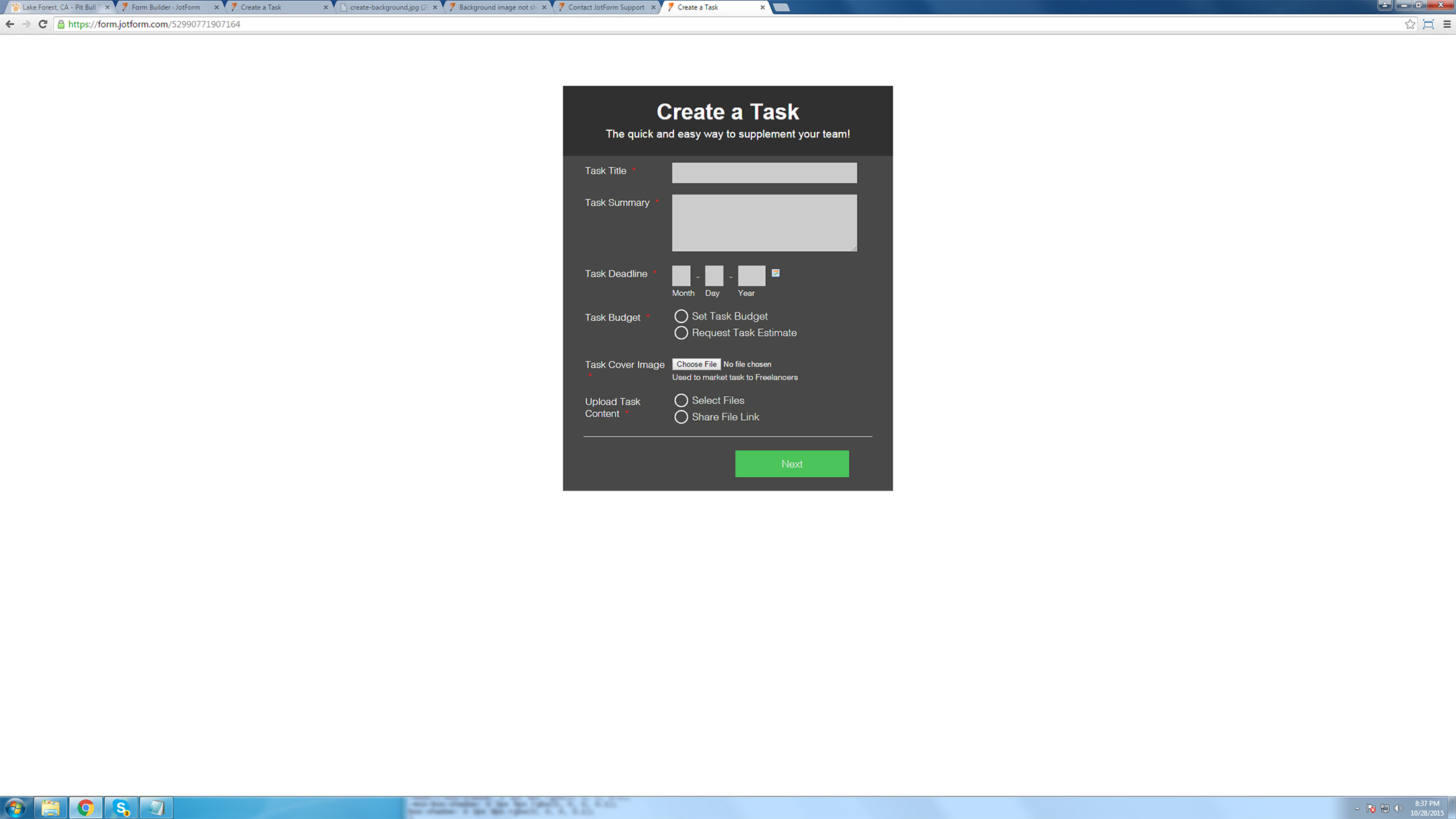 Page URL: https://form.jotform.com/52990771907164
Page URL: https://form.jotform.com/52990771907164 -
SammyReplied on October 29, 2015 at 6:18 AM
I did check you image and it is being loaded via HTTP on an HTTPS form, by default browsers will block resources on HTTP sits being loaded in an HTTPS environment.
You can correct this by downloading a copy of the image and uploading it to your jotform via the designer then linking it to your form.


Ideally you can use this version I uploaded
https://files.jotform.com/jufs/Sammy/form_files/create-background.jpg
By default all forms are centered to the screen, you can however embed the form in your website and use CSS to alight it to the left.
-
bnovello28Replied on October 30, 2015 at 3:45 AMMany thanks for your quick response. Very impressed with your service!
... -
BenReplied on October 30, 2015 at 6:22 AM
In my colleague's name, you are welcome.
I presume, based on your answer, that everything works now for you.
If you however happen to have any further issues or some questions do feel free to let us know and we would be happy to assist with the same. :)
- Mobile Forms
- My Forms
- Templates
- Integrations
- INTEGRATIONS
- See 100+ integrations
- FEATURED INTEGRATIONS
PayPal
Slack
Google Sheets
Mailchimp
Zoom
Dropbox
Google Calendar
Hubspot
Salesforce
- See more Integrations
- Products
- PRODUCTS
Form Builder
Jotform Enterprise
Jotform Apps
Store Builder
Jotform Tables
Jotform Inbox
Jotform Mobile App
Jotform Approvals
Report Builder
Smart PDF Forms
PDF Editor
Jotform Sign
Jotform for Salesforce Discover Now
- Support
- GET HELP
- Contact Support
- Help Center
- FAQ
- Dedicated Support
Get a dedicated support team with Jotform Enterprise.
Contact SalesDedicated Enterprise supportApply to Jotform Enterprise for a dedicated support team.
Apply Now - Professional ServicesExplore
- Enterprise
- Pricing






























































