-
mgcaledonian13Asked on October 30, 2015 at 2:27 PM
Is it possible to have a condition to check that one field matches an option in a paypal field.
Please see
"PayPal and credit card Payment" form this is where I want the check made. It is "Number of Passengers" against the "PayPal" field.(Please select one of the payment amounts)
"Bank Transfer and Cheque Payment" form, this is where it works because it is checking a plain "option" field (Please select one of the payment amounts) against "Number of Passengers" "number" field. that works fine.
Wily Scott
-
David JotForm Support ManagerReplied on October 30, 2015 at 7:31 PM
Unfortunately that is not possible. You will have to work it as you do it with your form "Bank Transfer and Cheque Payment".
First of all, assign values to each field option: https://www.jotform.com/help/301-How-to-Assign-Calculation-Value
Second of all, do your calculations using the Form Calculation widget: https://www.jotform.com/help/259-How-to-perform-calculation-in-the-form
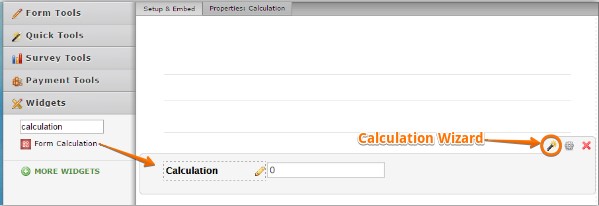
And finally, pass the total calculation to your Paypal integration field: https://www.jotform.com/help/275-How-to-pass-a-calculation-to-a-payment-field
Let us know if you need more help, we will be glad to assist you.
-
mgcaledonian13Replied on October 31, 2015 at 5:32 PM
Ok I have got that to work OK, Is there anyway that I can label each option?
See https://form.jotformeu.com/33492518952361
Also this may require a seperate threa but if you preview the form the first panel that opens has got fields that have been deleted and when I click "seperate tab" it shows OK, confusing !!
-
mgcaledonian13Replied on October 31, 2015 at 6:35 PM
Original Question (Above) Is there anyway that I can label each option?
Found a not that good workaround with a table beside the options see https://form.jotformeu.com/33492518952361

-
David JotForm Support ManagerReplied on October 31, 2015 at 8:21 PM
You can try adding this in the options:
45.00 <b>Car + Driver</b>
70.00 <b>Car + Driver + 1 Passenger</b>
95.00 <b>Car + Driver + 2 Passengers</b>
120.00 <b>Car + Driver + 3 Passengers</b>
Example: https://form.jotform.com/53037309011948?

Let us know if this helps, we will be glad to assist you.
-
mgcaledonian13Replied on October 31, 2015 at 8:54 PM
I don't usually use this phrase as I am one of the older generation, but that is
Awesome !!
Today's motto must be "never be afraid to ask JotForm for help"
-
David JotForm Support ManagerReplied on October 31, 2015 at 9:06 PM
We are glad to help you any time! If you have another question please open a new thread.
- Mobile Forms
- My Forms
- Templates
- Integrations
- INTEGRATIONS
- See 100+ integrations
- FEATURED INTEGRATIONS
PayPal
Slack
Google Sheets
Mailchimp
Zoom
Dropbox
Google Calendar
Hubspot
Salesforce
- See more Integrations
- Products
- PRODUCTS
Form Builder
Jotform Enterprise
Jotform Apps
Store Builder
Jotform Tables
Jotform Inbox
Jotform Mobile App
Jotform Approvals
Report Builder
Smart PDF Forms
PDF Editor
Jotform Sign
Jotform for Salesforce Discover Now
- Support
- GET HELP
- Contact Support
- Help Center
- FAQ
- Dedicated Support
Get a dedicated support team with Jotform Enterprise.
Contact SalesDedicated Enterprise supportApply to Jotform Enterprise for a dedicated support team.
Apply Now - Professional ServicesExplore
- Enterprise
- Pricing




























































