-
aandrolaAsked on November 6, 2015 at 5:58 PM
-
BenReplied on November 6, 2015 at 6:07 PM
It would be possible to set the input mask in such a way, however only over TextBox field, not over numeric field.
Now if you set it in the way as you posted above: ##-####### you would get the TextBox field to request from them to add 9 digits and will leave the dash - after the first 2 numbers.
You have see a sample of the same here:
https://form.jotform.com/53086289242965
These are the steps:
1. Add the TextBox field to your form
2. In the toolbar click on Input Mask button
3. add ##-####### and click on OK
4. enjoy :)
Do let us know how it goes.
-
aandrolaReplied on November 10, 2015 at 11:45 AMNew response received
Hi Ben,
I finally got around to trying it and it does not seem to the trick.
Remember, the goal is to force the user to enter 9 digits. Here is the form:
https://form.jotform.com/53086401805956
The field in questions is FEIN #:
Can you check what I am doing wrong?
Thank you.
Angela
... -
BenReplied on November 10, 2015 at 2:25 PM
I did check your form Angela, but for me it works properly. Can you please try it over the direct link as well: https://form.jotform.com/53086401805956
If it works for you when you go to it over that link, but it is not working for you when you view your form embedded on your website, please do let us know the link to the page where the form is embedded and we would be happy to check it out and help you resolve the same.
-
aandrolaReplied on November 10, 2015 at 2:45 PMNew response received
Ben,
I used the link below and was able to submit FEIN # with less than 9
digits…..
Hmmm
Angela
... -
BenReplied on November 10, 2015 at 4:15 PM
You are right Angela.
I had tried to submit without filling it out and tried to click in it and click out and it was showing the error.
Looking back, I see that there is one more step that I should have mentioned above.
So this is how the setup should look:
1. Add the TextBox field to your form
2. In the toolbar click on Input Mask button
3. add ##-#######4. check the Fill Mask Validation checkbox and click on OK
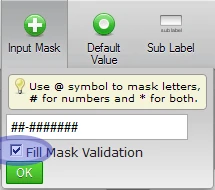
5. enjoy :)
This now works as on this form: https://form.jotform.com/53135876191965
Do let us know how it goes Angela and I apologize for the eaten step on my part :)
-
aandrolaReplied on November 10, 2015 at 4:45 PMNew response received
HA! What a beautiful thing it is. Thank you. Of course, I probably should
have been able to figure this out myself!
Thanks for your help.
Angela
... -
BenReplied on November 10, 2015 at 5:59 PM
You are welcome Angela :)
I am only sorry I missed it the first time, but I am glad that it is working for you now as you want it :)
Please do let us know if you have any additional questions and we would be happy to assist with them :)
- Mobile Forms
- My Forms
- Templates
- Integrations
- INTEGRATIONS
- See 100+ integrations
- FEATURED INTEGRATIONS
PayPal
Slack
Google Sheets
Mailchimp
Zoom
Dropbox
Google Calendar
Hubspot
Salesforce
- See more Integrations
- Products
- PRODUCTS
Form Builder
Jotform Enterprise
Jotform Apps
Store Builder
Jotform Tables
Jotform Inbox
Jotform Mobile App
Jotform Approvals
Report Builder
Smart PDF Forms
PDF Editor
Jotform Sign
Jotform for Salesforce Discover Now
- Support
- GET HELP
- Contact Support
- Help Center
- FAQ
- Dedicated Support
Get a dedicated support team with Jotform Enterprise.
Contact SalesDedicated Enterprise supportApply to Jotform Enterprise for a dedicated support team.
Apply Now - Professional ServicesExplore
- Enterprise
- Pricing



























































