-
KAORUBRADLEYAsked on November 9, 2015 at 4:54 AM
I just started using Jotform last week and still a complete beginner.
I wanted to change hint text appeared on the first field. It currently says "Enter your address here". I wanted it to show "Enter your post code here". There is no Hint text field in the properties so I did not know how to change. Would it be possible to change the hint text on this widget?
-
beril JotForm UI DeveloperReplied on November 9, 2015 at 9:21 AM
Hi,
Unfortunately, it is not possible to change hint example on this widget.
I suggest you that you can use text box tool or address tool.
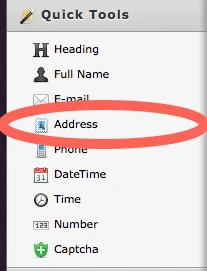
After that, you can change the the hint example.
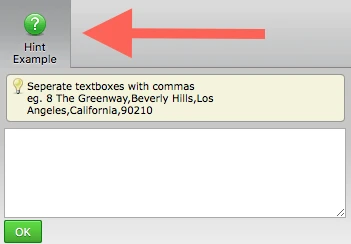
If you have any question or issues, please do not hesitate contacting us. we will be glad to assist you.
-
KAORUBRADLEYReplied on November 9, 2015 at 9:28 AM
Hi Beril,
Thank you very much for your response. I wanted to have a autopopulating address functions. The Autocompleted Address widget has this function, but I assume that the normal address function does not have one?
-
victorReplied on November 9, 2015 at 9:45 AM
Hi,
As my colleague indicated you can not really replace the hint text. But using CSS code you can add text before and after the hint text. Using the following CSS code you can add your text in the beginning and using the "\A" will place the rest in another line. Since this text field only contains a single line, the rest will not be seen. This will make it look that you only have this text.
#autocomplete::-webkit-input-placeholder::before {
content:"Enter your post code here\A";
}

Please let us know if this helps.
-
KAORUBRADLEYReplied on November 10, 2015 at 6:24 AM
Hi Vicor,
Thank you very much. It worked!
-
beril JotForm UI DeveloperReplied on November 10, 2015 at 7:54 AM
Hi,
On behalf of my colleague, you are welcome.
Feel free to contact us, if you need any question or issues.
- Mobile Forms
- My Forms
- Templates
- Integrations
- INTEGRATIONS
- See 100+ integrations
- FEATURED INTEGRATIONS
PayPal
Slack
Google Sheets
Mailchimp
Zoom
Dropbox
Google Calendar
Hubspot
Salesforce
- See more Integrations
- Products
- PRODUCTS
Form Builder
Jotform Enterprise
Jotform Apps
Store Builder
Jotform Tables
Jotform Inbox
Jotform Mobile App
Jotform Approvals
Report Builder
Smart PDF Forms
PDF Editor
Jotform Sign
Jotform for Salesforce Discover Now
- Support
- GET HELP
- Contact Support
- Help Center
- FAQ
- Dedicated Support
Get a dedicated support team with Jotform Enterprise.
Contact SalesDedicated Enterprise supportApply to Jotform Enterprise for a dedicated support team.
Apply Now - Professional ServicesExplore
- Enterprise
- Pricing





























































