-
avriloconnorAsked on November 10, 2015 at 5:30 AMIf you read what I have written below - you will see that the previous answer did not provide a solution. I also think your tone in the last email response was not exactly customer friendly service was it!!
Asked by avriloconnor on November 08, 2015 at 04:50 PM
As I said in a previous question = and again I have to say how annoying it is that you can't email or speak to anyone directly when there is a problem - considering how expensive this service is for some people.
I usually clone my form and change some bits of it. This has worked fine - until I noticed that you have changed the way some bits of the dashboard work.
I have created a new form but when I get the embed code nothing is now publishing..In the answer to my last question about this I was told to only use the code inside the iframe bit...I tried that and then nothing publishes...now also nothing publishes with the whole lot..
The way the form integrates with Aweber has also changed...
<iframe id="JotFormIFrame" onDISABLEDload="window.parent.scrollTo(0,0)" allowtransparency="true" src="https://form.jotform.com/53043389585969" frameborder="0" style="width:100%; height:514px; border:none;" scrolling="no"> </iframe> <script type="text/javascript"> window.handleIFrameMessage = function(e) { var args = e.data.split(":"); var iframe = document.getElementById("JotFormIFrame"); if (!iframe) return; switch (args[0]) { case "scrollIntoView": iframe.scrollIntoView(); break; case "setHeight": iframe.style.height = args[1] + "px"; break; case "collapseErrorPage": if (iframe.clientHeight > window.innerHeight) { iframe.style.height = window.innerHeight + "px"; } break; case "reloadPage": window.location.reload(); break; } var isJotForm = (e.origin.indexOf("jotform") > -1) ? true : false; if(isJotForm && "contentWindow" in iframe && "postMessage" in iframe.contentWindow) { var urls = {"docurl":encodeURIComponent(document.URL),"referrer":encodeURIComponent(document.referrer)}; iframe.contentWindow.postMessage(JSON.stringify({"type":"urls","value":urls}), "*"); } }; if (window.addEventListener) { window.addEventListener("message", handleIFrameMessage, false); } else if (window.attachEvent) { window.attachEvent("onmessage", handleIFrameMessage); } if(window.location.href && window.location.href.indexOf("?") > -1) { var ifr = document.getElementById("JotFormIFrame"); var get = window.location.href.substr(window.location.href.indexOf("?") + 1); if(ifr && get.length > 0) { var src = ifr.src; src = src.indexOf("?") > -1 ? src + "&" + get : src + "?" + get; ifr.src = src; } } </script>
-
CharlieReplied on November 10, 2015 at 8:51 AM
Apologies for the inconvenience.
Currently, you can contact us here in the forum or via email (support@jotform.com). But we do try our best to answer your inquiry as detailed as possible.
I see you already have 2 threads with this concern:
http://www.jotform.com/answers/694995
http://www.jotform.com/answers/700405
I'll try to answer you inquiry on this thread but please do try avoiding opening new ones with the same topic so that we can better assist you.
Upon checking this website: http://www.elixirnews.com/promotions/five-gift-sets-from-the-luxury-grace-cole-boutique-range-to-be-won/. It seems like the page does not exist.
Noticed in the screenshot that it shows an error code "404" which means the page does not exist. There's also errors in your back end that maybe causing the website to not properly load.
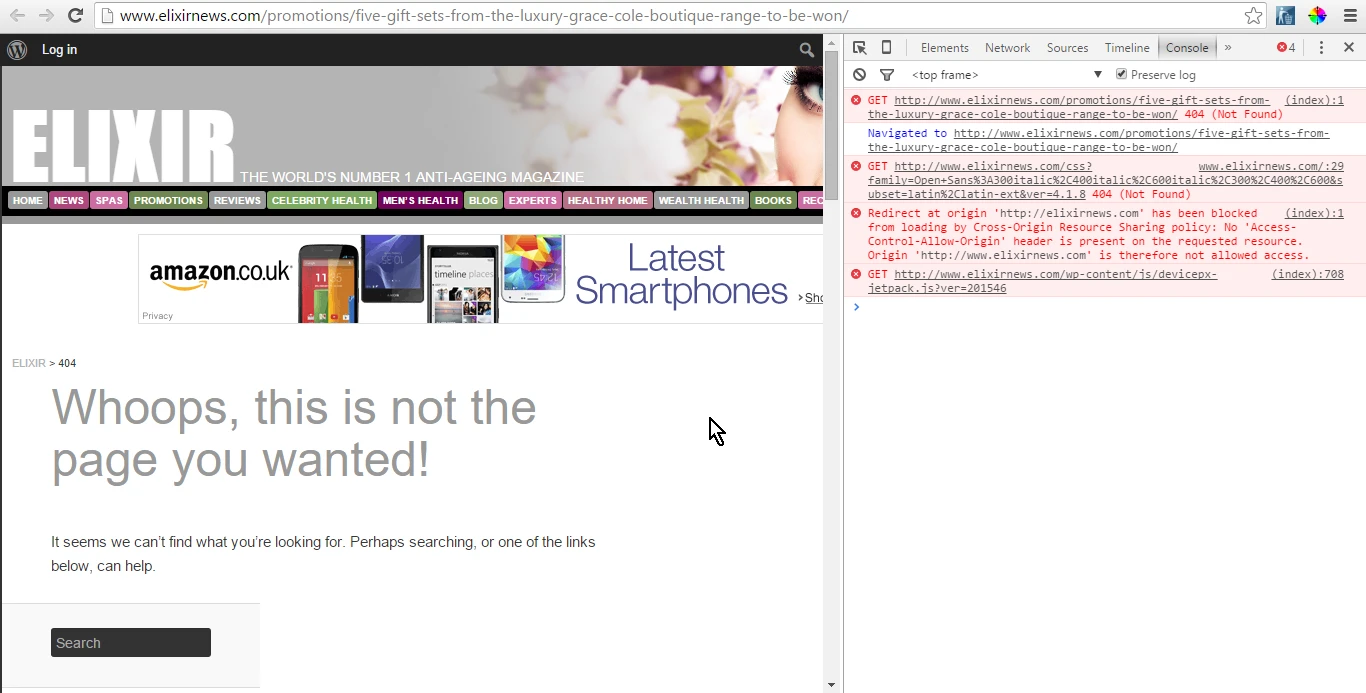
I would recommend checking the page in your website and make sure that it is not deleted. After that, please do check if there's a plugin or a CSS stylesheet that is no properly loaded (I see in the browser console that those are the errors that your page is having).
After fixing the errors mentioned, try embedding again using the iFame code, if it does not work could you try following the methods mentioned in this guide on how to embed your JotForm form into a Wordpress website: http://www.jotform.com/help/324-A-Guide-To-Forms-For-WordPress-JotForm-Users. There are two Wordpress in this case, you can build your site using the CMS in http://wordpress.org/ OR you can built it directly in http://www.wordpress.com/.
Do let us know if that above helps.
-
avriloconnorReplied on November 11, 2015 at 9:08 AM
The page does exist but clearly its not live because it is not something that should be seen on the public side so I have unpublished to a draft.
I will read what you have said and see if it helps.
Is it possible that the clone form has become corrupted in some way..?
-
CharlieReplied on November 11, 2015 at 10:40 AM
It is quite unlikely that the form is corrupted. I cloned it and embedded it on a simple webpage, it seems to work fine. Here's a test page: https://shots.jotform.com/charlie/embed_code.html.
However, as mentioned, you have a website built on Wordpress, so I tried it on my localhost host using Wordpress.org files.

In my test post where my cloned form is embedded, the form seems to display properly and I was able to make a submission.

Note that my Wordpress test site does not have a lot of plugins on it, it also uses the default theme, so there is no or less possible code conflict that may happen that will interfere with the loading of my form. I hope that gives you more information on how to resolve the problem in your end.
-
avriloconnorReplied on November 15, 2015 at 8:02 AM
Dear Support
I got someone to look in this and its due to the wrong height of the iframe so the whole form was not showing. Its been corrected on the external website.
Can you tell me where I alter it on the jot form site. I can see a setting for width but not height. Also why would this suddenly change - do jot forms have a mind of their own then? Thanks
-
jonathanReplied on November 15, 2015 at 1:27 PM
Please try re-embedding your jotform on your website using this iframe embed code.
Copy the code from here.
Make sure to remove first the current existing form embedded code on your website and thend use the new code.
If you need to modify the height of the iframe code, look for the 'height' parameter value in the code. You can modify it then if needed before adding to your page

Please let us know if issue persist even after doing this already.
- Mobile Forms
- My Forms
- Templates
- Integrations
- INTEGRATIONS
- See 100+ integrations
- FEATURED INTEGRATIONS
PayPal
Slack
Google Sheets
Mailchimp
Zoom
Dropbox
Google Calendar
Hubspot
Salesforce
- See more Integrations
- Products
- PRODUCTS
Form Builder
Jotform Enterprise
Jotform Apps
Store Builder
Jotform Tables
Jotform Inbox
Jotform Mobile App
Jotform Approvals
Report Builder
Smart PDF Forms
PDF Editor
Jotform Sign
Jotform for Salesforce Discover Now
- Support
- GET HELP
- Contact Support
- Help Center
- FAQ
- Dedicated Support
Get a dedicated support team with Jotform Enterprise.
Contact SalesDedicated Enterprise supportApply to Jotform Enterprise for a dedicated support team.
Apply Now - Professional ServicesExplore
- Enterprise
- Pricing




























































