-
it247Asked on November 11, 2015 at 3:55 PM
We too are seeing a layout issue. Just started in the last few days from what I've been told. We had extra fields show up (submission date, form number, IP address) that were not originally on the form. It also looks like fields are not getting wrapped like they used to.
Here's a link to our form.
https://form.jotform.com/51273806802958
I can upload a sample as soon as I fill one out. The current submissions contain some personal data.
-
BJoannaReplied on November 11, 2015 at 4:19 PM
I was able to replicate layout issue when I created PDF report form your submission. However I was not able to replicate it on my cloned form.
Please try to reset your PDF designer to see if that will resolve your issue. To do that inside of your submission page click on Get PDF option and select Customize PDF. Then inside of PDF designer click on Reset option.
When you reset PDF designer create new PDF report. If the issue persist please inform us and we will escalate this issue to our developers.
Looking forward to your reply.
-
it247Replied on November 23, 2015 at 11:56 AM
I reset the form like you said. Still doing this for some fields. I've attached a PDF output for you to see what it'd doing. As you can see some larger fields do show up whole others are cut off. I'm attaching an output sample with some notes I added. It appears to me that the field lable\header is not expanding and therefor cuts off the actual data too?
Based on this thread it's an acknowledged issue
http://www.jotform.com/answers/693098-Submission-PDF-layout-issues
-
it247Replied on November 23, 2015 at 12:37 PM
*** Update ***
I think I may have resolved this. I set a limit on the field(s) that seemed to be giving us the issues and now it expands it properly.
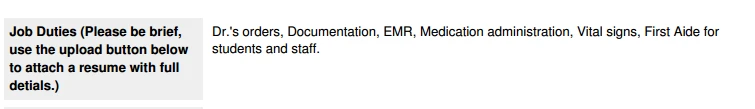
-
BJoannaReplied on November 23, 2015 at 1:46 PM
We are glad to hear that this issue is now resolved.
I have also created PDF report from your submission and there are no cut off fields.
Feel free to contact us if you have any other questions.
-
it247Replied on November 23, 2015 at 3:10 PM
Oops, sorry. Meant to replay as our logged in user. Yes we consider this issue closed.
- Mobile Forms
- My Forms
- Templates
- Integrations
- INTEGRATIONS
- See 100+ integrations
- FEATURED INTEGRATIONS
PayPal
Slack
Google Sheets
Mailchimp
Zoom
Dropbox
Google Calendar
Hubspot
Salesforce
- See more Integrations
- Products
- PRODUCTS
Form Builder
Jotform Enterprise
Jotform Apps
Store Builder
Jotform Tables
Jotform Inbox
Jotform Mobile App
Jotform Approvals
Report Builder
Smart PDF Forms
PDF Editor
Jotform Sign
Jotform for Salesforce Discover Now
- Support
- GET HELP
- Contact Support
- Help Center
- FAQ
- Dedicated Support
Get a dedicated support team with Jotform Enterprise.
Contact SalesDedicated Enterprise supportApply to Jotform Enterprise for a dedicated support team.
Apply Now - Professional ServicesExplore
- Enterprise
- Pricing



























































