-
peterpwaAsked on November 12, 2015 at 8:55 AM
-
Mike_G JotForm SupportReplied on November 12, 2015 at 9:07 AM
Did you recently add or update your file upload field? It is possible that the field name is not included/updated in your existing email notification/autoresponder composition, that is why it doesn't appear on emails.
I would suggest you try to check this section of the email notification/autoresponder. Make sure the field name is updated.

I hope his helps. Please feel free to get back to us should you encounter any more issues. Thank you.
-
peterpwaReplied on November 12, 2015 at 10:30 AM
Ok I re-copied the source code and pasted to my upload page and I now see the filenames.
Now though, when I click on the link to download it, it opens the picture/pdf on screen without downloading the image automatically to my download folder. all I can do now is open the file then right click and save it but it changes the filename to include % symbols. Starting to get frustrated with this!!!
-
Mike_G JotForm SupportReplied on November 12, 2015 at 12:31 PM
I would like to apologize for the inconvenience this have caused you. I have cloned your form, but I wasn't able to reproduce the issue you're having. I have made a submission and received an email notification. I clicked the link from the notification and it still allows me to download it automatically. If the uploaded image is opened on a new browser, even if I right clicked it to download the image, the filename isn't changed.
Did you make any other changes to the form or the File Upload field aside from the one mentioned above? If you did, can you try to use the Revision History and revert back to the time your File Upload works fine on your end. Here's a guide on How-to-View-Form-Revision-History
Can you help us by providing us a screenshot of the screen that opens when you click the link so we can see the issue you're having?
We will wait for your response. Thank you.
-
peterpwaReplied on November 12, 2015 at 1:12 PM
Thank you for your time and efforts.
Ok If I use firefox on windows XP I can click on the filename and this automatically downloads the pic to my desired folder now. this did not happen this morning, it just opened the file on screen. I used to be able to right click on the filename and save target as but I get a message saying Internet explorer cannot download im001400.jpg from jotformeu.com An error occurred in the secure channel support. This may be due to my security settings but I have no idea.
However, 2 days ago in windows10 using Microsoft edge on a different computer(the one I prefer to use) I could click on the link and again, it would open a new window with a message at the bottom saying file has downloaded. It indeed downloaded the file to my downloads folder. this was fine, I just closed that window and did the same for the multiple files.
Now what happens is if I click on the filename, it opens the image on screen. I then have to right click and save the picture. just tried this again and it no longer has the % symbol within the filename.
Strange that it does not just download the file like it did before. Anyway as it works one way or another I will leave it as is for now as at least the files are showing in the emails and don't wish to upset it all again. If I reload an older version that worked, this will probably not have the autoresponder2 which I have recently set up and don't wish to go through that again and lose the file links etc. If the auto2 worked and confirmed to you what file you uploaded then that's fine. that's what I wanted it to do.
Thank you for your help.
-
Mike_G JotForm SupportReplied on November 12, 2015 at 2:41 PM
You're most welcome. I'm glad that it works for you now. Should you have any other concerns or questions in the future, please do not hesitate to let us know anytime and we will be glad to help you. Thank you.
-
peterpwaReplied on October 24, 2016 at 4:58 AM
Hello, have this problem occurring again.
Customer emails have no link showing so they think their file has not uploaded.
I went back to revert to the update I did in Nov 2015. I test uploaded a file which did not complete uploading and hung. I tried clearing cache but now it appears not to be working at all, if I try to upload a file on my site www.pwauk.com/uplod.htm it flashes red and nothing uploads.
Help
-
omerorkun JotForm Data ScientistReplied on October 24, 2016 at 8:38 AM
Hi Peter,
I have opened the website where your form is embedded. I tried to load a file with PNG extension and I got an error message that my file has invalid extension:
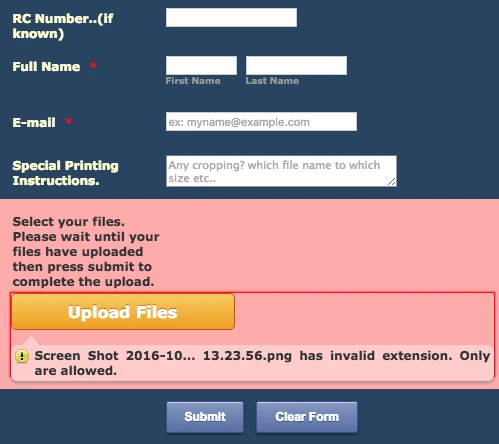
Can you please update the allowed extensions? Please see our guide about it here:
https://www.jotform.com/help/29-How-to-Change-the-Allowed-File-Types-Extensions-in-the-Upload-Field
What is more, there has been a recent issue with our upload field and it has been fixed. Please try removing the field and adding it again to have no further issue. This should resolve your problems about the field.
Please check it and let us know if the issue still persists.
Thank you for contacting us.
-
John_BensonReplied on October 24, 2016 at 1:42 PM
I suggest you to delete your current email notification and autoresponder. After that, please create a new notification and autoresponder email alerts. Here's how:
1. Open your form, click the Emails button in the Form Builder.
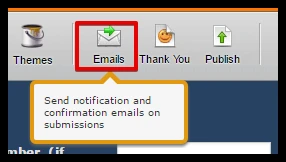
2. Delete the current notification and autoresponder. After that, create a new one.

Keep in mind that you need to set the condition again.
Let us know if you need further assistance. We'll be happy to help you.
-
omerorkun JotForm Data ScientistReplied on October 25, 2016 at 7:14 AM
Hi,
First of all, we are sorry for the inconvenience that is caused by this. I have cloned your form and ran a test submission on it. Here is the notification email I received:

I have also ran a test submission on your actual form. This is the screenshot of the email that you should receive from my test submission:

I have reached this from your email logs. Your notification settings seem perfect. There is not a single error. You should be receiving the emails without any problems as of now.
Please check the email and see if the issue still persists.
Thank you for contacting us.
-
peterpwaReplied on November 9, 2016 at 7:57 AM
Sorry but a lot of customers are unable to upload their files.
an error of 'incomplete values' is a common response. When I try uploading myself it always works ok, had about 3 of these in 1 week and they switch to my old uploader.
Can you test it please?
-
omerorkun JotForm Data ScientistReplied on November 9, 2016 at 8:06 AM
Hi Peter,
I have cloned your form and ran some tests on the upload field. It seems to be working as expected. I did not get an error. Can you kindly ask your customers to take a screenshot of the error they are experiencing? This should be a great help for us to investigate the issue further.
Do let us know if you are able to get any feedback.
Thank you for contacting us.
Kind Regards
- Mobile Forms
- My Forms
- Templates
- Integrations
- INTEGRATIONS
- See 100+ integrations
- FEATURED INTEGRATIONS
PayPal
Slack
Google Sheets
Mailchimp
Zoom
Dropbox
Google Calendar
Hubspot
Salesforce
- See more Integrations
- Products
- PRODUCTS
Form Builder
Jotform Enterprise
Jotform Apps
Store Builder
Jotform Tables
Jotform Inbox
Jotform Mobile App
Jotform Approvals
Report Builder
Smart PDF Forms
PDF Editor
Jotform Sign
Jotform for Salesforce Discover Now
- Support
- GET HELP
- Contact Support
- Help Center
- FAQ
- Dedicated Support
Get a dedicated support team with Jotform Enterprise.
Contact SalesDedicated Enterprise supportApply to Jotform Enterprise for a dedicated support team.
Apply Now - Professional ServicesExplore
- Enterprise
- Pricing






























































