-
adeaAsked on November 13, 2015 at 6:40 PM2. I am using a recurring payment option in the payment widget. It is set up so that the person writes in the amount they are paying depending on the payment frequency. For instance, I have payment frequencies set up for monthly, quarterly, semi-annual and yearly payments. For each of those the person chooses how much they want to pay.
In the confirmation letter we want to include the information from the payment transaction which shows which option they choose. The sentence reads like 'This letter confirms your first installment of .....". Do you have any suggestions on how I can capture that information in the letter?
-
Mike_G JotForm SupportReplied on November 14, 2015 at 8:53 AM
Here's a workaround:
Create separate autoresponder emails for each selection and then create a condition for each autoresponder. The condition would be like, "If this payment option is selected, send this autoresponder to the email address provided in the email field".
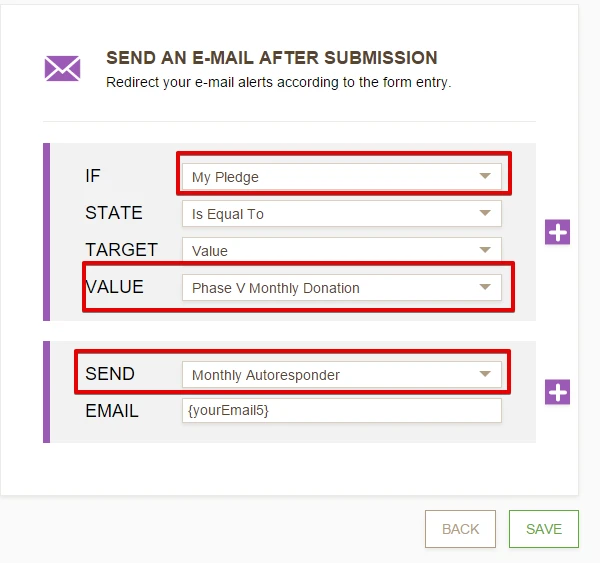
The content of the Monthly Autoresponder(like the other payment options autoresponder) is pre-constructed.
Say this is the option selected by the user:
Phase V Monthly Donation ( USD for each month .)
Then, the content of the autoresponder email would have an information that they have selected a monthly payment. Same goes for the other Quarterly, Semi-Annual and Yearly options and their corresponding autoresponders.
Now, the only thing that's missing is the amount. Unfortunately, we don't have a way to get the value of the amount they put in the payment option directly.
Looking how your form is constructed, I thought I have found a workaround, but I'm hesitant that it could work on your form and might just lead to confusion for your submitters.
Anyway, here's what I'm thinking:
If the "My Total Pledge is" field is fixed, meaning they are obliged to meet that amount, then you can get the value of that and divide it by the total of payments they will be having that's base on their selection on the Payment options. In this case, you need to have another field(hidden) added to your form that will hold the amount that they will be paying each period.
I'm not 100% sure that this would be appropriate with how your process works. Because from the looks of it, the monthly payment is set to "no limit" since there are no 60 in the value for 5 years of monthly payments.
Here's a sample condition:
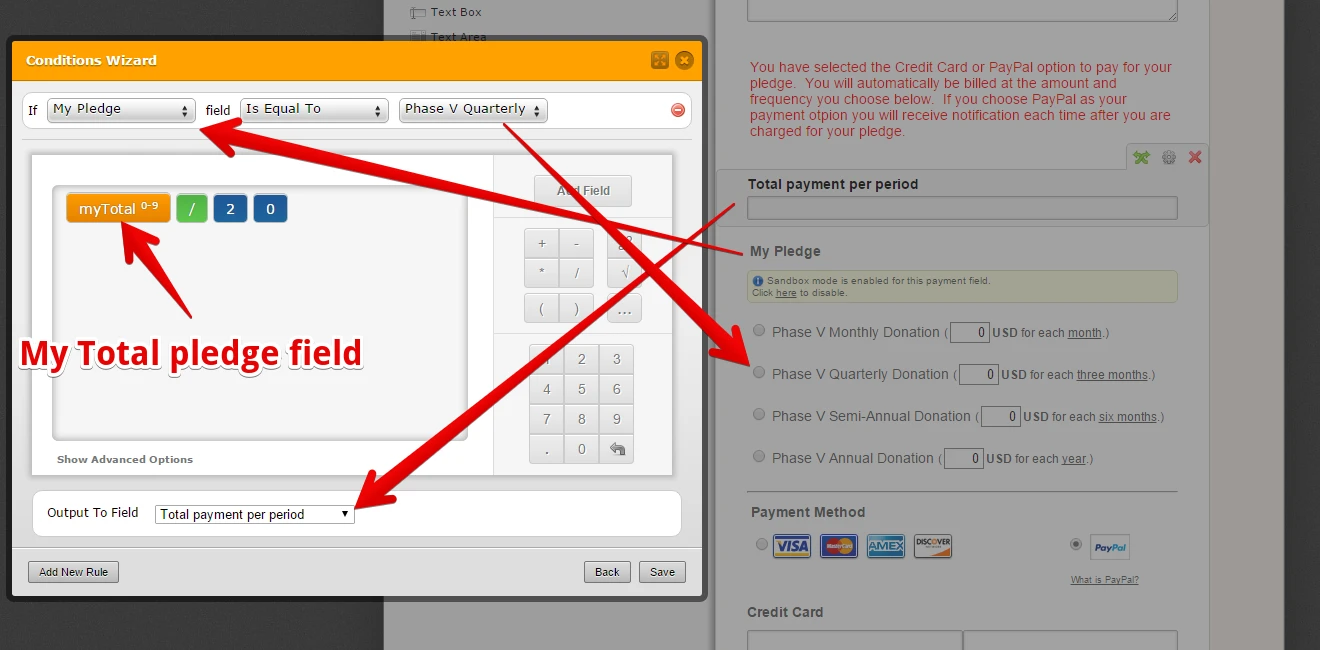
The "Total payment per period" field should be hidden.
Although this is not a concrete workaround, I still hope that this would work for you. If you have any other questions or concerns, please feel free to let us know and we will be glad to help you. Thank you.
-
adeaReplied on November 16, 2015 at 10:02 AM
Hi Mike,
Thanks for your response, however, I am a little confused. In your first example are you saying that each time a person chooses one of the payment frequencies that they will get an email? I don't want them to get another email. I already have an email being sent when they hit submit with a custom confirmation letter.
Also, are you saying that in order for your second option you listed above to work you have to have the first one also created?
Carolyn
-
adeaReplied on November 16, 2015 at 10:29 AM
I was just thinking about something. Is there any way to set up recurring payments without using payment widget? I really need to pull the amount the person is typing into the 'My Pledge' fields. I know that the calculation you suggested may work, but it is based on the assumption that the person will actually put in the correct amount. My concern is say someone says their total pledge is $100 and they select the quarterly payment schedule. With the calculation it will state their first installment is $25. However, the person may actually type something other than $25. This could cause big issues
Carolyn
-
CharlieReplied on November 16, 2015 at 1:09 PM
Currently, if you are setting up a form with multiple payment method, then you can follow this guide: http://www.jotform.com/help/182-How-to-Create-a-Basic-Multiple-Payment-form. This means you'll need to create two or more forms. Now the form's can have their own autoresponders and you can setup conditions to when the emails can be triggered, here's a guide that you can refer to: http://www.jotform.com/help/167-How-to-send-to-a-specific-email-address-based-on-a-selection.
Now, I'm not quite sure how your form actually works, I'm confused on what input fields needs to be filled out. If you would like your users to pay directly what they input without any calculation, then they can directly input it on the donation text boxes setup on the payment wizard, you can get the value directly and add it in your notifier/autoresponder's email template.
Unfortunately, you cannot setup recurring payments without using the payment tools. But you can use the "Purchase Order" field if you do not want to charge them automatically using any payment integrations, that's usually used for payments made on bank transfer or the likes.
- Mobile Forms
- My Forms
- Templates
- Integrations
- INTEGRATIONS
- See 100+ integrations
- FEATURED INTEGRATIONS
PayPal
Slack
Google Sheets
Mailchimp
Zoom
Dropbox
Google Calendar
Hubspot
Salesforce
- See more Integrations
- Products
- PRODUCTS
Form Builder
Jotform Enterprise
Jotform Apps
Store Builder
Jotform Tables
Jotform Inbox
Jotform Mobile App
Jotform Approvals
Report Builder
Smart PDF Forms
PDF Editor
Jotform Sign
Jotform for Salesforce Discover Now
- Support
- GET HELP
- Contact Support
- Help Center
- FAQ
- Dedicated Support
Get a dedicated support team with Jotform Enterprise.
Contact SalesDedicated Enterprise supportApply to Jotform Enterprise for a dedicated support team.
Apply Now - Professional ServicesExplore
- Enterprise
- Pricing




























































