-
gloryhorseAsked on November 23, 2015 at 3:45 PM
-
Kevin Support Team LeadReplied on November 23, 2015 at 4:03 PM
It seems your form is encrypted, you should have your private key for be able to access the submissions.
If you have not moved the donwloaded file with the key or stored in some other place, you should be able to find it in your Donwloads folder, refer to these steps to find your private key :
On your Windows computer, it is most likely in the downloads folder, so all that you need to do to access it, is to type this into address bar:
%HOMEPATH%\Downloads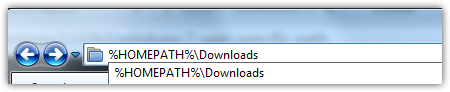
or click on Downloads on the left part of your Explorer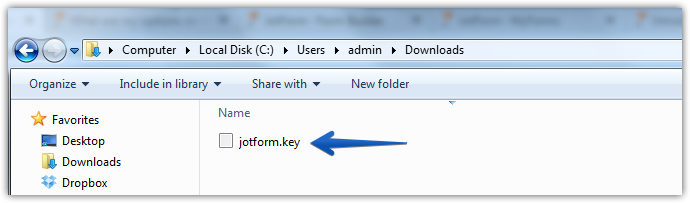
If you are a Mac user, you can simply click here: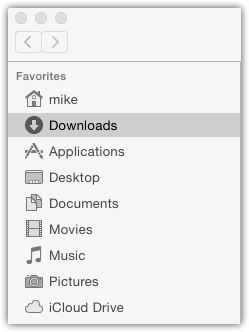
Now, if you lost your private key, please note this :
1. We can not restore your data since it is encrypted with the public key of the RSA algorithm which can only be decrypted using your own private key.
2. We do not store nor make a backup of your private keys
3. You will need the private key for the matching public key, so each time you create an encrypted form, unless you upload the previous public key, you will need to save that same private key (of that form) next to the other private keys.
4. The only way to get the data back would be to ask the people that have filled out the forms to submit them again (either after getting a new key or after removing the encrypted forms feature).
You should remove the encryption from your form and only use it if is really needed.
Let us know if you need more help, we will be glad to assist you.
Regards.
- Mobile Forms
- My Forms
- Templates
- Integrations
- INTEGRATIONS
- See 100+ integrations
- FEATURED INTEGRATIONS
PayPal
Slack
Google Sheets
Mailchimp
Zoom
Dropbox
Google Calendar
Hubspot
Salesforce
- See more Integrations
- Products
- PRODUCTS
Form Builder
Jotform Enterprise
Jotform Apps
Store Builder
Jotform Tables
Jotform Inbox
Jotform Mobile App
Jotform Approvals
Report Builder
Smart PDF Forms
PDF Editor
Jotform Sign
Jotform for Salesforce Discover Now
- Support
- GET HELP
- Contact Support
- Help Center
- FAQ
- Dedicated Support
Get a dedicated support team with Jotform Enterprise.
Contact SalesDedicated Enterprise supportApply to Jotform Enterprise for a dedicated support team.
Apply Now - Professional ServicesExplore
- Enterprise
- Pricing



























































