-
sojnabAsked on November 24, 2015 at 2:30 AM
see abve
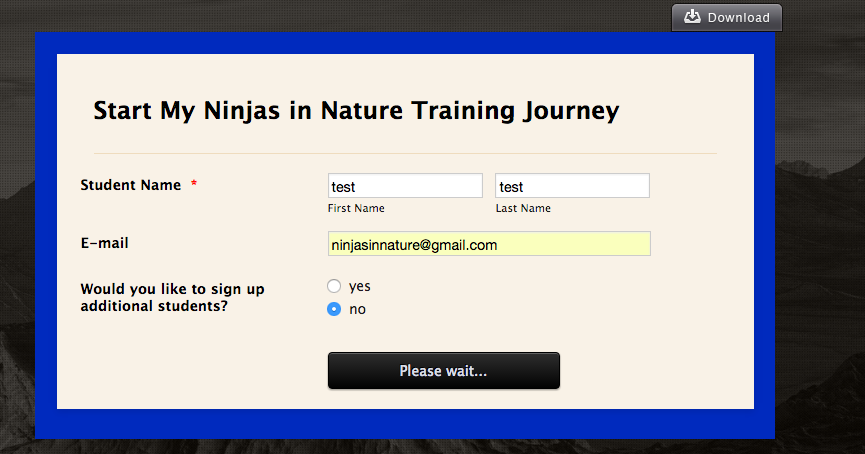
-
Chriistian Jotform SupportReplied on November 24, 2015 at 3:58 AM
Hi,
I checked your website but I didn't find your Jotform. Can you give us the link where you have embedded the form? I checked your account and cloned your form (#53265593326157), but I wasn't able to replicate the issue. My cloned form is #53272203244950.
Can you try re-embedding your form using the iFrame embed method and see if it solves the issue? To embed a form using iFrame embed method, you can follow the guide here: Getting the Form iFrame Code.
We will wait for your response.
Regards.
-
sojnabReplied on November 25, 2015 at 2:46 AMThanks Christian,
Thanks for looking into this. I temporarily removed the jotform from our
website while this is being worked on. I forgot to mention that I think
this may be a chrome problem. The form worked on my phone (ios) and
safari, but not from chrome from my computer or my friends computers.
I will try the iframe solution. Do you have a link to information as to
how I would do this?
Thanks
Ken
... -
Chriistian Jotform SupportReplied on November 25, 2015 at 6:36 AM
Hi Ken,
To get the iFrame code of your form, you can follow the instruction provided in this article: Getting the Form iFrame Code. Once you have the code, you can paste the code on your website where you want the form to appear.
Do let us know if you need further assistance.
Regards. -
sojnabReplied on November 27, 2015 at 2:46 AMHi Christian,
I just created a new form and again immediately ran into the same problem-
the please wait syndrome. I tried embedding the iframe code and also under
platform chose the Wix option and copied the embed code. Same thing.
Here is the link to our website where I am trying to put your form:
http://www.ninjasinnature.com/#!ninja-wear/pa2kh
This seems to be some sort of Chrome browser integration problem, as when I
ran into this same problem with the first of your forms I tried to load, it
wouldn't work when I opened the page in Chrome (please wait), but it did
work on my iOS phone and in Firefox.
Any suggestions?
Thanks
Ken
... -
SammyReplied on November 27, 2015 at 3:33 AM
I have tested your site on the latest version of chrome (windows) and I have been able to submit successfully.


Try updating to the latest version of the chrome browser then try submitting the form again.
-
sojnabReplied on November 27, 2015 at 3:46 AMHi Sammy,
Were you using Chrome?
K
... -
sojnabReplied on November 27, 2015 at 3:46 AMI just checked and my Chrome is up to date.
... -
sojnabReplied on November 27, 2015 at 3:46 AMForgot to mention, I'm using chrome on a mac
... -
mert JotForm UI DeveloperReplied on November 27, 2015 at 4:24 AM
Yes, your form is working on Chrome without any problem. You can check the sample run from the below:

Also, please make sure that plugins on your browser are not blocking the JotForm, if you are using some of those. In some cases, this could be the problem. You can disable them to test your form's workableness.
If the problem, insist please let us know.
Thanks.
-
sojnabReplied on November 27, 2015 at 1:46 PMHi Mert,
This is not the form I am having problems with (please see the thread on
this). I am having problems with a T shirt form. I looked in my plugins
and didn't see anything blocked. I tried the form again and it still says
"please wait". Can you check our t shirt form on your end? Here is the
link:
http://www.ninjasinnature.com/#!ninja-wear/pa2kh
Thanks
Ken
... -
sojnabReplied on November 27, 2015 at 1:46 PMHi Mert,
... -
Kiran Support Team LeadReplied on November 27, 2015 at 2:45 PM
I've tried submitting your JotForm on the website using Chrome and unable to replicate the issue. I've also tried submitting the form using Chrome on a virtual Mac and it seems to be working fine.

However, I notice that there is an error in the browser console blocking the form by Wix. Could you try using the form URL in the website address instead embedding iframe code in Wix designer to see if that helps?

Let us know if the issue still persists. We will be happy to assist you further.
-
sojnabReplied on November 27, 2015 at 3:46 PMjust tried using the url. I still get stuck with please wait.
... -
Kevin Support Team LeadReplied on November 27, 2015 at 4:07 PM
Hi,
That is odd, since I'm using Chrome and I was unable to replicate your issue, I can submit the form without any problem.
Now,please could you share us a screenshot of the console while using chromeand loading the page with the form ?
We need to know if there is something blocking the form or some error.
These are the Keyboard Shortcuts to get the console using Chrome:
1. Windows : Control + Shift + J
2. Mac : Command + Option + J
Let us know, we will be glad to help you.
Regards.
-
sojnabReplied on November 27, 2015 at 6:46 PMHi Kevin
Are you able to go to our website page to the form and submit on chrome?
Ken
... -
Kevin Support Team LeadReplied on November 27, 2015 at 6:52 PM
Hi,
Yes, I went to your page and when submitted your form without any problem, I did it using Chrome.
I've checked the console and I can not see any issue related to the form, now we need to know if you are able to see any issue in the console in your end, and then we need to see the error displayed in order to be able to find the origin of the issue.
Thanks.
-
sojnabReplied on November 27, 2015 at 9:46 PMOk thanks. It's sounding like it could be my Mac then. I never get an error
message just endless "please wait".
I'll try it on my wife's Mac. And mine when I get home.
Thanks
Ken
... -
Kevin Support Team LeadReplied on November 27, 2015 at 10:52 PM
Hi,
Please, let us know if you were able to replicate the issue or if it's only in your Mac.
We will be glad to assist you.
Thanks.
-
sojnabReplied on November 29, 2015 at 2:46 PMHi,
Update...I tried filling out the form on my wife's mac and it worked, so it
seems that there is something on my computer that is blocking submission of
this form. I previously had looked into my plugins to see if I could see
anything being blocked but couldn't find anything. Any suggestions?
thanks
Ken
... -
Kevin Support Team LeadReplied on November 29, 2015 at 4:11 PM
Hi,
Have you tried using all the embedded methods ?
Try using a different method, you will find how to use each method on this guide :
http://www.jotform.com/help/67-Which-Form-Embed-Code-Should-I-Use
Let us know if using a different embed method works.
Thanks.
- Mobile Forms
- My Forms
- Templates
- Integrations
- INTEGRATIONS
- See 100+ integrations
- FEATURED INTEGRATIONS
PayPal
Slack
Google Sheets
Mailchimp
Zoom
Dropbox
Google Calendar
Hubspot
Salesforce
- See more Integrations
- Products
- PRODUCTS
Form Builder
Jotform Enterprise
Jotform Apps
Store Builder
Jotform Tables
Jotform Inbox
Jotform Mobile App
Jotform Approvals
Report Builder
Smart PDF Forms
PDF Editor
Jotform Sign
Jotform for Salesforce Discover Now
- Support
- GET HELP
- Contact Support
- Help Center
- FAQ
- Dedicated Support
Get a dedicated support team with Jotform Enterprise.
Contact SalesDedicated Enterprise supportApply to Jotform Enterprise for a dedicated support team.
Apply Now - Professional ServicesExplore
- Enterprise
- Pricing




































































