-
SentinelvolvoAsked on November 25, 2015 at 6:27 AM
Hi, I've created a new payment form and am trying to use Braintree integration as payment method.
I've set up an account with Braintree. Now the form, on this test page (http://www.sentinelcars.co.uk/raffle-test-page-130) says authentication with Braintree is not valid. Can you please help by instructing me step by step on how to set up braintree correctly? Trying to have this done in time for Black Friday. Thanks Victor -
beril JotForm UI DeveloperReplied on November 25, 2015 at 10:48 AM
Hi Victor,
We are glad to hear that you are interested in our new integration.
I will show you how to integrate the Braintree Integration step by step.
First of all, you must create an account at the following link below:
https://www.braintreepayments.com/
When you create an account successfully, you will see your Merchant ID, Public Key and Private Key on your account.
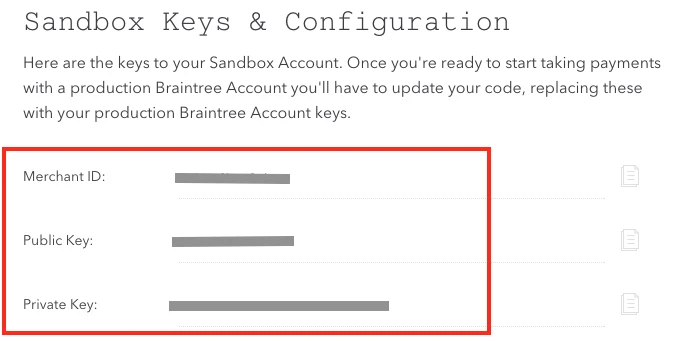
However, I've checked your Integration, you need to enter valid Merchant ID, Public Key and Private Key.
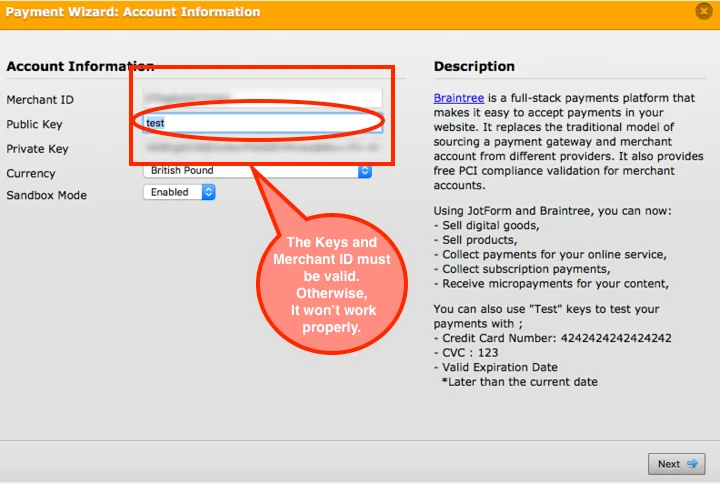
If you require any further information, feel free to contact us. We will be happy to assist you.
-
SentinelvolvoReplied on November 26, 2015 at 7:46 AMHi,
I’ve set up the keys which I got after speaking to the Braintree team.
Now, what is happening… I’ve tested the form using the 4242424242424242 credit card for test, and when I go on to click the ‘buy tickets’, a blank screen appears with no further information, if the transaction has been processed or not.
Also, should I enable or disable the sandbox mode on the payment wizard setup?
Can you please GUIDE ME STEP BY STEP ON HOW TO SET UP THE FORM FROM BEGINNING TO END?
It’s easier so I don’t need to be going back and forth with you.
Thanks
The form - http://www.sentinelcars.co.uk/raffle-test-page-130
Vitor Kono
Sentinel Volvo
T. 0208 800 2200
www.sentinelcars.co.uk
... -
Welvin Support Team LeadReplied on November 26, 2015 at 9:33 AM
The transaction is not processed. And yes, you will have to enable Sandbox mode if you would like to use the test credit card details. You can enable/disable sandbox in the Braintree configuration window:
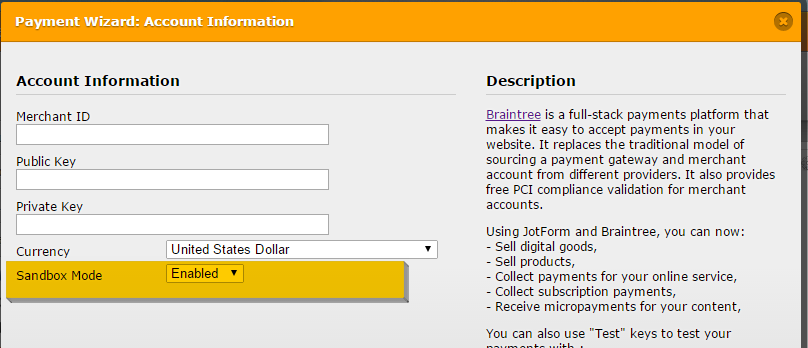
If you would publish it live, you will have to disable the sandbox mode in the payment configuration or in the field properties.
As for the step by step guide, we well try to create that one in our guide section.
Thanks
-
SentinelvolvoReplied on November 27, 2015 at 7:46 AMHi,
I am still having trouble with the Braintree integration.
I’ve managed to set up the Merchant ID, Public Key, Private key by copying and pasting from Braintree.
The test page has been built with the shopping facility on it, but when I tried to make a purchase with my own valid Amex, I can go as far as submitting the transaction but nothing seems to happen. There is no acknowledgement for the purchase, nothing.
I was wondering if I still need to set up anything on your end? Or if the account needs approval? Or is the ball with Braintree now?
Thanks a lot for your help!
The test page: http://www.sentinelcars.co.uk/raffle-test-page-130
Vitor Kono
Sentinel Volvo
T. 0208 800 2200
www.sentinelcars.co.uk
... -
beril JotForm UI DeveloperReplied on November 27, 2015 at 9:41 AM
I've checked your Integration. It seems, you set up correctly expect Image Slider Widget. The pictures are not visible the slider are not visible. I've checked your submissions and mail logs.
There is no submission on this form.
Did you submit and purchase the item successfully?
-
SentinelvolvoReplied on November 27, 2015 at 9:46 AMI did submit an order, using my personal credit card (Amex). When I hit buy tickets, nothing happened.
Then, when I checked my Braintree account, there doenst seem to be any payments there!
Vitor Kono
Sentinel Volvo
T. 0208 800 2200
www.sentinelcars.co.uk
... -
Welvin Support Team LeadReplied on November 27, 2015 at 12:05 PM
Our apologies again. I think the Braintree Integration is not working for EU Safe Mode Accounts. I have edited your form and added a test product, submitted it using my MC Card and I have been redirected to a blank page:
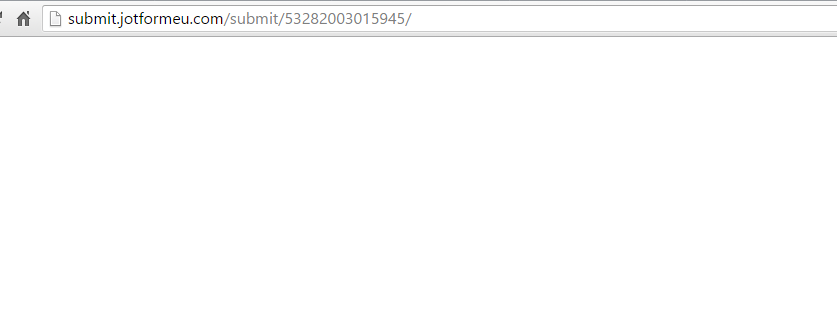
This means that no payment is made and processed. It's not working even if using eu.jotform.com domain in your form.
Would you mind unchecking EU Safe mode and so we can try it again? This way, we can confirm if it's really not working when the Europe DataCenters is checked in the Account - Settings page:
https://www.jotform.com/myaccount/settings
Thanks
-
SentinelvolvoReplied on November 27, 2015 at 12:46 PMEU Safe mode Account unticked
Vitor Kono
Sentinel Volvo
T. 0208 800 2200
www.sentinelcars.co.uk
... -
KadeJMReplied on November 27, 2015 at 1:42 PM
Thank you for the confirmation about that.
I've checked this again for you and found that I am now able to submit with the page showing.
I sent a test payment with the test card. Would you mind telling us if you've received anything?
In the mean time I'm going to conduct my own tests to check this a little furthermore as it appears the EU Server might be the reason why as now it seems to work on my end but I'd like to check and make sure first to help narrow down the cause of this particular issue.
As soon as we know more about this problem to help resolve it we will respond again asap.

- Mobile Forms
- My Forms
- Templates
- Integrations
- INTEGRATIONS
- See 100+ integrations
- FEATURED INTEGRATIONS
PayPal
Slack
Google Sheets
Mailchimp
Zoom
Dropbox
Google Calendar
Hubspot
Salesforce
- See more Integrations
- Products
- PRODUCTS
Form Builder
Jotform Enterprise
Jotform Apps
Store Builder
Jotform Tables
Jotform Inbox
Jotform Mobile App
Jotform Approvals
Report Builder
Smart PDF Forms
PDF Editor
Jotform Sign
Jotform for Salesforce Discover Now
- Support
- GET HELP
- Contact Support
- Help Center
- FAQ
- Dedicated Support
Get a dedicated support team with Jotform Enterprise.
Contact SalesDedicated Enterprise supportApply to Jotform Enterprise for a dedicated support team.
Apply Now - Professional ServicesExplore
- Enterprise
- Pricing





























































