-
AA_CAsked on November 25, 2015 at 5:51 PM
I have two lightbox buttons on two different forms that don't work in IE 11.
They work in Chrome just fine.
I checked to see if scripting is enabled and it is.
I haven't had any complaints but would like to understand why I'm having the problem.
Here are the url's
http://www.aac.ca/AAC_login/en/main/login.aspx
http://www.aac.ca/AAC_login/fr/main/login.aspx
Thanks Robert
-
Elton Support Team LeadReplied on November 25, 2015 at 11:02 PM
Hello Robert,
I tested the lightbox forms embedded on your site and they're working on IE11 for me.
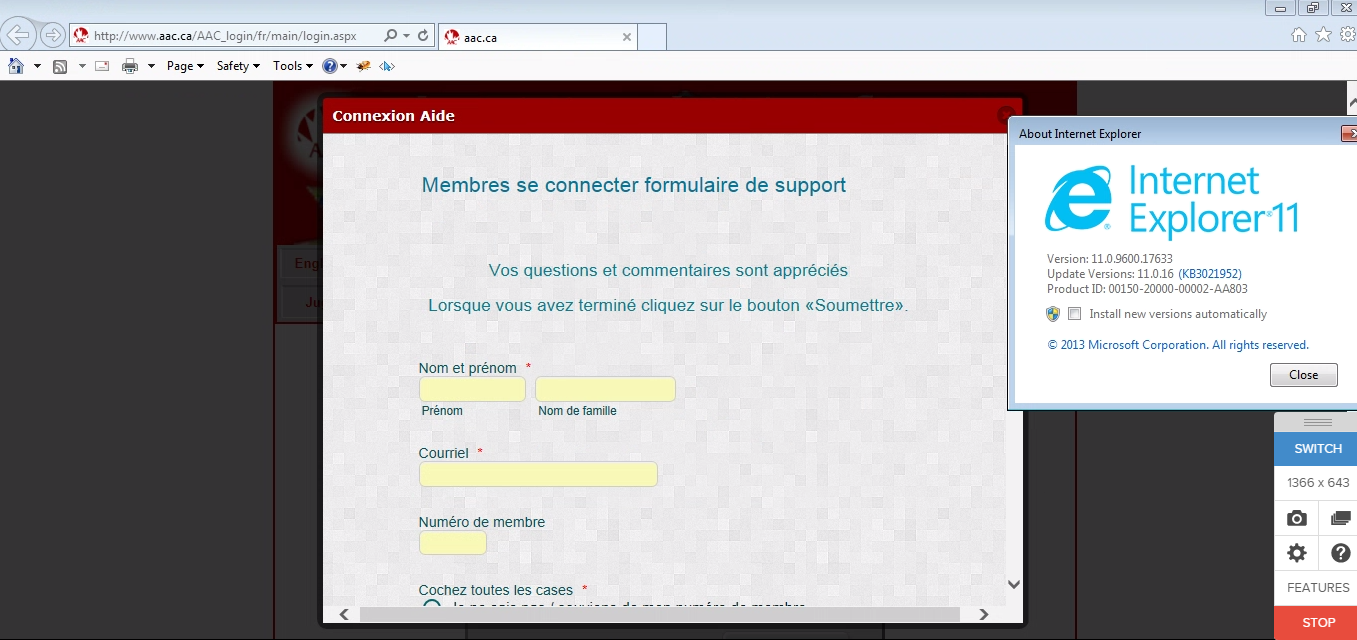
I suggest to reset your IE11 browser settings to default, this might be of help. There should be no problem with lightbox on IE11 and its earlier versions.
Thanks!
-
AA_CReplied on November 26, 2015 at 9:17 AM
Hi Cris,
I did as you suggested with no success. I am pleased that you had no difficulty so that sets my mind at ease. It works in all my other browsers and on another pc with IE.
Just curious why I can't get it to work IE11. I tried it in MS EDGE and it works there, Strange.
Just some little thing I'm missing. Any suggestions?
Robert
-
Welvin Support Team LeadReplied on November 26, 2015 at 10:39 AM
I have IE11 using Windows 10. The form is working for me as well:
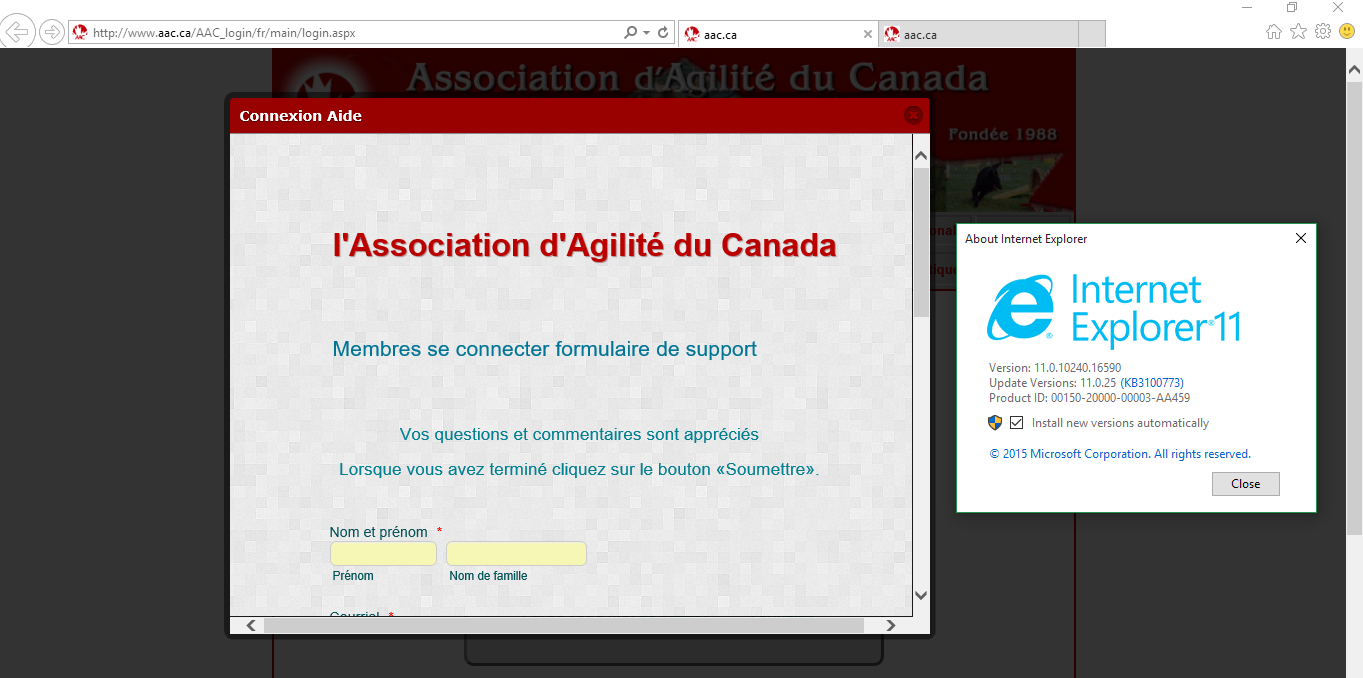
Maybe because of your IE Compatibility settings. Try checking it:
http://windows.microsoft.com/en-US/internet-explorer/use-compatibility-view#ie=ie-11
Thanks
-
AA_CReplied on November 26, 2015 at 10:54 AM
I checked this and added our site. Still no luck.
I have now posted this question at Microsoft Community, hope they can offer some insight.
Thanks for your help.
Robert
-
Welvin Support Team LeadReplied on November 26, 2015 at 11:54 AM
Simply checking the two checkboxes in the compatibility options should do it. You do not need to add the website in the list.
Also, please try checking your add-ons in IE and try disabling them one by one. I just checked it in Win 8.1 and it's showing there as well.
Can you also check your IE console area for some errors? You can press F12 while viewing the website and click the "Console" tab:

Thanks
-
AA_CReplied on November 26, 2015 at 12:24 PM
OK when I looked again the boxes were checked. The console indicates:
There is an error, SCRIPT1009: Expected '}' login.aspx (20,109)
Must be column 20 line 109. Although the script is actually on line 96,( it adds in included files).
Perhaps you can shed some light on this as I just copy and paste the script from your site.
Also, Disabled all addons and still no go.
thanks, Robert
-
BenReplied on November 26, 2015 at 12:45 PM
Hi Robert.
when I looked again the boxes were checked
Please do make sure that the compatibility options are unchecked for you.
I had tested this before on my IE8 (Yes such an old dinosaur :) )
With the compatibility option turned ON (checked), the form does not work. With the compatibility option turned OFF (unchecked), the same form works nicely.
Since I was doing some coding before I had the chance to have the issue happen only on some IE browsers, and worked nicely once this was turned off. After checking what that is, it seems that people at Microsoft developed this feature, that changes the codes on your website (widgets, forms, websites, etc) in regards to their rules of compatibility, making it work for older browsers.
In theory it is a great thing, but in practice once you turn it off you have a nice experience, while otherwise you might not (since that alone is not indicator that it would not work).
Do try it out and let us know how it goes, if not, we will be happy to look into this further, but I do believe that this is the culprit :)
-
AA_CReplied on November 26, 2015 at 3:06 PM
Hello Ben,
Well I really thought you had it. Sorry to say with both unchecked it didn't work.
Need a new culprit :( This is so strange that only I am experiencing it.
Perhaps an uninstall and install of IE11 might fix it??????
-
BenReplied on November 26, 2015 at 3:33 PM
Well I really thought you had it. Sorry to say with both unchecked it didn't work.
Well count me speechless :)
Perhaps an uninstall and install of IE11 might fix it?
I do not have Internet Explorer 11 (still on IE8 to be able to do tests), but usually Internet Explorer is not as easy to uninstall as other programs.
Can you please tell us if this is 64bit version of Internet Explorer by any chance? 64bit version was often found to be less stable, but in some cases it did work better than the 32 bit.
I also went to your website to check what I can see, and I see many (404 - Not Found) errors on it:
http://www.aac.ca/com/_js/jquery.js
http://www.aac.ca/com/jquery.dataTables.js
http://www.aac.ca/com/jquery.dataTables.js
http://www.aac.ca/AAC_login/fr/_js/LTscrolling_Img.js
http://www.aac.ca/AAC_login/fr/_js/LTscrolling_Img.js
- These are all js files and could cause other issues with JS engine, but there are also errors in regards to missing CSS files (which should not impact the JS engine).
That is when I checked with my trusty FireFox.
Checking with the old IE 8 on the same page: http://www.aac.ca/AAC_login/fr/main/login.aspx
- and it worked properly for me
See the screen cap:

* Notice the bottom left corner, saying "Done" - This means that there are no issues with the loading of the same.
- You can also see that the form not only loads, but functions properly as well.
Now when I turn on Compatibility option:

* Notice the bottom left corner saying "Done but with errors on page" - also the popup helps. I did multiple clicks on the button, but as you can see most that I was able to do then was to select text.
I would like to ask you if you could do the following:
1. Go to this page: https://form.jotform.com/static/feedback2.js?3.3.REV
2. check the compatibility option for it and turn it off if enabled
3. go to this page: http://form.jotformpro.com/form/53284485768976
4. repeat the step 2
5. try to open your own website.
Hope you will not mind me trying to blame it on the Compatibility View again (with a twist) :)
Other than that, I could only presume that the 404 errors might be causing some issue to be caused on your version of IE, in return causing this.
-
AA_CReplied on November 26, 2015 at 5:16 PM
Ben, Well count me confused :-O
You do dig deep. I will fix the 404 issues as best I can. IE11 is 64bit.
This occurs because of the .master pages I have, at least I think so. They can be tricky to setup.
When I check the links on the .master there they are all valid but I have changed them to be direct now.
A couple you show do intrigue me though, where did this show up. I have edited the two login.aspx pages to reflect these changes also. The two scripts for the dataTables I don't use right now on any page.
Please try the 404 issues again. I hope they are clear. I've done all you asked and some. When I open the two pages, items 1 & 3 in IE and checked compatibility was not checked for them and it was not. Also I have added the website as an acceptable site for popups.
Went back to IE11 and still cannot open the lightbox items. The button highlights indicating I'm hovering but no response to mouse click.
Loosing more hair!
-
Elton Support Team LeadReplied on November 26, 2015 at 6:57 PM
@AA_C
Thanks for your reply. I still can't reproduce the problem on my end but I suggest to please try the following and see if any of this helps.
1. Please move just the lightbox script (excluding its html button code) on the head section of your page. You can place it just above the ending head tag.
2. There's script tag that is commented out in your head tag, I suggest to move it to a move line so it will be recognized as script not a text comment.
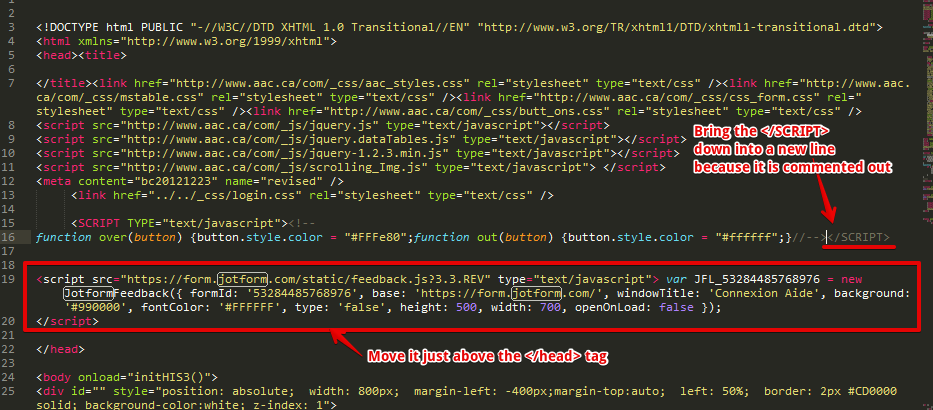
Test your form after these changes on IE11 and see if it works, if not, proceed to step 3.
3. Switch your lightbox to its prototype version by removing the "2" on the URL found on the first line of the lightbox embed code.
<script src="https://form.jotform.com/static/feedback2.js?3.3.REV" type="text/javascript">
Test the lightbox form again, see if this one fixed it.
4. There are also other errors shown on the console logs, they are most likely not related to the issue but it is still wise to fix them. This is related to the extra doctype and html code found on your page source.
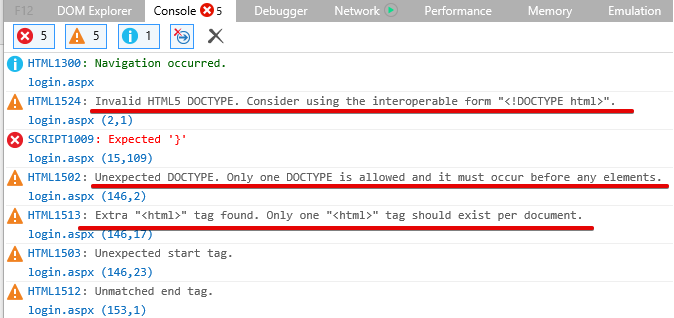
Hope any of these helps. Thanks for your cooperation.
-
AA_CReplied on November 26, 2015 at 8:37 PM
Hello Cris,
The reason for the different errors is because of .master files. The source code you see on a page is not exactly what is there.
For example the login.aspx has no real head tag just <asp:content type tags. That is how we get multiple html tags etcetera, also there is a <!--#include virtual tag that uses a .htm file and it uses a different doc type. These errors are bound to happen when different types of files combine into one.
I have moved the script as shown, removed 2 and deleted the first sript.
This error shows on the console now:
SEC7114: A download in this page was blocked by Tracking Protection. https://form.jotform.com/static/feedback2.js?3.3.REV
This sounds like it may be the culprit ?
I am using this form for my testing right now
http://www.aac.ca/AAC_login/en/main/login.aspx
-
Kevin Support Team LeadReplied on November 26, 2015 at 9:49 PM
Hi,
I'm not sure if that is the reason why you are still unable to load the Form properly, I have loaded your link in my Explorer Browser and I was unable to see the error message,I'm using IE 11.
I found this information related to the error message shown in the console:
http://windows.microsoft.com/en-us/internet-explorer/use-tracking-protection#ie=ie-11
You can try turnning off the Tracking Protection of your Browser,here are the steps, also in the link above :
1.On the Start screen, tap or click Internet Explorer to open Internet Explorer.
2.Swipe in from the right edge of the screen, and then tap Settings.
(If you're using a mouse, point to the lower-right corner of the screen, move the mouse pointer up, and then click Settings.)3.Tap or click Privacy, and under Tracking Protection, do one of the following:
4.Turn on Tracking Protection by turning Block content on sites from services that could track my browsing to On. (At least one Tracking Protection List must be installed.)
5.Turn off Tracking Protection by turning Block content on sites from services that could track my browsing to Off.
Try and let us know if it works now, if not we will be glad to assist you. Regards.
-
AA_CReplied on November 28, 2015 at 3:06 PM
I Give up on this issue for now.
I can't resolve it and it is not important enough to spend more time on it.
Many thanks for all your efforts. Robert
-
Kevin Support Team LeadReplied on November 28, 2015 at 11:18 PM
Hi,
This is really odd, since it's only in your Mac and we were not able to replicate your issue, and any of the workarounds provided fixed it.
But let us know if you have more questions or need more help, we will be glad to assist you.
Regards.
-
AA_CReplied on December 1, 2015 at 8:14 PM
Here is their response:
TP results depend upon which third-party provider of tracking lists you have installed...
Regards.
microsoft.com/en-us
They also told me if I see a blue circle in the ip box to click on it and I did then disabled blocking and the Lightbox Button then worked.
So the script is being blocked. Any idea why. How do I fix this permanently. What third party software are they suggesting, something like McAfee, that is what I use.
Robert
-
Kevin Support Team LeadReplied on December 1, 2015 at 10:32 PM
Hi,
Thank you for the information.
Now, have you tried disabling McAfee ?
Because it could be blocking the scripts from JotForm, now I think you should try disabling it and then test the Form in order to see if it's working.
Let us know if it works.
Thanks.
-
AA_CReplied on December 2, 2015 at 2:56 AM
Hi Kevin,
So I turned off internet protection of McAfee. and still had the problem.
Only way is to unblock content.
.png)
-
SammyReplied on December 2, 2015 at 5:54 AM
In the recent release of IE the do not track feature is implemented/activated by default, if you want to add some site to the white-list you can follow the instructions on this page
http://windows.microsoft.com/en-us/internet-explorer/use-tracking-protection#ie=ie-11
You can read more about this on this page
http://readwrite.com/2012/10/05/why-microsoft-has-already-won-the-do-not-track-war
-
AA_CReplied on December 2, 2015 at 11:18 AM
Thank you Sammy have a great day my friend. Interesting article.
Now I know and if one of our members has the problem I can now look like a genius, job security.
Robert
-
Kevin Support Team LeadReplied on December 2, 2015 at 12:23 PM
Hi Robert,
On behalf of my collegue Sammy and all who helped on this thread, you are most welcome.
We are glad to know you are now able to load your form without any problem, and please, let us know if you have more questions , we will be more than happy to assist you.
Regards.
-
AA_CReplied on December 2, 2015 at 1:25 PM
Sorry I didn't mean to neglect the others who were so helpful.
YES Thank you one and all for the great support as usual.
- Mobile Forms
- My Forms
- Templates
- Integrations
- INTEGRATIONS
- See 100+ integrations
- FEATURED INTEGRATIONS
PayPal
Slack
Google Sheets
Mailchimp
Zoom
Dropbox
Google Calendar
Hubspot
Salesforce
- See more Integrations
- Products
- PRODUCTS
Form Builder
Jotform Enterprise
Jotform Apps
Store Builder
Jotform Tables
Jotform Inbox
Jotform Mobile App
Jotform Approvals
Report Builder
Smart PDF Forms
PDF Editor
Jotform Sign
Jotform for Salesforce Discover Now
- Support
- GET HELP
- Contact Support
- Help Center
- FAQ
- Dedicated Support
Get a dedicated support team with Jotform Enterprise.
Contact SalesDedicated Enterprise supportApply to Jotform Enterprise for a dedicated support team.
Apply Now - Professional ServicesExplore
- Enterprise
- Pricing

































































.png)
