-
Tammy_WaughAsked on November 25, 2015 at 7:19 PM
While my forms all are set up in English. While in Mexico all instructions change to Spanish. How can I set it back to English?
-
Chriistian Jotform SupportReplied on November 25, 2015 at 11:59 PM
Hi,
May I know if you have set your form to Multilingual form? If so, you can set the English to the default language.
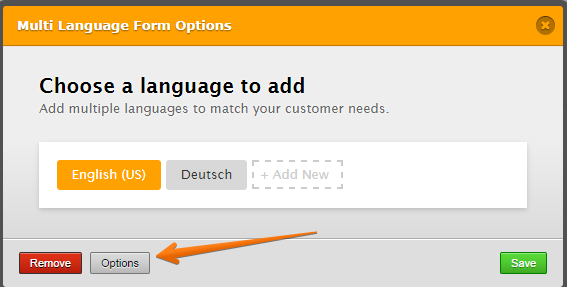
Then please also uncheck the Detect Language settings.
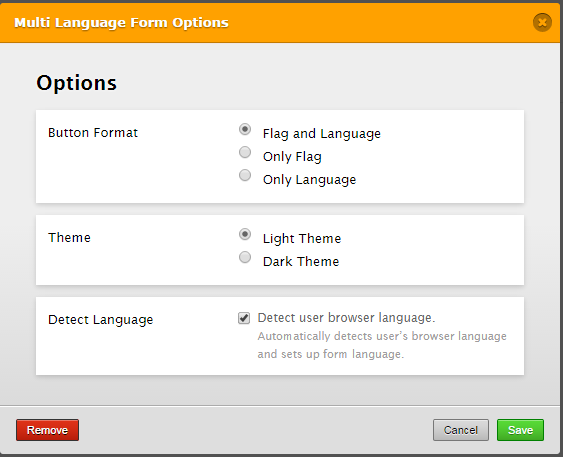
For more information, you can check this article: How to make your forms multilingual. If you haven't set your form to multilingual form, then the form might have been translated due to the language set to your browser. If you are using chrome, you may want to check this article: https://support.google.com/chromebook/answer/1059490?hl=en.
Do let us know if you need further assistance.
Regards. -
EllyReplied on November 30, 2015 at 7:44 PM
That does not seem to be the issue. The form itself is set in English but the instruction from Jotfomr are all in Spanish. I like to change it back to English
-
Chriistian Jotform SupportReplied on November 30, 2015 at 9:36 PM
Hi Elly,
If I understand your concern correctly, the issue you are reporting is that the JotForm site itself is in Spanish (i.e Form Builder) and you want it to be displayed in English. If so, you can change the language of the JotForm site itself by changing the language setup found in the bottom of the page.

Do let us know if you need further assistance.
Regards. -
Tammy_WaughReplied on December 2, 2015 at 9:45 PMThank you. Silly that I did not look there.
Elly
... -
Chriistian Jotform SupportReplied on December 2, 2015 at 11:38 PM
You are welcome. If you have any other question or concern, please feel free to contact us again.
- Mobile Forms
- My Forms
- Templates
- Integrations
- INTEGRATIONS
- See 100+ integrations
- FEATURED INTEGRATIONS
PayPal
Slack
Google Sheets
Mailchimp
Zoom
Dropbox
Google Calendar
Hubspot
Salesforce
- See more Integrations
- Products
- PRODUCTS
Form Builder
Jotform Enterprise
Jotform Apps
Store Builder
Jotform Tables
Jotform Inbox
Jotform Mobile App
Jotform Approvals
Report Builder
Smart PDF Forms
PDF Editor
Jotform Sign
Jotform for Salesforce Discover Now
- Support
- GET HELP
- Contact Support
- Help Center
- FAQ
- Dedicated Support
Get a dedicated support team with Jotform Enterprise.
Contact SalesDedicated Enterprise supportApply to Jotform Enterprise for a dedicated support team.
Apply Now - Professional ServicesExplore
- Enterprise
- Pricing





























































