-
pianobookAsked on November 27, 2015 at 4:52 PM
I'm having problems getting the conditional logic to work. When I check certain checkboxes, that brings up certain radio buttons. Clicking on a radio button brings up certain text, text boxes, etc. Then I change my mind and click a different checkbox, which hides the previously shown radio buttons. However, the text and text boxes made visible by the previously-chosen radio buttons are still there. Why don't they disappear along with the radio buttons?
To be specific, referring to my form, in Preview mode:
When I check Include: Market Value
and choose Market Value Type: Fair Market Value
and choose Market Value Method: Comparable Brand (1)
Then texboxes Comparable Brand/Model 1 and Comparable Price 1 appear, along with two relevant text bullet points under the Fair Market Value text below it.
Then I change my mind and choose Market Value Type: Salvage Value Only. This causes Market Value Method to disappear, along with its radio buttons. However, the two Comparable Brand/Model/Price textboxes and the two associated bullet points are still there.
The same thing happens regardless of which Market Value Method I choose. Each has certain textboxes and text associated with it that don't disappear when the Market Value Method field disappears.
What am I missing?
Page URL: https://form.jotform.com/53246037465153 -
jonathanReplied on November 27, 2015 at 5:10 PM
In your jotform https://form.jotform.com/53246037465153 you can set in Preferrences the 'Clear on Being Hidden Fields' as the option in 'Clear Hidden Field Value' settings.
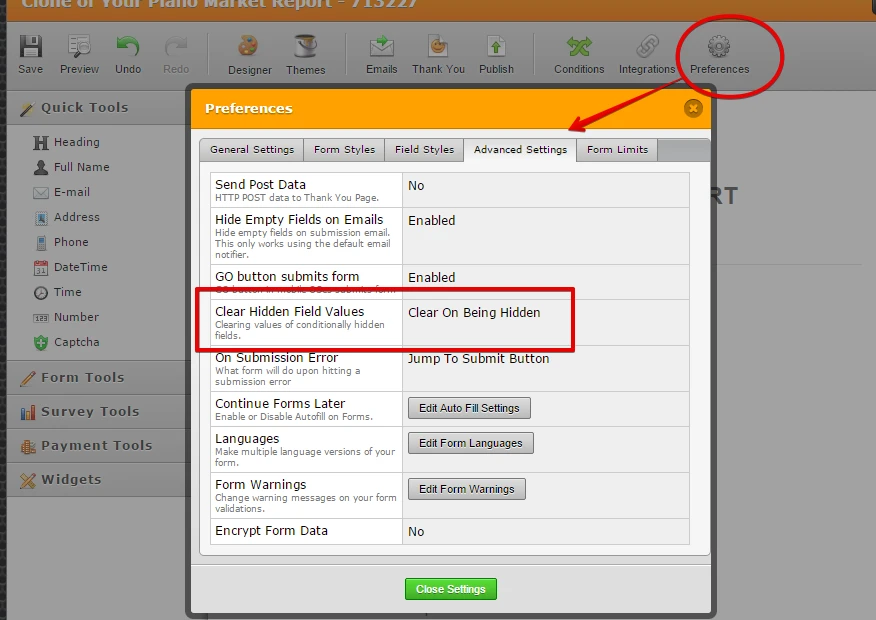
This will reset everything by clearing the values of Hidden fields.
Here is a test form https://form.jotform.com/53306237410950?
Try the same preview steps described on the form. Check if the Condition Logic now works as intended.
Hope this help. Let us know if you need further assistance.
-
pianobookReplied on November 27, 2015 at 5:15 PM
It works! Thanks.
-
jonathanReplied on November 27, 2015 at 5:19 PM
Thank you for the confirmation that it works now.
Contact us again anytime for any assistance you need on JotForm.
Cheers
- Mobile Forms
- My Forms
- Templates
- Integrations
- INTEGRATIONS
- See 100+ integrations
- FEATURED INTEGRATIONS
PayPal
Slack
Google Sheets
Mailchimp
Zoom
Dropbox
Google Calendar
Hubspot
Salesforce
- See more Integrations
- Products
- PRODUCTS
Form Builder
Jotform Enterprise
Jotform Apps
Store Builder
Jotform Tables
Jotform Inbox
Jotform Mobile App
Jotform Approvals
Report Builder
Smart PDF Forms
PDF Editor
Jotform Sign
Jotform for Salesforce Discover Now
- Support
- GET HELP
- Contact Support
- Help Center
- FAQ
- Dedicated Support
Get a dedicated support team with Jotform Enterprise.
Contact SalesDedicated Enterprise supportApply to Jotform Enterprise for a dedicated support team.
Apply Now - Professional ServicesExplore
- Enterprise
- Pricing



























































