-
lancemartinAsked on November 27, 2015 at 10:07 PM
Hi, there I cant change the colour of the submit button in the design mode. The only thing I can update are the corners. Fonts, colours, etc remain the same. Any hints?
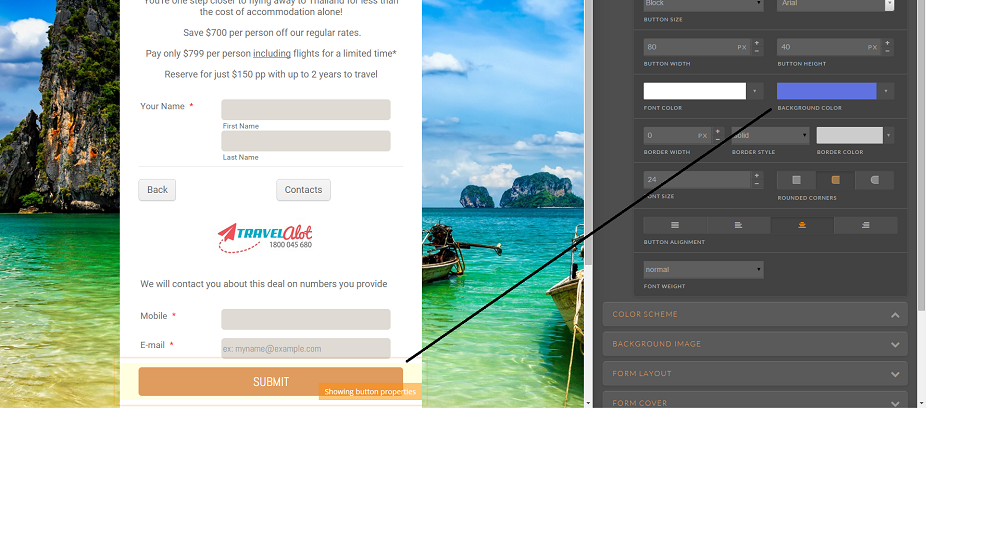 Page URL: https://form.jotform.com/53300732649958
Page URL: https://form.jotform.com/53300732649958 -
JanReplied on November 27, 2015 at 11:33 PM
You can change the color of the submit button by adding this custom CSS code. Here's a guide how to inject custom CSS.
.form-submit-button { background: red !important; }
You can use HEX colors like #FF3333. A useful link for HEX colors: http://www.colorhexa.com/
Let us know if you need further assistance. Thank you.
- Mobile Forms
- My Forms
- Templates
- Integrations
- INTEGRATIONS
- See 100+ integrations
- FEATURED INTEGRATIONS
PayPal
Slack
Google Sheets
Mailchimp
Zoom
Dropbox
Google Calendar
Hubspot
Salesforce
- See more Integrations
- Products
- PRODUCTS
Form Builder
Jotform Enterprise
Jotform Apps
Store Builder
Jotform Tables
Jotform Inbox
Jotform Mobile App
Jotform Approvals
Report Builder
Smart PDF Forms
PDF Editor
Jotform Sign
Jotform for Salesforce Discover Now
- Support
- GET HELP
- Contact Support
- Help Center
- FAQ
- Dedicated Support
Get a dedicated support team with Jotform Enterprise.
Contact SalesDedicated Enterprise supportApply to Jotform Enterprise for a dedicated support team.
Apply Now - Professional ServicesExplore
- Enterprise
- Pricing



























































