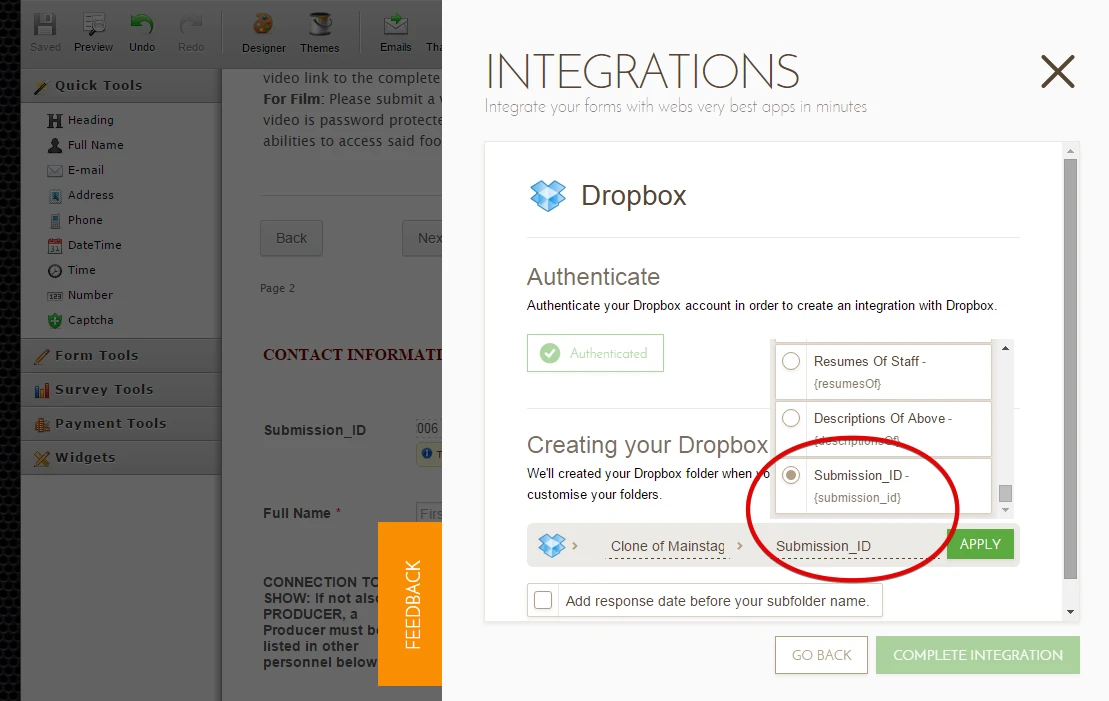-
alloutartsAsked on December 1, 2015 at 10:09 PMBut still slight problem:
Unique-ID widget is set to a 3 digit number (with 2 padded zeros). Yet test form uploads to a subfolder now titled with an 18 digit number (as is the PDF of the form) instead of the simple sequence ID number.
I'm sure I chose "ID" as the subfolder name.
-
Kevin Support Team LeadReplied on December 1, 2015 at 10:25 PM
Hi,
I cloned your form again and I added the Unique ID Widget, now this is the configuration of mine :


Now, this is my integration, after selecting the field, click on Apply and click on Complete Integration :

Here is a sample about how it's working on my end :

Here is my cloned form, you can clone it if you want :
https://form.jotform.com/53348534130955
Let us know if you are still getting the issue, and if possible, share us screenshots, it would be helpful.
Thanks.
-
alloutartsReplied on December 1, 2015 at 11:20 PM
Redid the unique id field (re-titled: Submission_ID) and cell padding.
Redid Integration, using the Submission_ID as subdirectory.
ID works in the Notification Email Jotform sends. (see clip below)
-------------------------------------------------------------------------------
But on Dropbox the files are still using the odd number as an identifier instead of the Submission_ID.
(see 3 dropbox clips below):
---------------------
------------------
-
jonathanReplied on December 2, 2015 at 4:20 AM
Thank you for providing the screenshot. I'll have to test also on my end if the issue can be replicated. I will get back to this shortly.
-
jonathanReplied on December 2, 2015 at 4:46 AM
My test on the Dropbox integration using a clone version of your jotfrom http://www.jotform.us/form/53206852628155 was successful for me as well.
I used the Submission_ID field as the dropbox folder name
When I did a test submission and checked on my Dropbox account it was as intended. The dropbox folder name uses the Unique ID field number.

Unfortunately we could not check how you setup the Submission_ID field on your form during the integration process. Can you take a screenshot of that settings? Similar to my screenshot above.
Hope this help. Let us know if still not working for you.
-
alloutartsReplied on December 2, 2015 at 12:44 PM
Still not working. I rebuilt the integration, took screen shots of the 2 steps, checked the unique id field first:
Then deleted and rebuilt Integration:
-----
Results, First Test, the same:
2nd Test. I deleted the unique ID widget. Rebuilt it, AND Integration again. Same problem:
-----
Deadline on this is today. I don't know what else to try.
-
jonathanReplied on December 2, 2015 at 1:53 PM
From your screenshot..
it seems you are using the wrong Submission_ID(Unique ID field)
isn't it suppose to be like this?

the Unique ID field is name "Submission_ID"
Please check and correct if this was the mistake in your Dropbox integration folder settings.
Let us know if still not resolve.
Thanks.
-
alloutartsReplied on December 2, 2015 at 2:54 PM
I DELETED the old "unique ID" widget, and rebuilt it. I renamed it, figuring the "underscore" was a problem. It is the only one in the form, placed top of page 2.
In Integration, I chose it from the checkbox. I will do the steps again.
Again, Field settings:
Integration Window:
---
Just a guess: Is the problem being caused by the primary folder name? (it is not the name of the form). I would not think so because the subfolders are being created in the right place. They are just using Jotform's internal tracking number instead of the unique ID number.
-
jonathanReplied on December 2, 2015 at 4:05 PM
Thank you for the explanation.
Let us try your guess..
#1 Make sure to delete/remove first the existing Dropbox integration.
#2 Change the Form Title/Name to something else that doesn't start in numner (i.e remove 2016)
#3 Change the field name of Unique ID to something that doesn't use 'Submission ID"
#4 Redo the integration.
#5 Save the form.
I understand the process is quite tedious, but it should help figuring out why it doesn't work as intended in your Dropbox account.
Please let us know how it goes.
Thanks.
-
alloutartsReplied on December 2, 2015 at 4:50 PM
My guess worked:
Cloned the form; Renamed it, putting the number at the END of the name;
Removed and recreated the Unique ID widget, using entirely new name. (oddly, the OLD name was still being listed, even though deleted).
Used the form name as primary directory and new-named id as sub-directory in Integration.
It now creates the proper directories on Dropbox! Thank you Jonathan for staying with this. -Louis
P.s: What an odd software glitch; apparently the form name must be the primary directory, and it cannot start with numbers.
-
Elton Support Team LeadReplied on December 2, 2015 at 6:30 PM
Thanks for your reply and glad to hear you were able to finally get to the bottom of this.
We will use your review and submit it to our developers for a resolution, if we can reproduce this.
Regards!
- Mobile Forms
- My Forms
- Templates
- Integrations
- INTEGRATIONS
- See 100+ integrations
- FEATURED INTEGRATIONS
PayPal
Slack
Google Sheets
Mailchimp
Zoom
Dropbox
Google Calendar
Hubspot
Salesforce
- See more Integrations
- Products
- PRODUCTS
Form Builder
Jotform Enterprise
Jotform Apps
Store Builder
Jotform Tables
Jotform Inbox
Jotform Mobile App
Jotform Approvals
Report Builder
Smart PDF Forms
PDF Editor
Jotform Sign
Jotform for Salesforce Discover Now
- Support
- GET HELP
- Contact Support
- Help Center
- FAQ
- Dedicated Support
Get a dedicated support team with Jotform Enterprise.
Contact SalesDedicated Enterprise supportApply to Jotform Enterprise for a dedicated support team.
Apply Now - Professional ServicesExplore
- Enterprise
- Pricing