-
futurerenewablesAsked on December 2, 2015 at 9:30 AM
clicking the signature button does not work
please rectify asap
i have attached a screen shot to explain
-
BJoannaReplied on December 2, 2015 at 11:37 AM
Sorry for inconvenience this may caused you.
I have tested your form http://www.jotformeu.com/form/53353415151346 and I was able to replicate mentioned issue. I was also able to replicate it on my cloned form.
I will escalate this issue to our developers and we will inform you via this thread once this issue is resolved.
As possible workaround until this issue is resolved you can use Smooth Signature or E-Signature.
-
futurerenewablesReplied on December 2, 2015 at 11:45 AM
all of my forms are not opening or allowing me or any user clicking the link to open them
-
Kiran Support Team LeadReplied on December 2, 2015 at 12:55 PM
I've checked the widget on the cloned version of your JotForm and I was also able to replicate the issue at my end. However, when I tested the widget on a new form it is working fine without any issue.
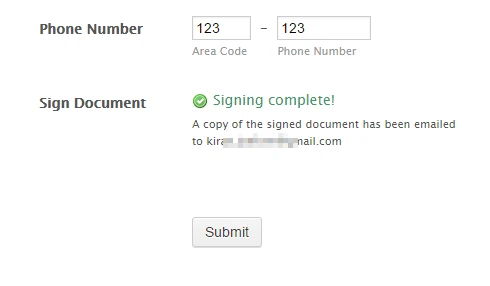
On the cloned form, I've tried removing the widget and added it again. When I tested the form now, it is working great!
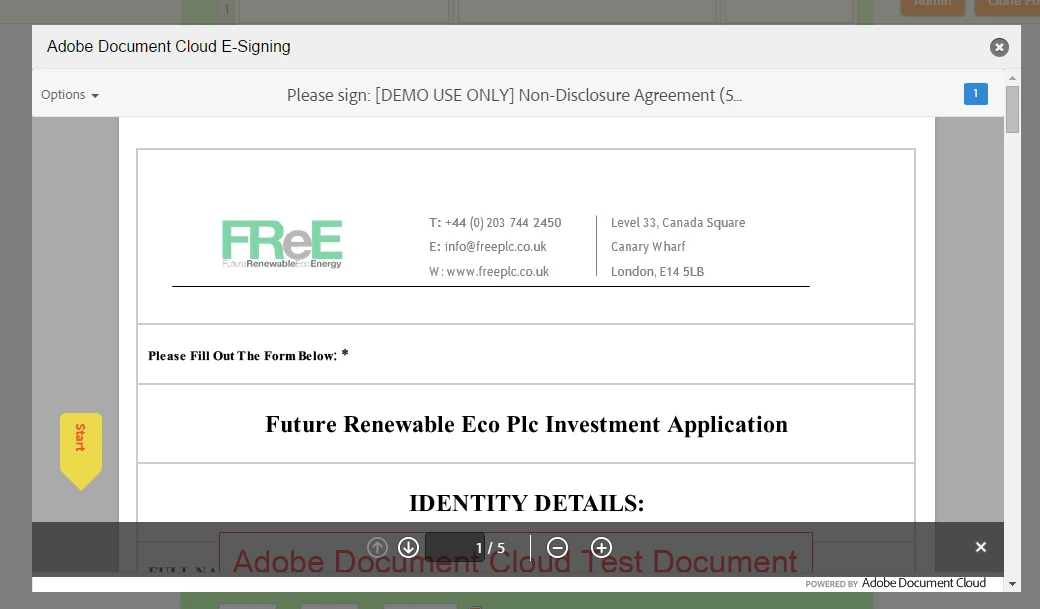
Hence, we request you to remove the Adobe esign widget on your JotForm and add it again to see if that works for you.
Let us know if the issue still persists. We will be happy to take a look again.
- Mobile Forms
- My Forms
- Templates
- Integrations
- INTEGRATIONS
- See 100+ integrations
- FEATURED INTEGRATIONS
PayPal
Slack
Google Sheets
Mailchimp
Zoom
Dropbox
Google Calendar
Hubspot
Salesforce
- See more Integrations
- Products
- PRODUCTS
Form Builder
Jotform Enterprise
Jotform Apps
Store Builder
Jotform Tables
Jotform Inbox
Jotform Mobile App
Jotform Approvals
Report Builder
Smart PDF Forms
PDF Editor
Jotform Sign
Jotform for Salesforce Discover Now
- Support
- GET HELP
- Contact Support
- Help Center
- FAQ
- Dedicated Support
Get a dedicated support team with Jotform Enterprise.
Contact SalesDedicated Enterprise supportApply to Jotform Enterprise for a dedicated support team.
Apply Now - Professional ServicesExplore
- Enterprise
- Pricing




























































