-
litoria_litoriaAsked on December 6, 2015 at 3:45 AM
Example: I attach some file in form and the system says I cant do it (size, type or smth else doesn't match). Ok. I don't have another one. I don't want send files. BUT THE SYSTEM CAN'T BELIEVE IT!!! It doesn't let me delete my incorrect file and send the form without file!!!
-
BJoannaReplied on December 6, 2015 at 5:41 AM
Sorry for inconvenience this may caused you.
When file with wrong extension is added to upload field you won't be able to submit the form. You would need to upload file with correct extension or to reload the form. It is not possible to remove file that your tried to upload if the extension was wrong.
I would suggest you to add extension of file that you are unable to upload inside of Extension option of file upload field inside of Form Builder. Inside of this guide you can find out more about Upload Field Allowed File Types: http://www.jotform.com/help/29-Upload-Field-Allowed-File-Types
By default size of file upload field is set to 1024(1MB). You can increase it by selection File Upload field inside of you Form Builder and clicking on Max File Size.
Also inside of this guide you can find how to Change the Upload Size Limit:
http://www.jotform.com/help/33-Changing-the-Upload-Size-Limit
Hope this will help. Let us know if you need further assistance.
-
litoria_litoriaReplied on December 7, 2015 at 9:13 AM
Thanks a lot for your answer. I understood about the size and types of files. But the problem is that there is no possibility to remove file that your tried to upload. We risk losing those clients who do not want to fill the form again.
I'll be glad to know you have decided this issue.
Thank you very much! -
Welvin Support Team LeadReplied on December 7, 2015 at 9:48 AM
You can actually remove the file. Since you are using the single file upload, you can remove it by simply clicking the upload button again then clicking cancel in the folder view.
1. Assuming that you have already selected the file, click the "Choose File" button again:
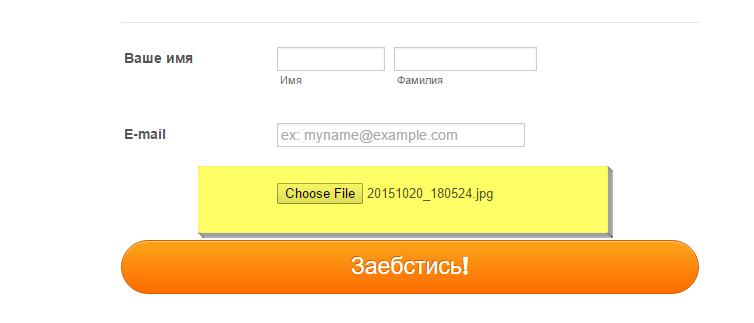
2. In the folder view, click the "Cancel" button:
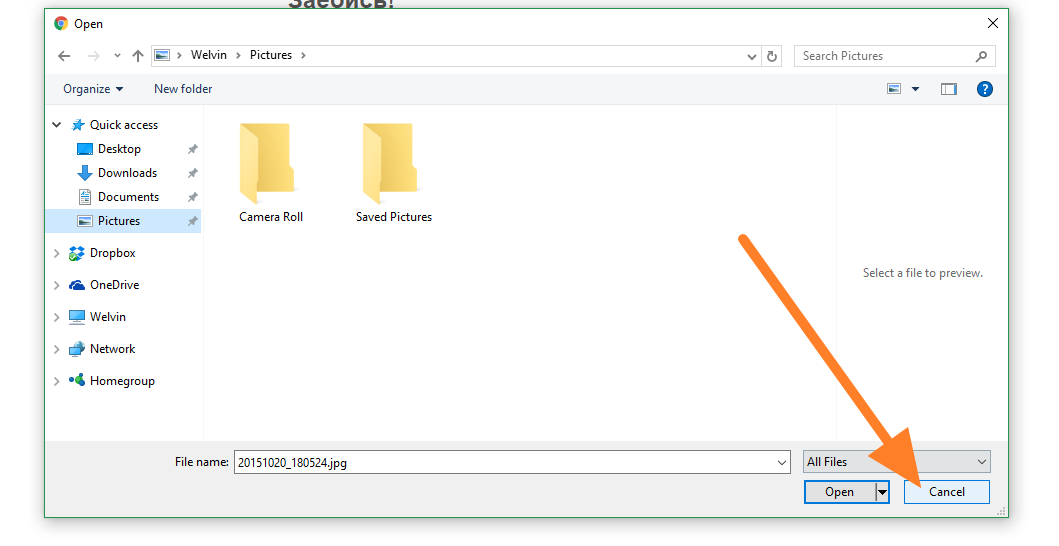
This should remove the file and allowing you to submit the form without it.
This is a bit tricky for people who don't know this approach in single file upload. If you want, you can enable multi upload file:
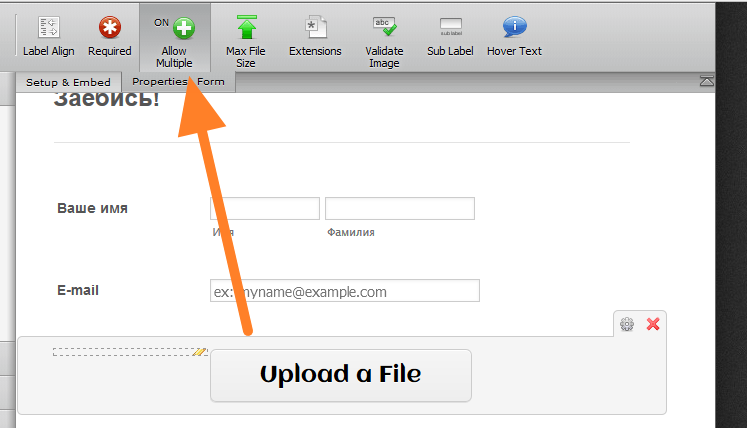
In the multi-upload button, you can click the "X" button to delete a file:
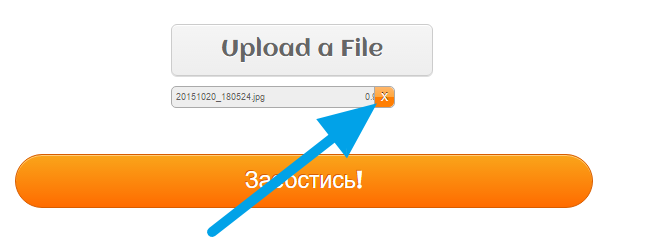
I hope this helps. Please do not hesitate to get back to us if you need further assistance.
- Mobile Forms
- My Forms
- Templates
- Integrations
- INTEGRATIONS
- See 100+ integrations
- FEATURED INTEGRATIONS
PayPal
Slack
Google Sheets
Mailchimp
Zoom
Dropbox
Google Calendar
Hubspot
Salesforce
- See more Integrations
- Products
- PRODUCTS
Form Builder
Jotform Enterprise
Jotform Apps
Store Builder
Jotform Tables
Jotform Inbox
Jotform Mobile App
Jotform Approvals
Report Builder
Smart PDF Forms
PDF Editor
Jotform Sign
Jotform for Salesforce Discover Now
- Support
- GET HELP
- Contact Support
- Help Center
- FAQ
- Dedicated Support
Get a dedicated support team with Jotform Enterprise.
Contact SalesDedicated Enterprise supportApply to Jotform Enterprise for a dedicated support team.
Apply Now - Professional ServicesExplore
- Enterprise
- Pricing




























































