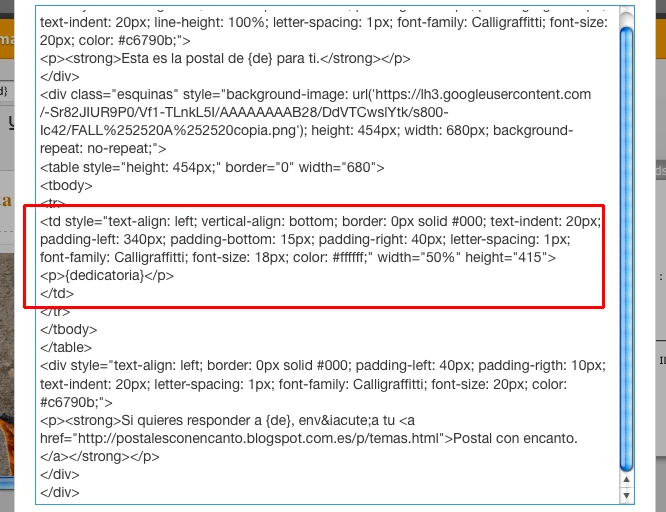-
JORGE_GARCIAAsked on December 10, 2015 at 6:02 AM
Hi. I would insert this CSS style
p::first-letter {
color: #ffffff;
font-size: 200%;
}to the <td> framed in red in my Auto Responder 3. Is this possible? Thanks in advance.
http://www.jotform.com//?formID=53381292778365
-
BenReplied on December 10, 2015 at 8:44 AM
Since this would be sent in an email, it is best to use the inline CSS codes, where such code would not work in most email clients and especially in webamil inboxes.
My suggestion would be to change it up so that instead of:
p::first-letter {
color: #ffffff;
font-size: 200%;
}....
<p>(dedicatoria)</p>
to make it as such:
<p>(<span style="color:#ffffff; font-size:200%;">d</span>edicatoria)</p>
In doing so, the element should be shown nicely in the email with the desired style applied to it.
Do of course let us know how it goes.
-
JORGE_GARCIAReplied on December 10, 2015 at 8:59 AM
Hi. I think I have not been understood.
I want the first letter of my textarea form appears in a larger size.
The CSS option is the one I mentioned above, but not how to include it in the style of the <td>.
{dedicatoria} is the input field that corresponds to the textarea.See http://www.w3schools.com/cssref/sel_firstletter.asp
-
MikeReplied on December 10, 2015 at 10:44 AM
It looks like that pseudo classes are not supported within inline styles, so unfortunately, we cannot select a first Textarea letter in email template.
-
JORGE_GARCIAReplied on December 10, 2015 at 10:51 AM
OK. THANKS.
- Mobile Forms
- My Forms
- Templates
- Integrations
- INTEGRATIONS
- See 100+ integrations
- FEATURED INTEGRATIONS
PayPal
Slack
Google Sheets
Mailchimp
Zoom
Dropbox
Google Calendar
Hubspot
Salesforce
- See more Integrations
- Products
- PRODUCTS
Form Builder
Jotform Enterprise
Jotform Apps
Store Builder
Jotform Tables
Jotform Inbox
Jotform Mobile App
Jotform Approvals
Report Builder
Smart PDF Forms
PDF Editor
Jotform Sign
Jotform for Salesforce Discover Now
- Support
- GET HELP
- Contact Support
- Help Center
- FAQ
- Dedicated Support
Get a dedicated support team with Jotform Enterprise.
Contact SalesDedicated Enterprise supportApply to Jotform Enterprise for a dedicated support team.
Apply Now - Professional ServicesExplore
- Enterprise
- Pricing