-
veinternationalAsked on December 11, 2015 at 12:48 PM
This is happening with two of my forms. I haven't encountered this yet and when I searched around it looks like an issue that needs to be fixed on JotForm's end. If there's a solution I can put in place, please let me know.
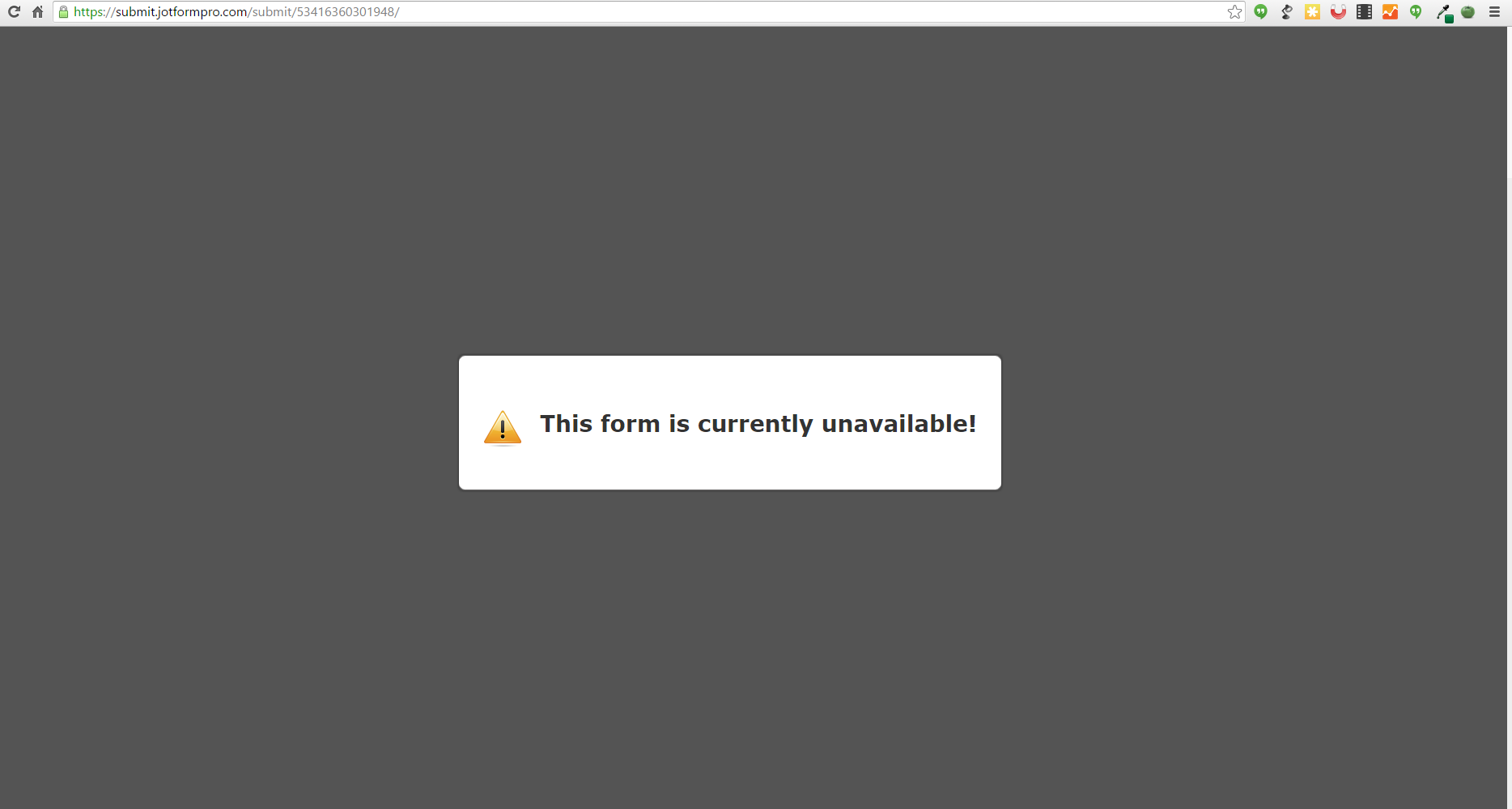
-
Jeanette JotForm SupportReplied on December 11, 2015 at 5:12 PM
You must update the Embed code you are using, I just tested the direct link and it works, so it appears you have the incorrect one , so simply grab a fresh embed code and that should solve the issue.
https://form.jotform.com/53416360301948
-
veinternationalReplied on December 11, 2015 at 5:30 PM
This was the error message I received when testing the form from the Preview Form view on JotForm.
-
SammyReplied on December 12, 2015 at 5:06 AM
I tested you form in the form builder preview mode and it was loaded correctly without any issues, could you try loading the form in the preview mode again.

-
veinternationalReplied on December 13, 2015 at 9:19 PM
The issue appears upon attempting to submit the form, not when previewing the form.
-
Ashwin JotForm SupportReplied on December 14, 2015 at 8:57 AM
Hello veinternational,
I did check your form #53416360301948 and did not find any issue with that. I was able to send a test submission successfully. Please check the screenshot below:

Have you embedded your form in any webpage where you are having this issue with? Please share the webpage URL and we will take a look.
We will wait for your response.
Thank you!
-
veinternationalReplied on December 14, 2015 at 5:55 PM
Issue is still occurring with https://form.jotform.com/53444485720962?
This form is not embedded anywhere yet and the issue occurs when I'm testing the form from the preview view.
-
Kevin Support Team LeadReplied on December 14, 2015 at 9:55 PM
Hi,
I was able to replicate your issue as well, however, this message only is shown when a form is disable, I cloned your form and when trying to submit it I got the same message, I have disabled my form and then enabled it again, after doing it I was able to submit the form without any issue :

Please, refer to this guide in order to know how to Enable/Disable a form : http://www.jotform.com/help/180-How-to-Enable-Disable-a-Form
This is my cloned form : https://form.jotform.com/53478623210957
Please, try it and let us know if it works for you.
Regards.
-
veinternationalReplied on December 15, 2015 at 11:34 AM
That worked! Thanks for the help. May I recommend an update that has a more visible notification when a form is disabled from the admin dashboard? It's not as obvious when it's hidden in the drop-down and when multiple people have access to one account, it would be a nice feature.
-
Ashwin JotForm SupportReplied on December 15, 2015 at 12:11 PM
Hello veinternational,
On behalf of my colleague, you are welcome.
Please be noted that when a form is disabled, the appearance of the form changes in the "My Forms". Please check the screenshot below:

Thank you!
- Mobile Forms
- My Forms
- Templates
- Integrations
- INTEGRATIONS
- See 100+ integrations
- FEATURED INTEGRATIONS
PayPal
Slack
Google Sheets
Mailchimp
Zoom
Dropbox
Google Calendar
Hubspot
Salesforce
- See more Integrations
- Products
- PRODUCTS
Form Builder
Jotform Enterprise
Jotform Apps
Store Builder
Jotform Tables
Jotform Inbox
Jotform Mobile App
Jotform Approvals
Report Builder
Smart PDF Forms
PDF Editor
Jotform Sign
Jotform for Salesforce Discover Now
- Support
- GET HELP
- Contact Support
- Help Center
- FAQ
- Dedicated Support
Get a dedicated support team with Jotform Enterprise.
Contact SalesDedicated Enterprise supportApply to Jotform Enterprise for a dedicated support team.
Apply Now - Professional ServicesExplore
- Enterprise
- Pricing


































































