-
jbruno4224Asked on December 18, 2015 at 3:57 PM
-
BenReplied on December 18, 2015 at 4:03 PM
Can you please tell us what exactly would you like to achieve?
Since this is a plain text element, you can click on the edit text and make the changes that you want and it should save them as such, but we can also assist with the same if any part is giving you any issues.
I presume that you would like to have the bold labels on the right in the same line, with the sublabels under them in the same line when checked one against the other. Like:
12:10 PM - 12:15 PM QUESTIONS
12:15 PM - 1:15 PM LUNCHInstead of the currently set:
12:10 PM - 12:15 PM QUESTIONS
12:15 PM - 1:15 PM LUNCH -
jbruno4224Replied on December 18, 2015 at 5:45 PMYes. I want things to line up perfectly
Sent from my iPhone
... -
Welvin Support Team LeadReplied on December 18, 2015 at 8:09 PM
You can insert a table and put all the text there to correct the alignment. I've cloned your form and made the changes, check it here: https://form.jotform.com/53517313787966.
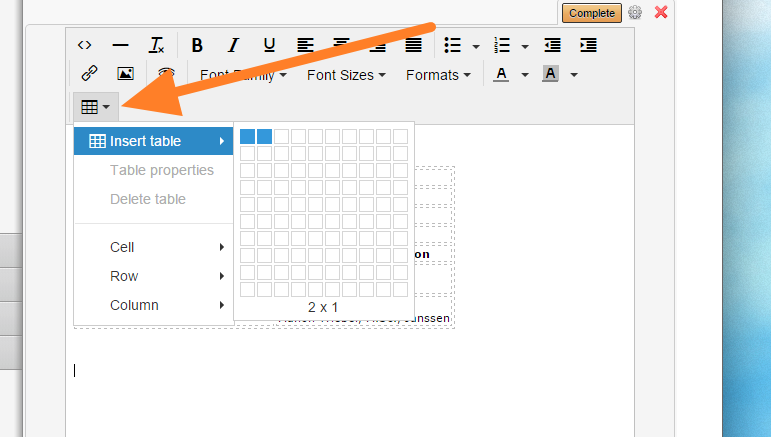
- Mobile Forms
- My Forms
- Templates
- Integrations
- INTEGRATIONS
- See 100+ integrations
- FEATURED INTEGRATIONS
PayPal
Slack
Google Sheets
Mailchimp
Zoom
Dropbox
Google Calendar
Hubspot
Salesforce
- See more Integrations
- Products
- PRODUCTS
Form Builder
Jotform Enterprise
Jotform Apps
Store Builder
Jotform Tables
Jotform Inbox
Jotform Mobile App
Jotform Approvals
Report Builder
Smart PDF Forms
PDF Editor
Jotform Sign
Jotform for Salesforce Discover Now
- Support
- GET HELP
- Contact Support
- Help Center
- FAQ
- Dedicated Support
Get a dedicated support team with Jotform Enterprise.
Contact SalesDedicated Enterprise supportApply to Jotform Enterprise for a dedicated support team.
Apply Now - Professional ServicesExplore
- Enterprise
- Pricing




























































