-
planetshoesAsked on December 23, 2015 at 9:40 AM
Awesome so that worked! there is some thing I would like to tweek tough if you can help us...
- we want to shorten the space above "Welcome to Our Planet"

- get rid of the border shadow from the iframe

- also make it so its a fixed height so there is no scrolling.. it seems like the forms height is way too big for the iframe height.

Thanks,
Kristian
-
BenReplied on December 23, 2015 at 10:08 AM
I went to this page again: http://www.planetshoes.com/?VSPTest#0
I do see the issues that you mention and we can take care of them with few small modifications.
Now in regards to the space at the top, we need to remove that from within the form itself.
To do that, just add this CSS to your form:
div.form-all:before {
margin-top: -20px;
}
ul.form-section {
margin-top: -50px;
}Once you do, it will look like this:
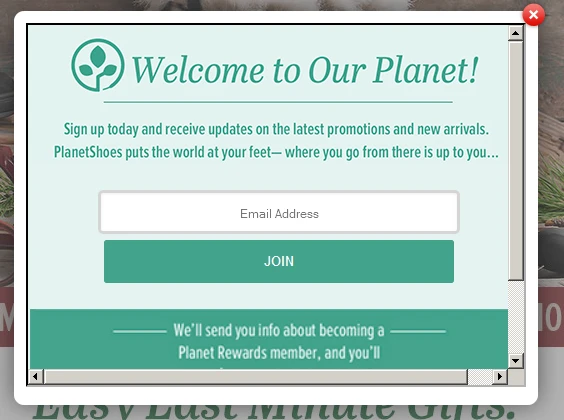
Now the shadow - this is caused by iframe code itself, so we need to modify the iframe code that you use on your website to show the form.
This is the old (current) one:
<iframe width="500px" height="364" src="//www.planetshoes.com/mmplanet/Landing/Welcome/Welcome Stream.html" id="JotFormSelfHostedIframe"></iframe>
As we change it into this (don't replace the iframe code just yet):
<iframe width="500" height="364" src="//www.planetshoes.com/mmplanet/Landing/Welcome/Welcome Stream.html" id="JotFormSelfHostedIframe" style="border: none;"></iframe>
The shadow border is gone:
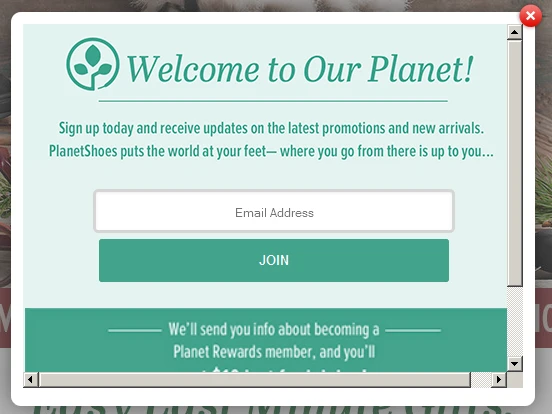
Now, we need to adjust the iframe code just a bit further, to remove the scrollbars.
To do that, we use this:
<iframe width="500" height="384" src="//www.planetshoes.com/mmplanet/Landing/Welcome/Welcome Stream.html" id="JotFormSelfHostedIframe" style="border: none;"></iframe>
We also add this rule to our form:
html.supernova {
overflow: hidden;
}As soon as you do that and refresh your page, you will see the difference and it should look like this:
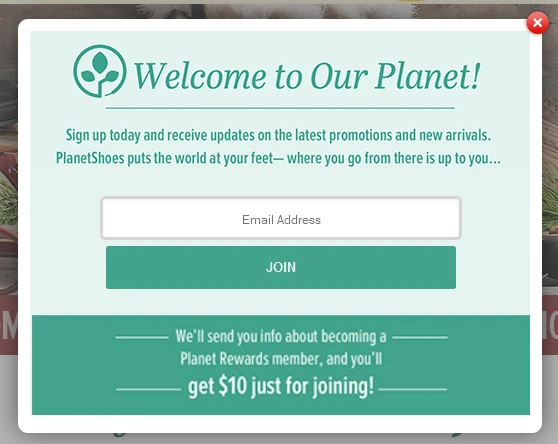
It should look just like on the screenshots above, but we would know once you apply the changes above if there is anything else that we would need to do to make it look perfect, so do let us know how it goes Kristian :)
-
planetshoesReplied on December 23, 2015 at 10:26 AM
It works! Thanks for all your help!
- Kristian
-
BenReplied on December 23, 2015 at 11:03 AM
Great to hear that Kristian.
Do let us know if you have any other issues or any questions and we would be happy to assist with the same :)
- Mobile Forms
- My Forms
- Templates
- Integrations
- INTEGRATIONS
- See 100+ integrations
- FEATURED INTEGRATIONS
PayPal
Slack
Google Sheets
Mailchimp
Zoom
Dropbox
Google Calendar
Hubspot
Salesforce
- See more Integrations
- Products
- PRODUCTS
Form Builder
Jotform Enterprise
Jotform Apps
Store Builder
Jotform Tables
Jotform Inbox
Jotform Mobile App
Jotform Approvals
Report Builder
Smart PDF Forms
PDF Editor
Jotform Sign
Jotform for Salesforce Discover Now
- Support
- GET HELP
- Contact Support
- Help Center
- FAQ
- Dedicated Support
Get a dedicated support team with Jotform Enterprise.
Contact SalesDedicated Enterprise supportApply to Jotform Enterprise for a dedicated support team.
Apply Now - Professional ServicesExplore
- Enterprise
- Pricing






























































