-
MCIVcreativeAsked on December 31, 2015 at 4:08 PM
I'm trying to set it up so that me and the user receive the same work order form so we can refer to it later, I'd also love if it could be attached as a PDF.
Page URL: https://form.jotform.com/53636317848162 -
phonefixersReplied on December 31, 2015 at 5:45 PM
Under email notifications, you should have an option to edit what your receive.
Copy and Paste into what the submitter receives
-
jonathanReplied on December 31, 2015 at 9:33 PM
You can achieve this by using the E-mail field as the Recipient E-mail in the Notification Email.
Get the field ID name and put it in the Recipient E-mail box. (see image below for guide)
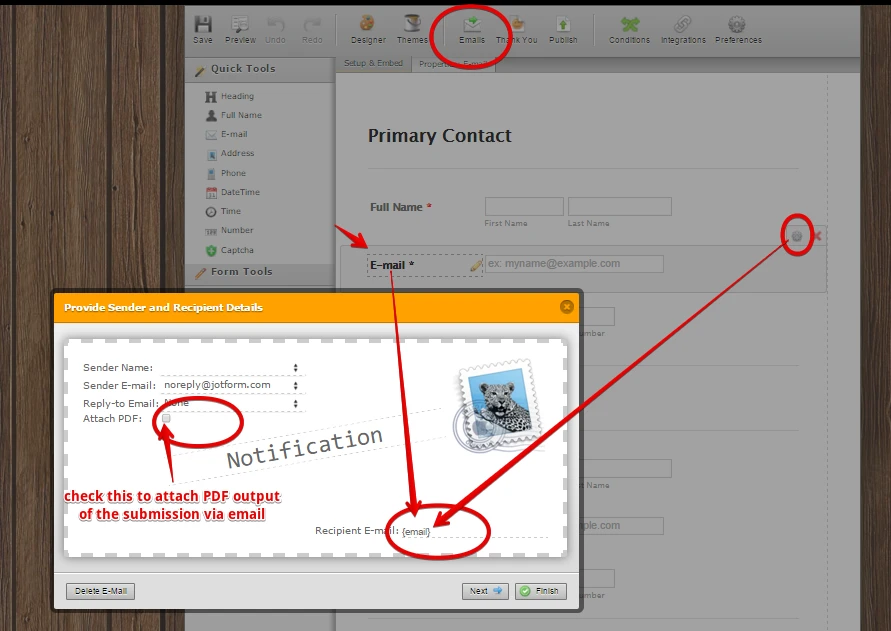
Example, in the form in the image above the Email ID field name is {email} -- so this was what you can see itn the Recipient E-mail box.
In the Notification Email there is option to attached PDF report of the form submission. So a PDF attachement will be included as well in the email received.
Hope this help. Let us know if you need further assistance.
-
MCIVcreativeReplied on January 1, 2016 at 12:01 PM
Thanks PhoneFixers and JotForm Support. That worked, no problems.
Much Appriciated!
M
-
jonathanReplied on January 1, 2016 at 1:55 PM
- Mobile Forms
- My Forms
- Templates
- Integrations
- INTEGRATIONS
- See 100+ integrations
- FEATURED INTEGRATIONS
PayPal
Slack
Google Sheets
Mailchimp
Zoom
Dropbox
Google Calendar
Hubspot
Salesforce
- See more Integrations
- Products
- PRODUCTS
Form Builder
Jotform Enterprise
Jotform Apps
Store Builder
Jotform Tables
Jotform Inbox
Jotform Mobile App
Jotform Approvals
Report Builder
Smart PDF Forms
PDF Editor
Jotform Sign
Jotform for Salesforce Discover Now
- Support
- GET HELP
- Contact Support
- Help Center
- FAQ
- Dedicated Support
Get a dedicated support team with Jotform Enterprise.
Contact SalesDedicated Enterprise supportApply to Jotform Enterprise for a dedicated support team.
Apply Now - Professional ServicesExplore
- Enterprise
- Pricing




























































