-
janzenlegalAsked on January 4, 2016 at 7:00 AM
Dear JotForm-Team,
since yesterday I am having trouble with my Contact Form in the Footer of my website. The Background of the form is not transparent anymore but white. I tried to type in "transparent" to the presets and also tried your css code but it did not work out.
I would very much appreciate your help since I have really gotten out of ideas.
Thanks a lot and best wishes from Berlin!
Dirk
-
MikeReplied on January 4, 2016 at 9:13 AM
Thank you for contacting us.
I have added the next CSS to your 'Contact Form Website' form.
.supernova {
background: transparent !important;
}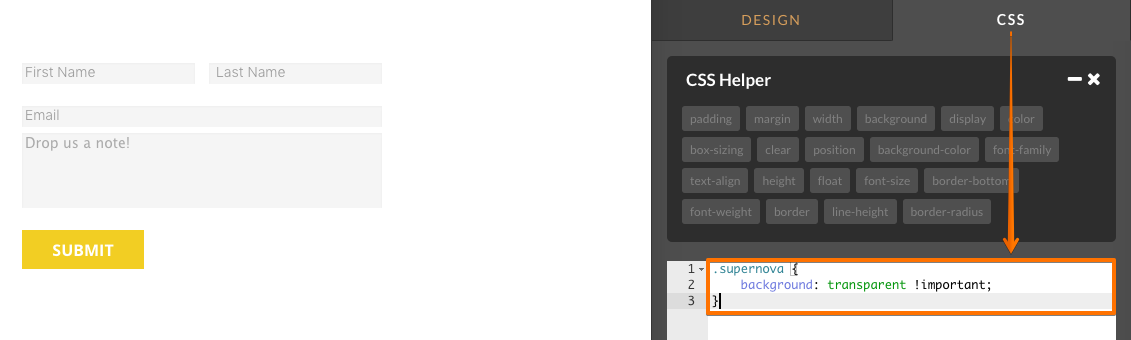
Please re-check the form now to see if the issue is fixed.
-
janzenlegalReplied on January 4, 2016 at 10:03 AM
Thanks a lot Mike, but unfortunately this did not help.
I further tries to type in "transparent" to the Presets which did not help either...
-
MikeReplied on January 4, 2016 at 10:09 AM
Can you please provide a link to the web page with embedded form? We will inspect it to see what is causing the issue.
-
MikeReplied on January 4, 2016 at 10:10 AM
I am sorry, I have found the form and checking it now.
-
MikeReplied on January 4, 2016 at 10:13 AM
The form was probably not properly saved the first time. I have re-added the CSS mentioned above, and it appears to be working fine now.
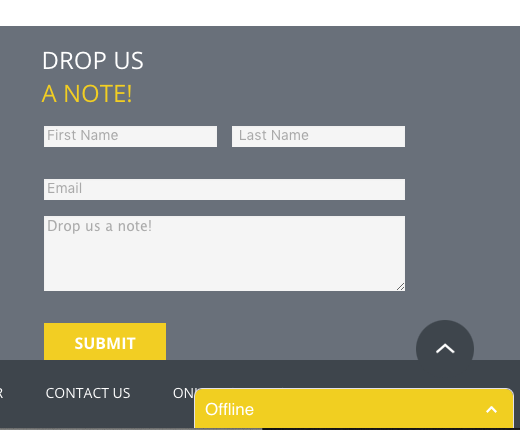
Thank you.
-
janzenlegalReplied on January 4, 2016 at 10:29 AM
great Mike, thanks so much!! It works perfectly fine now!
Best,
Dirk
- Mobile Forms
- My Forms
- Templates
- Integrations
- INTEGRATIONS
- See 100+ integrations
- FEATURED INTEGRATIONS
PayPal
Slack
Google Sheets
Mailchimp
Zoom
Dropbox
Google Calendar
Hubspot
Salesforce
- See more Integrations
- Products
- PRODUCTS
Form Builder
Jotform Enterprise
Jotform Apps
Store Builder
Jotform Tables
Jotform Inbox
Jotform Mobile App
Jotform Approvals
Report Builder
Smart PDF Forms
PDF Editor
Jotform Sign
Jotform for Salesforce Discover Now
- Support
- GET HELP
- Contact Support
- Help Center
- FAQ
- Dedicated Support
Get a dedicated support team with Jotform Enterprise.
Contact SalesDedicated Enterprise supportApply to Jotform Enterprise for a dedicated support team.
Apply Now - Professional ServicesExplore
- Enterprise
- Pricing



























































