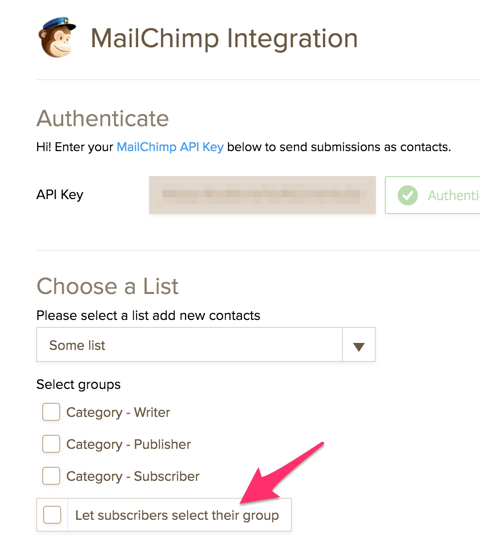-
asapcarpartsAsked on January 15, 2016 at 11:21 AM
I have a Group set up for one of my MailChimp Lists. The group has different checkbox options (Acura, Audi, BMW, etc.) When creating a form in JotForm how can I pass the Jotform checkboxes (Acura, Audi, BMW, etc.) to the checkboxes in MailChimp?
I don't want my customers to receive all the emails from within that group, only to the specific group selection.
Page URL: https://form.jotform.com/60144546767966 -
Kevin Support Team LeadReplied on January 15, 2016 at 1:49 PM
Hi,
Thank you for contacting us.
I checked the MailChimp integration and I can see that is possible to send only the Name and Email fields to a list.
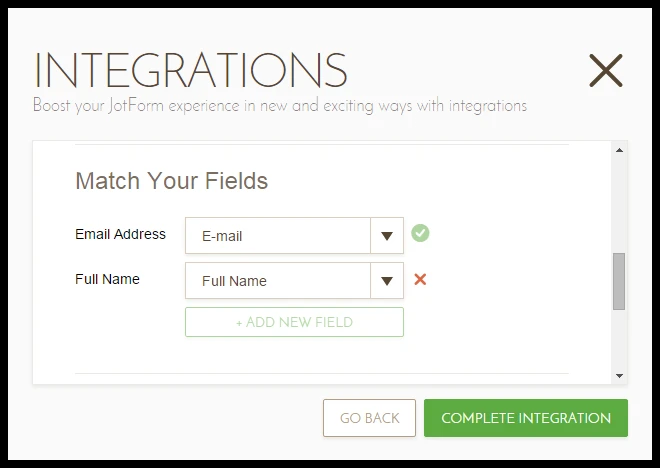
Are you trying to add values from the Check Boxes to one of both fields ?
If so, you can doing it by using the Update/Calculate condition :
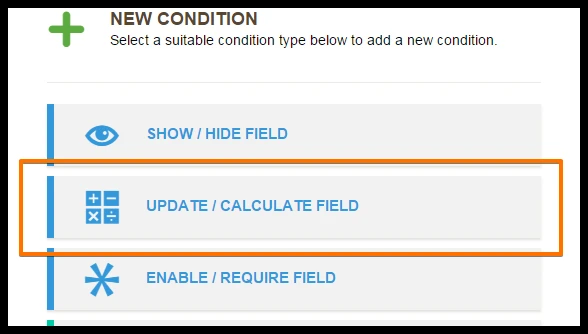
Please, provide us more details and we will be more than happy to assist you.
Regards.
-
asapcarpartsReplied on January 15, 2016 at 1:57 PM
I need the checkbox information from my form to transfer over to MailChimp. Does this make more sense now? Is this possible with the update/calculate filed like you mention above?

-
David JotForm Support ManagerReplied on January 15, 2016 at 5:14 PM
Is not possible to map the Check Box field to MailChimp, because that type of field is not part of MailChimp field's:

However, you could implement the workaround suggested by my colleague Kevin, all you need to is to create a condition like this:
1) Include a Text Box field in your form, you may hide it:

2) Once on the edit mode of your form, go to Conditions and select UPDATE/ CALCULATE FIELD option:

3) Create a condition like this:

Result: https://form.jotform.com/60146153995965

Now, you have the Check Box value in a Text Box field, simply create the Text Box field type in MailChimp Side, you might need to generate a new API key, integrate again, and map the fields.
Let us know if you have more questions, we will be glad to assist you.
-
asapcarpartsReplied on January 18, 2016 at 10:44 AM
Not sure what you mean when you say that checkboxes is not part of MailChimp, because they are! Below is a screenshot of checkboxes within a MailChimp Signup form:
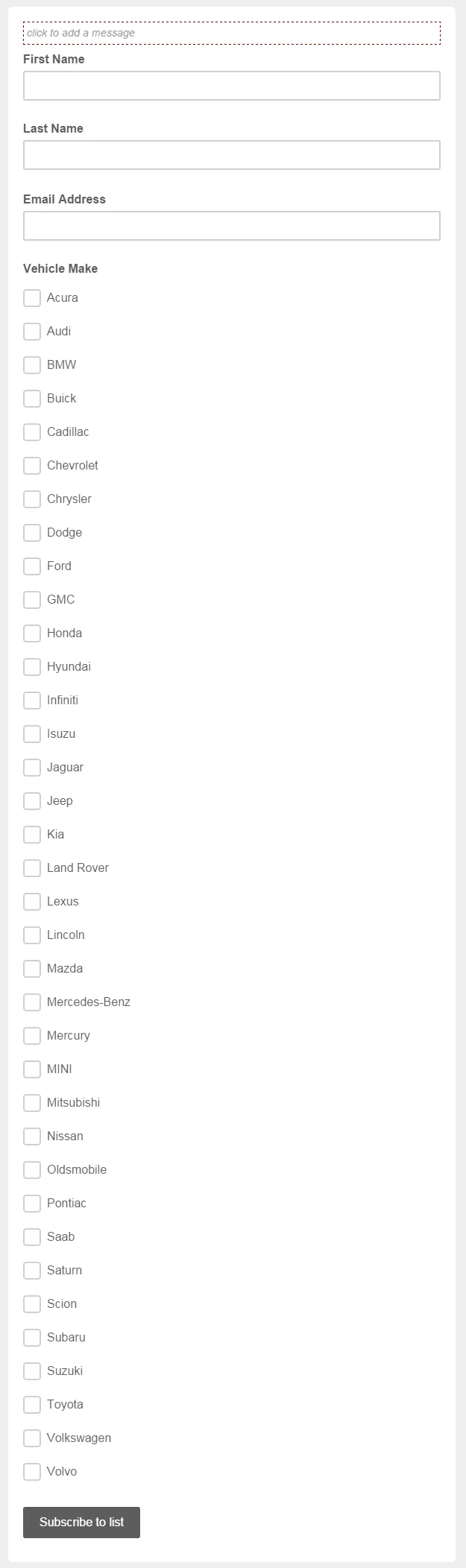
As you can see, there are checkboxes, i need the values from JotForm Checkboxes to pass to mailchimp checkboxes. Even during the integration process in Jotform, the checkboxes appear for mailchimp(see precious post for screenshot). There has to be a way to get the values from jotform checkbox, to mailchimp checkbox.
-
victorReplied on January 18, 2016 at 12:22 PM
Thank you for your clarification. If I understand you correctly, you have created a group in your MailChimp. In this group, users can select various option with checkboxes. As my colleague indicated, Jotform cannot map this fields with check boxes. In the wizard you will only view fields that are able to be mapped.

I have created a new feature request, so our team can analyze and see if it is possible to map check boxes with groups in MailChimp.
As soon as we have any information. We will be informing you.
-
jerrynasaReplied on April 16, 2016 at 5:47 AM
that would be usefull for me too! Thanks
-
NeilVicenteReplied on May 22, 2016 at 5:21 AM
Hi,
This feature is now available. Choose "Let subscribers select their group" under the Lists option to enable it.
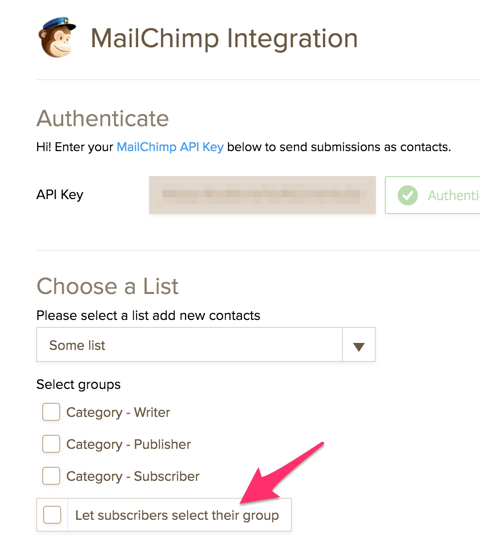
This will add a checkbox field to your form containing your list's groups. You can change the checkbox field's label to any text you prefer. The options, however, cannot be changed as it should always reflect the groups on your list.
-
guidingbrandsReplied on June 22, 2016 at 10:07 PMHi, I'm having a similar issue but with radio buttons. I tried to do this two ways:
1) With MERGE FIELDS:
Only one of the 3 options selected was being passed to Mailchimp along with the user's name + email + the Final welcome email being sent.
So... I tried...
2) GROUPS:
Now the user's email + name is being passed to Mailchimp but, the selected group isn't.
This is what it looks like in Mailchimp:
http://www.awesomescreenshot.com/image/1347377/f9d83e11c0302f466ed4a895089c3e96
This is what it looks like on my site:
8b5dd3294557c2ae43ab148
This is my Jotform integration setup:
http://www.awesomescreenshot.com/image/1347382/b2bdef6f15da59092928b38198d8a189
Can you help me solve this problem?
-
Kevin Support Team LeadReplied on June 22, 2016 at 11:21 PM
@islanddesign,
In order to assist you better, I have moved this thread to a different link, it can be found here: https://www.jotform.com/answers/867578
We will assist you there with your matter as soon as possible.
-
guidingbrandsReplied on June 22, 2016 at 11:34 PM
Thank you
- Mobile Forms
- My Forms
- Templates
- Integrations
- INTEGRATIONS
- See 100+ integrations
- FEATURED INTEGRATIONS
PayPal
Slack
Google Sheets
Mailchimp
Zoom
Dropbox
Google Calendar
Hubspot
Salesforce
- See more Integrations
- Products
- PRODUCTS
Form Builder
Jotform Enterprise
Jotform Apps
Store Builder
Jotform Tables
Jotform Inbox
Jotform Mobile App
Jotform Approvals
Report Builder
Smart PDF Forms
PDF Editor
Jotform Sign
Jotform for Salesforce Discover Now
- Support
- GET HELP
- Contact Support
- Help Center
- FAQ
- Dedicated Support
Get a dedicated support team with Jotform Enterprise.
Contact SalesDedicated Enterprise supportApply to Jotform Enterprise for a dedicated support team.
Apply Now - Professional ServicesExplore
- Enterprise
- Pricing