-
TLGFormsAsked on January 21, 2016 at 6:20 PM
Hi, I finally figured out my form thanks to your help...however, we have a new issue now.
The persons receiving the "notifier" emails are complaining because they are not coming as a group message. They want to be able to "reply all" to the email and let the other's know who is handling the submission. With the email going to 5 separate people in different emails they have no idea 'who' is handling 'what'. They work in separate offices so it is important to them to have a group message. Any way to solve this?
-
David JotForm SupportReplied on January 21, 2016 at 6:25 PM
Hi,
You could set up multiple "reply-to" addresses for your notification. That way, any replies would go to all the addresses listed instead of a single address. There is a small workaround involved in doing so, but nothing major. Here is our discussion on how to accomplish this:
http://www.jotform.com/answers/219105-Multiple-Reply-to-emails-defaults-to-noreply-jotform-com
Essentially, you would need to have a hidden field in your form that has all of the "Reply-to" email addresses by default. Then you would set your "Reply-to" field in your notification to this field. That in turn will populate your "Reply-to" field in your notification with those addresses.
-
TLGFormsReplied on January 22, 2016 at 10:42 AM
Thank you. I reviewed the link, but when I tried to replicate on my form I do not have a "Power Tools" section or a "hidden box" option. Do I have to add the field and manually hide it with a condition? I have probably around 50 email conditions alone so this is getting confusing.
-
David JotForm SupportReplied on January 22, 2016 at 11:46 AM
My apologies, the "Power Tools" tab is replaced with "Widgets" tab. You can click on the widget tab and search for Hidden box and add it in your form:
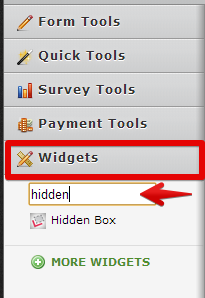
You will not need to conditionally hide this box, it will be hidden by default.
-
TLGFormsReplied on January 22, 2016 at 4:10 PM
Thank you so much!
-
David JotForm SupportReplied on January 22, 2016 at 4:13 PM
You are very welcome. If there is anything else we can help with, just let us know.
- Mobile Forms
- My Forms
- Templates
- Integrations
- INTEGRATIONS
- See 100+ integrations
- FEATURED INTEGRATIONS
PayPal
Slack
Google Sheets
Mailchimp
Zoom
Dropbox
Google Calendar
Hubspot
Salesforce
- See more Integrations
- Products
- PRODUCTS
Form Builder
Jotform Enterprise
Jotform Apps
Store Builder
Jotform Tables
Jotform Inbox
Jotform Mobile App
Jotform Approvals
Report Builder
Smart PDF Forms
PDF Editor
Jotform Sign
Jotform for Salesforce Discover Now
- Support
- GET HELP
- Contact Support
- Help Center
- FAQ
- Dedicated Support
Get a dedicated support team with Jotform Enterprise.
Contact SalesDedicated Enterprise supportApply to Jotform Enterprise for a dedicated support team.
Apply Now - Professional ServicesExplore
- Enterprise
- Pricing



























































