-
mlopez777Asked on January 26, 2016 at 7:42 PM
When I download my submissions to a PDF form they are getting cut off. It didn't do this originally but now it is. How can I fix this?
-
TitusNReplied on January 27, 2016 at 2:51 AM
Is this the form you're referring to? - http://form.jotform.com/50551246314144
I took a copy, filled it out, and downloaded a PDF report - from here, the fields appear well - and page breaks do not cut between fields - and all the fields are displayed properly:
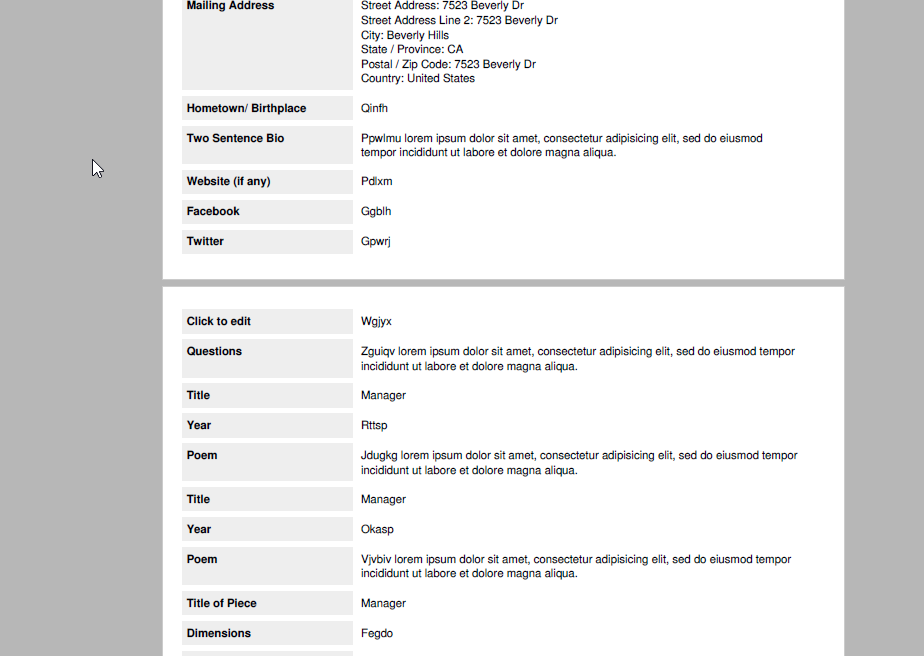
This is based on a cursory test, so please help us narrow down the issue.
1. Is that the form indicated above?
2. A screenshot of how your PDF appears will help to narrow down and resolve the issue.
Looking forward to your response.
-
mlopez777Replied on January 27, 2016 at 12:45 PMHello,
Thank you for your response.
The issue is happening with this form.
When multiple images are uploaded only one will show up on the downloaded PDF also text is getting cut off on some of the boxes with longer text.
At first it was fine then for some unknown reason it started getting cut off.
Could it be something on my end?
Michelle Lopez, MFA
Mujeres de Maiz
Finance and Operations Director
562-519-1289
mujeresdemaiz.com
michelle@mujeresdemaiz.com
... -
BenReplied on January 27, 2016 at 2:29 PM
The default PDF should display everything properly Michelle, but if you make any modifications to your PDF file you can experience what you have mentioned above.
The reason is that your layout set in PDF Designer is taking a more important role than the default PDF so the height and width that you set for your fields in the PDF Designer is the one that will be used.
To fix this, you need to reset your PDF to use the default one.
To do that you need to go back into the PDF Designer of that form by going into Submissions Panel and clicking on Get PDF button and then on Customize PDF option under it.

Once in the PDF Designer, you need to click on the Reset button on the right part of the toolbar:
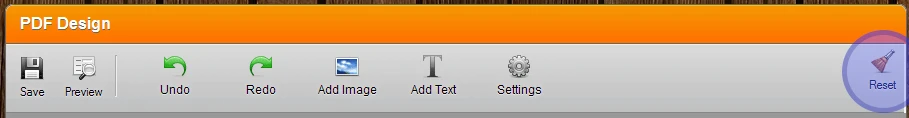
Important thing here is to wait for the reset to be finished and then to just close the tab. If you click on Save after the reset, the reset will be ignored and the current layout will be set as the one to use.
Summarized steps:
1. go to PDF Designer
2. click on Reset button
3. after it resets, close the tab
That is it, try downloading the same submission that you had the issue with before and it will now work properly.
- Mobile Forms
- My Forms
- Templates
- Integrations
- INTEGRATIONS
- See 100+ integrations
- FEATURED INTEGRATIONS
PayPal
Slack
Google Sheets
Mailchimp
Zoom
Dropbox
Google Calendar
Hubspot
Salesforce
- See more Integrations
- Products
- PRODUCTS
Form Builder
Jotform Enterprise
Jotform Apps
Store Builder
Jotform Tables
Jotform Inbox
Jotform Mobile App
Jotform Approvals
Report Builder
Smart PDF Forms
PDF Editor
Jotform Sign
Jotform for Salesforce Discover Now
- Support
- GET HELP
- Contact Support
- Help Center
- FAQ
- Dedicated Support
Get a dedicated support team with Jotform Enterprise.
Contact SalesDedicated Enterprise supportApply to Jotform Enterprise for a dedicated support team.
Apply Now - Professional ServicesExplore
- Enterprise
- Pricing




























































