-
MonlucoAsked on January 27, 2016 at 12:35 PM
Hello
I thank a lot JotForm support to have answered so quickly to my answer, but unfortunately I could not resolve the problem.
I tried many things and looked the support FAQ without success. What want to do :
1) Create form including some "page break" objects that separate the different topics = OK
2 Publish the form = OK
3) Make a test of fill the form and submit it = OK
4) See the submission form inside the Submission menu = OK
At this point, I se the filld form, but it's not nice. I click on the "Edit" button at the top roght of the page. The form is coming nice, but there is only the firstpage of the form. The form is stopped at the level of the the first "page break".
When I click on "Get PDF" on the top left of the window, a PDF file is generated, with the right design, but only with the first page ! I want the whole form with the good design !
Support told me to make enable the Print button on the Submit section of my form, but It did'nt chang anything.
Please help again !
Thanks
pleae see attached sceenshot that shows what I get
-
victorReplied on January 27, 2016 at 2:28 PM
If I understand you correctly, you would like to print a PDF version of your form. If you are looking to have the PDF or print version identical to your form, this is not possible to limitation of the PDF converter.
When you press the EDIT button on the submission page, the form opens only so you can edit the information and not print the form.
IF you add the print button, as indicated, this allows users to print a copy of the form before they submit it It will not work if you are trying to get it from the submission page.
You may try to adjust the PDF report to your liking, but it will not be the same as the form.

In the customize page, you can adjust the size of fields and add text.
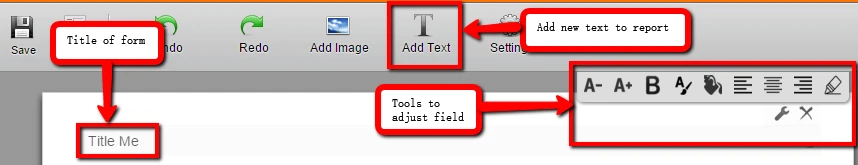
- Mobile Forms
- My Forms
- Templates
- Integrations
- INTEGRATIONS
- See 100+ integrations
- FEATURED INTEGRATIONS
PayPal
Slack
Google Sheets
Mailchimp
Zoom
Dropbox
Google Calendar
Hubspot
Salesforce
- See more Integrations
- Products
- PRODUCTS
Form Builder
Jotform Enterprise
Jotform Apps
Store Builder
Jotform Tables
Jotform Inbox
Jotform Mobile App
Jotform Approvals
Report Builder
Smart PDF Forms
PDF Editor
Jotform Sign
Jotform for Salesforce Discover Now
- Support
- GET HELP
- Contact Support
- Help Center
- FAQ
- Dedicated Support
Get a dedicated support team with Jotform Enterprise.
Contact SalesDedicated Enterprise supportApply to Jotform Enterprise for a dedicated support team.
Apply Now - Professional ServicesExplore
- Enterprise
- Pricing



























































