-
kingfisherweddingsAsked on January 30, 2016 at 8:22 AM
The link you provide doesn't allow anyone to get the app it only shows a video on what to do ( http://prepopulate.jotform.io/.)
Is there an easier way of explaining how to do this feature because i thought i had copied the steps correctly but very dissapointed when it didn't work.
-
Elton Support Team LeadReplied on January 30, 2016 at 8:29 AM
1. To start using the prepopulate app, you have to click on the Populate Fields button below the video. This will open the authentication page. You have to authorize the app so it will fetch all your forms.
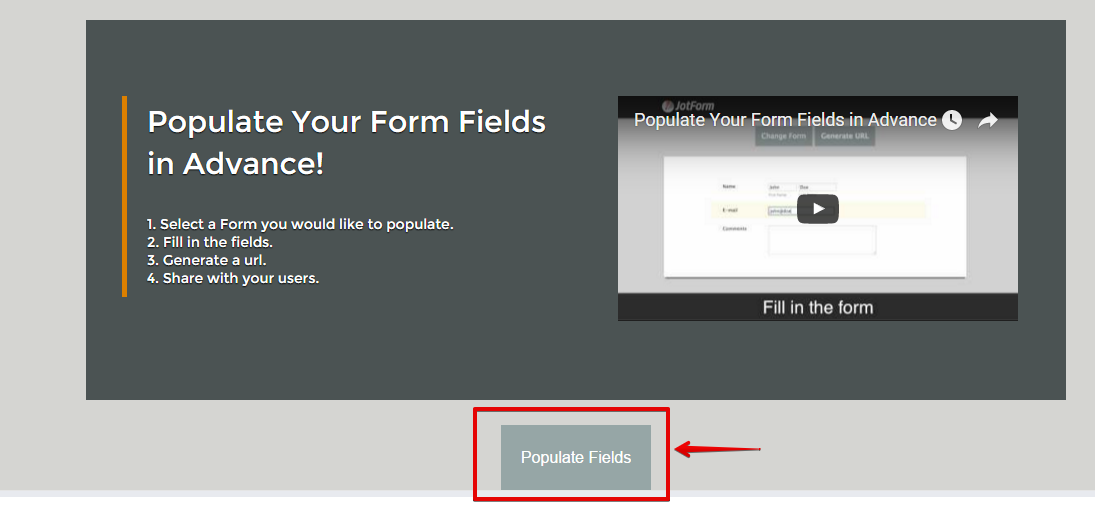
2. Then select the form you want to populate a value.
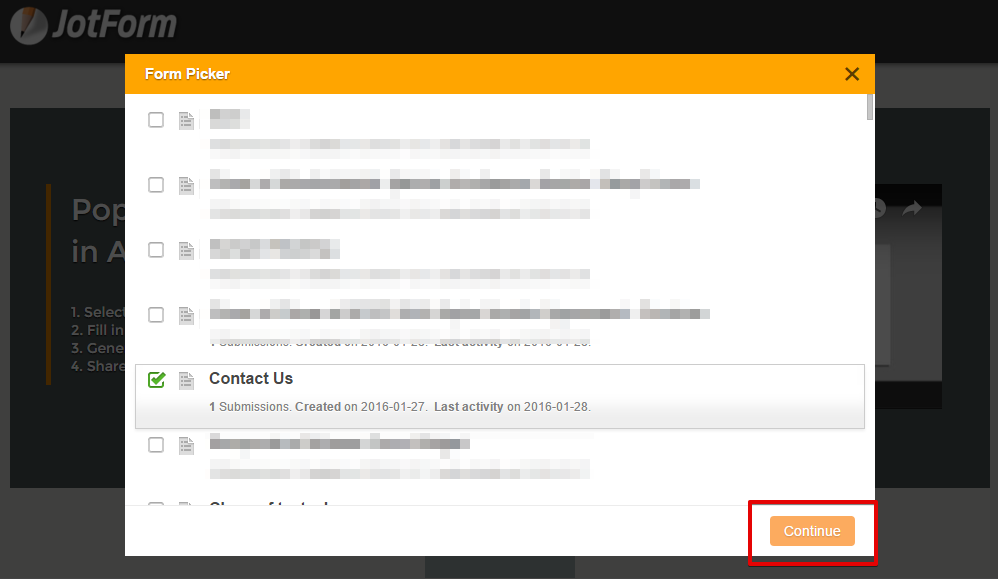
3. After selecting a form, you can start filling the form fields and then click on the Generate URL button on the top to create the prepopulate URL. Copy the provided URL and share or embed it anywhere you want!
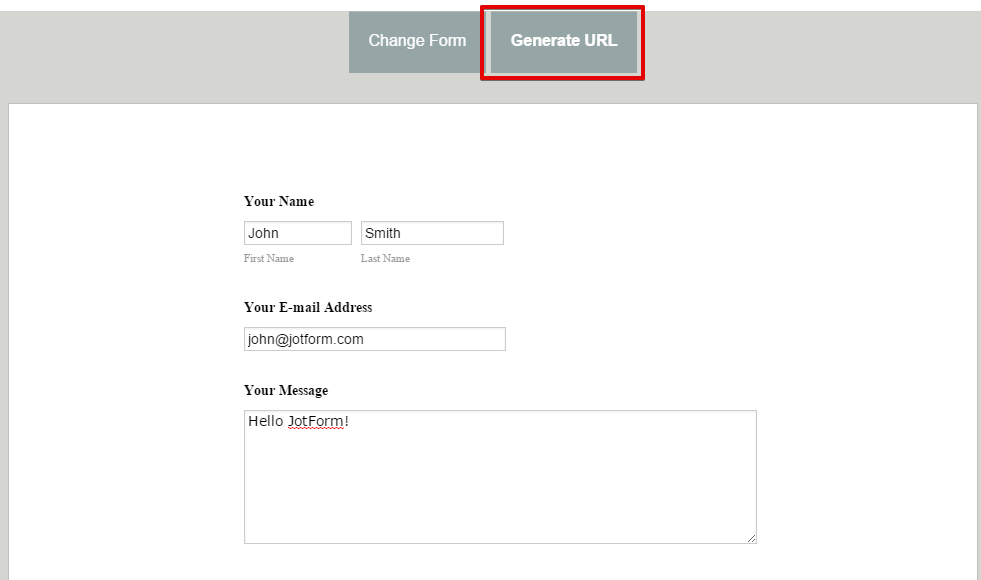
If you need further clarification, let us know.
- Mobile Forms
- My Forms
- Templates
- Integrations
- INTEGRATIONS
- See 100+ integrations
- FEATURED INTEGRATIONS
PayPal
Slack
Google Sheets
Mailchimp
Zoom
Dropbox
Google Calendar
Hubspot
Salesforce
- See more Integrations
- Products
- PRODUCTS
Form Builder
Jotform Enterprise
Jotform Apps
Store Builder
Jotform Tables
Jotform Inbox
Jotform Mobile App
Jotform Approvals
Report Builder
Smart PDF Forms
PDF Editor
Jotform Sign
Jotform for Salesforce Discover Now
- Support
- GET HELP
- Contact Support
- Help Center
- FAQ
- Dedicated Support
Get a dedicated support team with Jotform Enterprise.
Contact SalesDedicated Enterprise supportApply to Jotform Enterprise for a dedicated support team.
Apply Now - Professional ServicesExplore
- Enterprise
- Pricing



























































