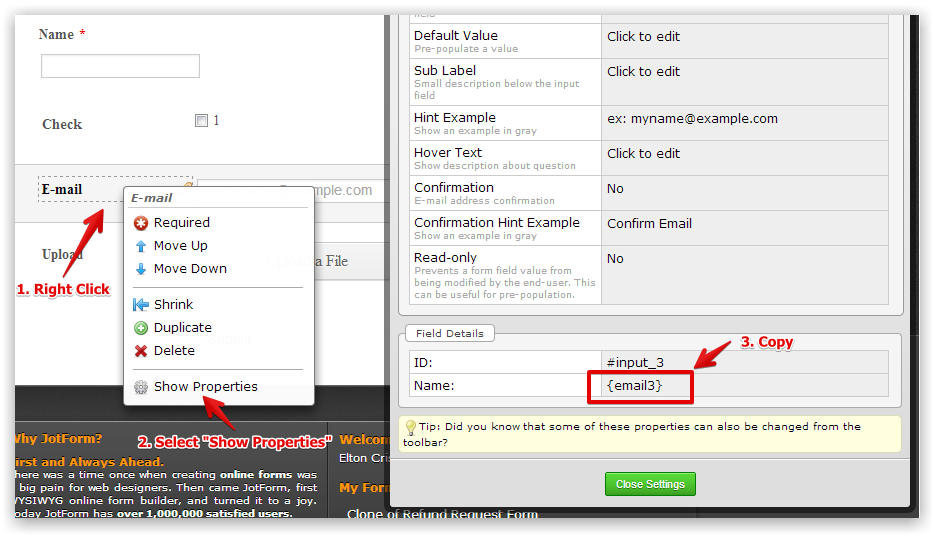-
ryanolearAsked on February 5, 2016 at 3:19 PM
We are using a two form system described in this tutorial to enable saving: http://www.jotform.com/help/97-how-to-save-forms-to-continue-later
I would like to take some of the fields in Form 1: https://form.jotform.com/60276120475148 and prepopulate them into corresponding fields (on pg 2 and the last page) on Form 2: https://form.jotform.com/60275042207143
No matter what we try we cannot get this functionality to work. Any help is greatly appreciated!
-
David JotForm SupportReplied on February 5, 2016 at 4:21 PM
That's possible. Here's a guide:
1. Copy the field tags in your 1st form. These tags must be the fields that you'd like to transfer into the 2nd form.
To get field tags,
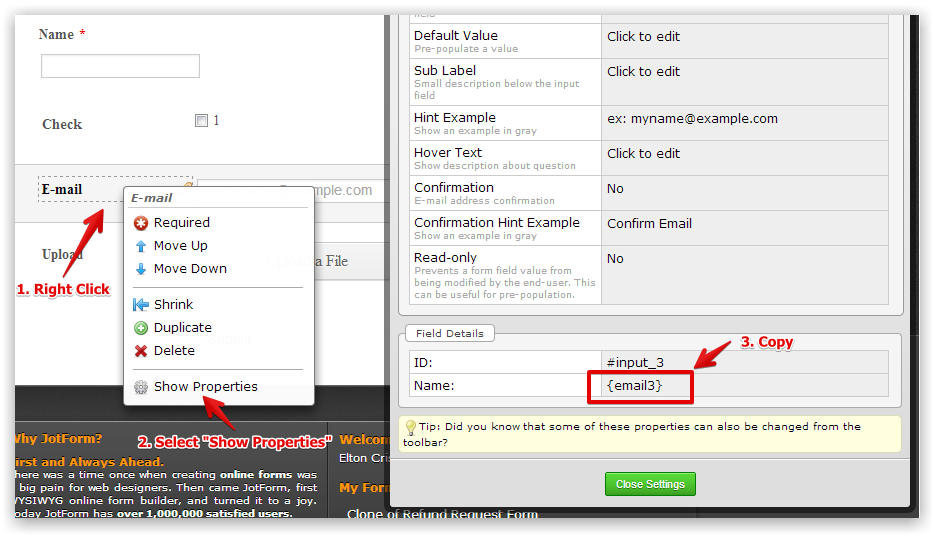
2. Copy your 2nd Form URL e.g. https://www.jotform.com/form/1235678901 and construct the URL parameter for prepopulating value from the 1st form to the 2nd form. Prepopulating the fields to your JotForm via URL parameters.
Example: https://www.jotform.com/form/1235678901?name1={name}&email21={email}
To explain:
https://www.jotform.com/form/1235678901 - is your second form URL
{name} & {email} - These are field tags from your first form as explained on the first step.
name1 & email21 - These are field names from the second form. This is where the value from the first form be prefilled in. Check below to learn how to get field names from your 2nd form.
To get your 2nd form's field names,
a. Open the 2nd form with your Google Chrome Browser,
b. Right click the text box where you'd like to get its name,
c. Select Inspect Element and copy the field name in the source code below under name attribute after undercore "_".
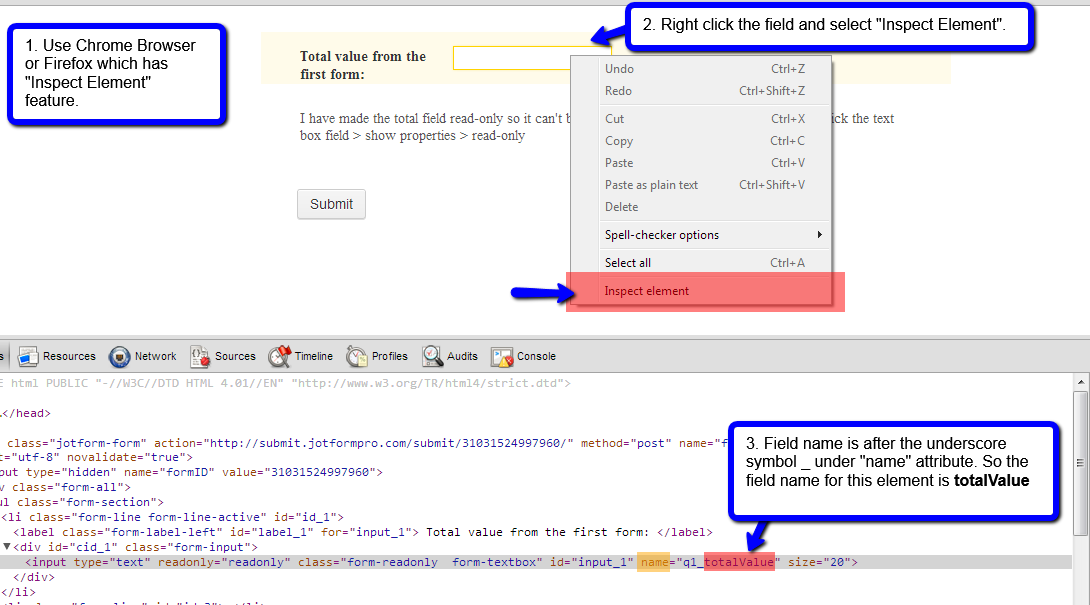
3. Last and final step, set the constructed URL with parameter as your Thank you Custom URL. Here's how:
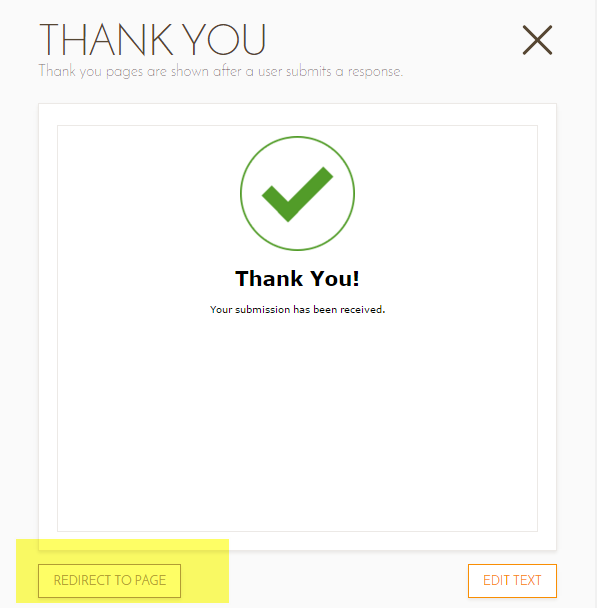
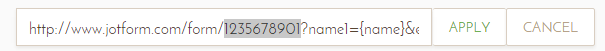
After this, try submitting your first form with sample data, it should then redirect to your 2nd form with the prefilled data from the first form.
-
ryanolearReplied on February 8, 2016 at 11:46 AM
Very helpful, thanks so much David. Worked like a charm.
-
David JotForm SupportReplied on February 8, 2016 at 1:05 PM
Glad to hear it, you are very welcome. If there is anything else we can assist you, let us know and we will be happy to help.
-
ryanolearReplied on February 17, 2016 at 3:57 PM
Hi David, one additional question that has come up.
We have a particular field in Form 2 that we require to be answered in order for the conditional logic to flow to the rest of Form 2, but we would like to have that field answered internally and then invisible to the customer aka behind the scenes so as to not cause confusion.
I know that we can internally complete the field on Form 1 and have it pre-populate to Form 2, but is there a way to make it "hidden from view" on Form 2?
-
David JotForm SupportReplied on February 17, 2016 at 6:04 PM
You should be able to simply manually hide the field on the second form. Click on the field in the form builder, then click on "hide field:
-
ryanolearReplied on February 22, 2016 at 1:33 PM
Can't believe I overlooked that, thanks. Encountering one additional hurdle that I'm hoping you may be able to help with: We're needing to pre-populate a radio selection (with three options) on the second form based on what a user selects in the first. See image below of the question I am speaking of:
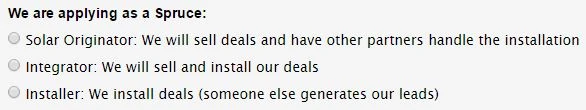
How should the query string read? Here are the links for reference:
https://form.jotform.com/60276120475148
https://form.jotform.com/60275042207143
And here is my email string to generate the custom link for Form 2 once Form 1 is submitted:
Let me know if you need any additional information or clarification to assist.
-
David JotForm SupportReplied on February 22, 2016 at 2:45 PM
For radio buttons, it requires the full text of the option. For example the second option in the radio field you referenced would be targeted like this:
weAre76 being the ID of the radio field in the second form. If the texts of the options match, you can also set it equal to the field ID in the field form.
-
ryanolearReplied on February 23, 2016 at 5:56 PM
So using the field ID below if the texts of the options match, it would look like this?
http://form.jotformpro.com/form/60525423779966?weAre76=0&weAre76=1&weAre76=2
Is that correct? Or is it the entire weAre76=input_119_0,input_119_1,input_119_2
-
ryanolearReplied on February 23, 2016 at 5:59 PM
And wouldn't it need to map to the first form? Like this?:
weAre76={partnerIs..........
I need to make sure whichever one of the radio answers they choose prepopulates to the next form. I tried just one of the options (weAre76=Solar%20Originator:%20Will%20sell%20deals%20and%20have%20other%20partners%20handle%20the%20installation) and it did work, but when I tried to build in the logic for all 3 options as illustrated below it did not populate the one I selected when I tested it:
weAre76=Solar%20Originator:%20Will%20sell%20deals%20and%20have%20other%20partners%20handle%20the%20installation&weAre76=Integrator:%20Will%20sell%20and%20install%20own%20deals&weAre76=Installer:%20Will%20install%20deals%20but%20someone%20else%20generates%20the%20leads
-
mert JotForm UI DeveloperReplied on February 24, 2016 at 3:38 AM
To clarify this issue, I repeat the steps from the beginning. Please, follow the steps from the below:
1) You need to find the "Name" of the specific field. Select the desired field and click to gear shaped icon and then, click to "Show Properties".

Then, copy the "Name" of that field.

2) Copy your 2nd Form URL and construct the URL parameter for prepopulating value from the 1st form to the 2nd form; but before that, you need "ID" and "Name" values from 1st and 2nd form.
For the 1st form,
- You need to use first step to find their "Name"s.
For the 2nd form,

Below, the example combines the values from 1st form to 2nd form. Purple marked areas represent the labels from 2nd form (we get those values from the step 2). Orange marked areas represent the labels from 1st form (from the step 1).
http://www.jotformpro.com/form/52622652735961?airportservice={airportservice}&departureDate={dropoffDate4}&returnDate22={returnDate5}
I hope these information will work for you. If it is not, please do let us know.
Thanks.
-
ryanolearReplied on February 24, 2016 at 10:01 AM
Thanks for trying to assist, but I have already accomplished pre-population for text boxes. My issue lies in trying to pre-populate the below radio button question, that has multiple (three) possible answers. The identical question appears on both my 1st and 2nd form.
What I need is for whichever of the three answers a user selects for the 1st form on this question to prepopulate onto the same question in the 2nd form.
These are the links to the two forms:
Form 1: https://form.jotform.com/60276120475148
Form 2: https://form.jotform.com/60275042207143
the fields are weAre76 and {partnerIs}, like this:
https://form.jotform.com/60275042207143?weAre76={partnerIs}
but I need to account for each possible radio button answer. Any help is greatly appreciated.
-
David JotForm SupportReplied on February 24, 2016 at 11:35 AM
It should work exactly how you posted. In my test form, I used this link for my thank you page:
https://form.jotform.com/60275042207143?weAre76={partnerIs}
It successfully populates your second form with the options selected from the radio button in the first form. Here is my test form with only that specific field forwarded:
https://form.jotform.com/60545065635961
Feel free to test with that form. It will redirect to your second form with the {partnerIs} selected populated to weAre76
-
ryanolearReplied on February 24, 2016 at 12:20 PM
It worked now, thanks! There answer I was testing had a "-" on Form 1 and a ":" on Form 2. This was my issue. Can't thank you enough for your help with this formset. Hopefully I won't need to bother you again, but stay tuned... :)
-
David JotForm SupportReplied on February 24, 2016 at 1:26 PM
You are very welcome, no bother at all, we are here to help. If you need assistance with anything else, just let us know.
- Mobile Forms
- My Forms
- Templates
- Integrations
- INTEGRATIONS
- See 100+ integrations
- FEATURED INTEGRATIONS
PayPal
Slack
Google Sheets
Mailchimp
Zoom
Dropbox
Google Calendar
Hubspot
Salesforce
- See more Integrations
- Products
- PRODUCTS
Form Builder
Jotform Enterprise
Jotform Apps
Store Builder
Jotform Tables
Jotform Inbox
Jotform Mobile App
Jotform Approvals
Report Builder
Smart PDF Forms
PDF Editor
Jotform Sign
Jotform for Salesforce Discover Now
- Support
- GET HELP
- Contact Support
- Help Center
- FAQ
- Dedicated Support
Get a dedicated support team with Jotform Enterprise.
Contact SalesDedicated Enterprise supportApply to Jotform Enterprise for a dedicated support team.
Apply Now - Professional ServicesExplore
- Enterprise
- Pricing