-
rkelleyAsked on February 5, 2016 at 4:47 PM
-
BenReplied on February 5, 2016 at 5:03 PM
I believe that this is still on the same form: https://form.jotform.com/52245191510143
Now, I would first like to mention that you do not need to show all of the address fields. If you wish to hide some (like state), you can do that with ease through the toolbar Fields option shown after clicking on address field.
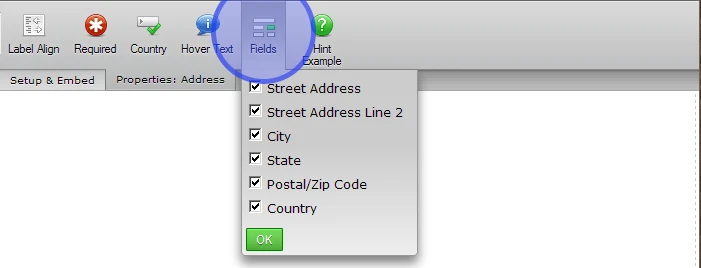
Those that you leave checked, will be shown and those that you uncheck (and click OK) will be hidden.
Checking your form I see that the state is no longer shown, so I do presume that you have already figured this out.
Based on the currently available fields, this is the CSS to add to make City and ZIP go into the same row:
input.form-address-city, input.form-address-city + label, .form-address-postal, .form-address-postal + label {
max-width: 200px;
}
.form-address-table td[width="50%"] {
display: block;
height: 30px;
max-width: 200px;
}
.form-address-table tr:nth-child(3), .form-address-table tr:nth-child(4) {
display: block;
float: left;
width: 50%;
}This code will impact all address fields on your form in the same time.
You can add it to your form by following the steps here: Inject Custom CSS Codes
Please do however add them after all the other CSS code in your form.
-
rkelleyReplied on February 5, 2016 at 5:47 PM
Thanks so very much!
- Mobile Forms
- My Forms
- Templates
- Integrations
- INTEGRATIONS
- See 100+ integrations
- FEATURED INTEGRATIONS
PayPal
Slack
Google Sheets
Mailchimp
Zoom
Dropbox
Google Calendar
Hubspot
Salesforce
- See more Integrations
- Products
- PRODUCTS
Form Builder
Jotform Enterprise
Jotform Apps
Store Builder
Jotform Tables
Jotform Inbox
Jotform Mobile App
Jotform Approvals
Report Builder
Smart PDF Forms
PDF Editor
Jotform Sign
Jotform for Salesforce Discover Now
- Support
- GET HELP
- Contact Support
- Help Center
- FAQ
- Dedicated Support
Get a dedicated support team with Jotform Enterprise.
Contact SalesDedicated Enterprise supportApply to Jotform Enterprise for a dedicated support team.
Apply Now - Professional ServicesExplore
- Enterprise
- Pricing



























































