-
EffieMcNairAsked on February 7, 2016 at 9:43 AM
Hi There,
Could you please check why is my form all messed up on mobile phones? I tried to follow the instructions in your guide also tried the widget without much luck.
I have attached the URL. The first form is not too bad (a simple one) but the rest are messed up.
Thanks
Effie
-
Elton Support Team LeadReplied on February 7, 2016 at 1:55 PM
That's because of the CSS codes you've injected/added in your form with !important rule that is overpowering the mobile CSS.
These are the following:
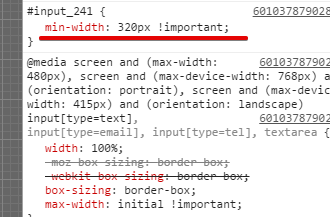
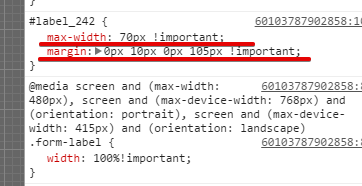
I suggest to get rid of this CSS codes or enclose them with media query that only executes on larger screens e.g. desktop but not on mobile.
Example:
@media screen and (min-width:1024px){
/**place all your desktop style below this line like the following**/
#label_242{
max-width:70px !important
margin:0 10px 0px 105px !important;
}
/**end of desktop styles**/
}
And please remove !important if enclosing it with media query doesn't help.
If you need further assistance, do let us know.
- Mobile Forms
- My Forms
- Templates
- Integrations
- INTEGRATIONS
- See 100+ integrations
- FEATURED INTEGRATIONS
PayPal
Slack
Google Sheets
Mailchimp
Zoom
Dropbox
Google Calendar
Hubspot
Salesforce
- See more Integrations
- Products
- PRODUCTS
Form Builder
Jotform Enterprise
Jotform Apps
Store Builder
Jotform Tables
Jotform Inbox
Jotform Mobile App
Jotform Approvals
Report Builder
Smart PDF Forms
PDF Editor
Jotform Sign
Jotform for Salesforce Discover Now
- Support
- GET HELP
- Contact Support
- Help Center
- FAQ
- Dedicated Support
Get a dedicated support team with Jotform Enterprise.
Contact SalesDedicated Enterprise supportApply to Jotform Enterprise for a dedicated support team.
Apply Now - Professional ServicesExplore
- Enterprise
- Pricing



























































