-
gaticketsAsked on February 10, 2016 at 2:28 AMI had the same problem. While I am logged into VerticalResponse successfully with my userid/password, when I tried to integrate JotForm to VerticalResponse, I get the exact same problem. I checked all around VerticalResponse to see if there is some kind of API permission required, but I cannot locate anything.
-
CharlieReplied on February 10, 2016 at 2:47 AM
I signed up with VerticalResponse.com to have an account. I made a test integration and was able to integrate without any problems.
Here's a screencast of me doing an integration with a newly fresh created account in VerticalResponse:

Have you tried logging in to VerticalResponse.com on the same browser before doing the integration?
We'll wait for your response.
-
gaticketsReplied on February 10, 2016 at 1:46 PMHere’s the tests I performed:
Mac OS X El Capitan (latest patches)
Firefox 44.0.1
Existing Form
Tried integration without logging into VerticalResponse - failed
Tried integration after logging into VerticalResponse - failed
New Form
Tried integration without logging into VerticalResponse - failed
Tried integration after logging into VerticalResponse - failed
Safari
Existing Form
Tried integration without logging into VerticalResponse - failed
Tried integration after logging into VerticalResponse - failed
New Form
Tried integration without logging into VerticalResponse - failed
Tried integration after logging into VerticalResponse - failed
Windows 10 (latest patches)
Firefox 44.0
Existing Form
Tried integration without logging into VerticalResponse - failed
Tried integration after logging into VerticalResponse - failed
New Form
Tried integration without logging into VerticalResponse - failed
Tried integration after logging into VerticalResponse - failed
Internet Explorer
Existing Form
Tried integration without logging into VerticalResponse - failed
Tried integration after logging into VerticalResponse - failed
New Form
Windows 7 (latest patches)
Firefox 44.0
Existing Form
Tried integration without logging into VerticalResponse - failed
Tried integration after logging into VerticalResponse - failed
Internet Explorer
Tried integration without logging into VerticalResponse - failed
Tried integration after logging into VerticalResponse - failed
Given that I have successfully signed
Chord-ially Yours,
General Assembly Chorus
Research Triangle Park Chapter
Main: 321.345.SING (7464)
... -
gaticketsReplied on February 10, 2016 at 2:46 PMHere’s the tests I performed:
Mac OS X El Capitan (latest patches)
Firefox 44.0.1
Existing Form
Tried integration without logging into VerticalResponse - failed
Tried integration after logging into VerticalResponse - failed
New Form
Tried integration without logging into VerticalResponse - failed
Tried integration after logging into VerticalResponse - failed
Safari
Existing Form
Tried integration without logging into VerticalResponse - failed
Tried integration after logging into VerticalResponse - failed
New Form
Tried integration without logging into VerticalResponse - failed
Tried integration after logging into VerticalResponse - failed
Windows 10 (latest patches)
Firefox 44.0
Existing Form
Tried integration without logging into VerticalResponse - failed
Tried integration after logging into VerticalResponse - failed
New Form
Tried integration without logging into VerticalResponse - failed
Tried integration after logging into VerticalResponse - failed
Internet Explorer
Existing Form
Tried integration without logging into VerticalResponse - failed
Tried integration after logging into VerticalResponse - failed
New Form
Tried integration without logging into VerticalResponse - failed
Tried integration after logging into VerticalResponse - failed
Windows 7 (latest patches)
Firefox 44.0
Existing Form
Tried integration without logging into VerticalResponse - failed
Tried integration after logging into VerticalResponse - failed
New Form
Tried integration without logging into VerticalResponse - failed
Tried integration after logging into VerticalResponse - failed
Internet Explorer
Existing Form
Tried integration without logging into VerticalResponse - failed
Tried integration after logging into VerticalResponse - failed
New Form
Tried integration without logging into VerticalResponse - failed
Tried integration after logging into VerticalResponse - failed
Given that I have successfully signed in so many times to VerticalResponse, it’s extremely unlikely that my e-mail/password is invalid as the VerticalResponse message indicates.
I will create a new account and test the integration to see if it works.
Chord-ially Yours,
General Assembly Chorus
Research Triangle Park Chapter
Main: 321.345.SING (7464)
... -
gaticketsReplied on February 10, 2016 at 3:46 PMI think I figured it out… it has to do with the length of the e-mail address - you may not be allowing sufficient characters to pass to VerticalResponse. Here’s why I think that…
TEST STEPS
New JotForm account & Original VerticalResponse
Integrate with VerticalResponse as Marketing@GeneralAssemblyChorus.org - failed
New JotForm & New VerticalResponse
Integrated to VerticalResponse as myself, david.diemer@gmail.com - SUCCESS
Original JotForm & New VerticalResponse
Integrate to VerticalResponse as david.diemer@gmail.com - SUCCESS
Original JotForm & Original VerticalResponse
Integrate to VerticalResponse as Marketing@GeneralAssemblyChorus.org - failed
My guess is that your integration form to VerticalResponse doesn’t allow enough characters for an e-mail address like ours: 35 characters. In fact, I noticed the default max length JotForm uses for e-mails is 30 characters.
Could this be the problem the other gentleman was having?
Chord-ially Yours,
General Assembly Chorus
Research Triangle Park Chapter
Main: 321.345.SING (7464)
... -
Welvin Support Team LeadReplied on February 10, 2016 at 6:14 PM
Can you try small caps for the email Marketing@GeneralAssemblyChorus.org? I'm not sure if that makes a difference, but please try it. If the error says invalid email or password then it's related to the given details on the login page, not the length of the characters in the email.
-
gaticketsReplied on February 10, 2016 at 8:46 PMWhile I write the e-mail address in e-mails as Marketing@GeneralAssemblyChorus.org, I actually type everything in lowercase letters, as marketing@generalassemblychorus.org.
So, all the tests mentioned below were actually done with lowercase letters.
Chord-ially Yours,
General Assembly Chorus
Research Triangle Park Chapter
Main: 321.345.SING (7464)
... -
CharlieReplied on February 11, 2016 at 1:49 AM
I'm not sure about the email characters length if that is the caused, the window where you should log in the VerticalResponse account is actually coming from the website of VerticalResponse itself. It's triggered by an API from our end, it is quite unlikely that there's a limitation on the characters causing this, but I'm not sure how VerticalResponse coded their back-end.
May we know if you have contacted VerticalResponse' support team? May we also know if the email address is written the same way how it is in your account settings?
So far, the only possible reason I can think of why it should fail is if there's a differentiation of account that may be using their API. Example, personal accounts differ from business accounts when it comes to API. I'm not sure though.
It would be best to contact VerticalResponse to see why it is failing. If they insist that everything is good in your account and it still fails, please let us know and we'll investigate it further.
-
annexmarketsReplied on August 17, 2016 at 2:21 PM
Hi all,
Has this issue been resolved? I am setting up a Jotform account for the company I work for. They have Vertical Response Classic. Do you think that has something to do with it? They don't want to switch to another company like MailChimp so any help would be appreciated.
Sarah -
annexmarketsReplied on August 17, 2016 at 2:34 PM
Hi all!
I called Vertical Response. I was correct! The reason why you can't log in is because you are probably using Vertical Response Classic and not "VR2", their new platform. They are sending over instructions to my email on how to switch to VR2.
Sarah
-
Welvin Support Team LeadReplied on August 17, 2016 at 5:32 PM
@Sarah, thank you for figuring it out for us. This is an old thread so if you need our assistance, we kindly request you to create your own thread in our support forum (https://www.jotform.com/answers/).
-
gaticketsReplied on January 10, 2017 at 6:17 PM
So, I tried again to use the JotForm integration to VerticalResponse and got the exact same error as listed in the messages above. I have not clue how to switch to VR2, but the "classic" response is the one that's coming up when I select VerticalResponse integration.
Has this been fixed? If so, how do I integrate JotForm into VerticalResponse?
-
Chriistian Jotform SupportReplied on January 10, 2017 at 11:04 PM
I cloned your form and integrated it with my Vertical Response account. I didn't receive any errors while integrating the form.

I believe all accounts should have the VR2 now. Can you please check and screenshot the console on the browser and see if there are any errors there when you integrate? To open the console on your browser, please see this guide:
Firefox: Cmd+Option+K (Opening the Web Console)
Safari: Cmd+Opt+J (Using the browser console)
To send us a screenshot of the console, please visit your thread here https://www.jotform.com/answers/768677 and follow this guide How to add screenshots/images to the support forum?
I will wait for your response.
Regards. -
gaticketsReplied on January 11, 2017 at 3:45 AMPlease see the attached screen print showing that JotForm is continuing to use the form from 2006, not the V2 form. I still cannot login to VerticalResonse through the JotForm API.
Sincerely,
David Diemer
VP of Marketing and Public Relations
Research Triangle Park Chapter of the Barbershop Harmony Society
The General Assembly chorus
Mobile: 919.757.2867
... -
gaticketsReplied on January 11, 2017 at 3:45 AMI’m getting a huge number of CSS integration errors in the Safari error console. Did you want that log?
Sincerely,
David Diemer
VP of Marketing and Public Relations
Research Triangle Park Chapter of the Barbershop Harmony Society
The General Assembly chorus
Mobile: 919.757.2867
... -
CharlieReplied on January 11, 2017 at 5:20 AM
I'm sorry, I'm having a hard time understanding the concern correctly.
The screenshot you are sharing will not be posted in the forum if you are replying via your email client, to share your screenshot, please directly opened this thread using this link: https://www.jotform.com/answers/768677. Make sure you are logged in to your JotForm account and use the image upload button in the reply area to share your screenshot to us.
Also, as shared by the other user, you might need to contact Vertical Response about the classic account to switch to VR2, if VerticalResponse makes the classic account obsolete and requires them to switch to VR2, then we might not be able to do anything on that. It would be best to contact VerticalResponse support team to clarify the status of your account and the need to switch.
I did test my VerticalResponse account and was not able to get any issues, here's a screencast:

Also, before trying integrate, try first opening a new tab with this address: https://vr2.verticalresponse.com/users/sign_in. That's the VerticalResponse' sign in page, log in first using your account. After you have successfully logged in that's the time you integrate in JotForm.
Let us know if that one helps.
-
gaticketsReplied on January 11, 2017 at 6:55 AM
I tried the integration from within the Form Builder and outside, and the attached screenshot is what I get It shows the interface is using a form from 2006, and not only that, the link shows V1 in the URL. Here's the URL: https://vrapi.verticalresponse.com/api/v1/oauth/authorize?client_id=nrbjtgst6qsp53q3g4pnp3jf&redirect_uri=https://www.jotform.com/api/vertical-response/
Note that after the api/ it clearly says V1, not V2. Not sure how to fix that, but it won't integrate.
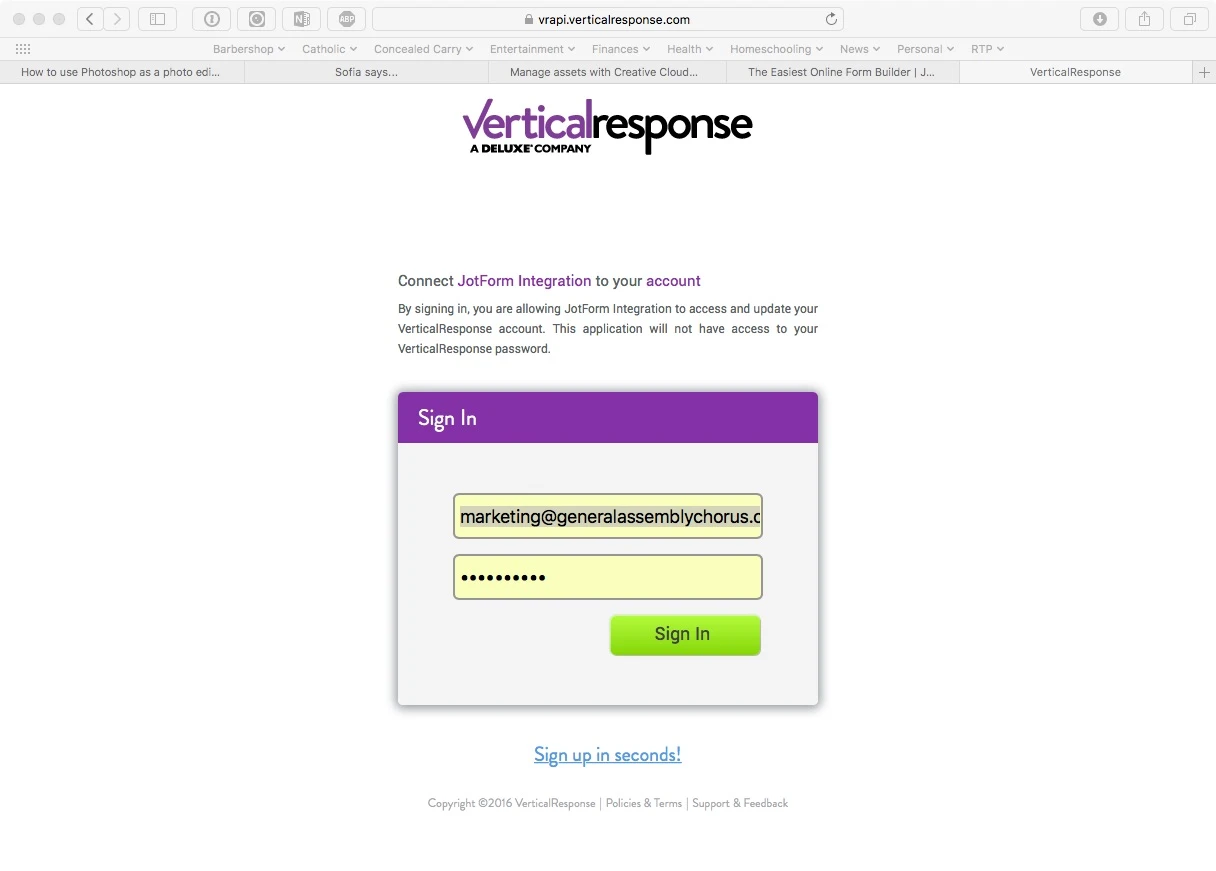
-
sethReplied on January 11, 2017 at 9:48 AM
Hello,
I tried integrating with vertical response, and I integrated successfully:

Please try the integration from inside the form, using JotForm's interface.
The mentioned information (v1, form from 2006) is not clear. I think this URL belongs to Vertical Response API. We are using their API to connect our product with Vertical Response.
If you want we can try integrating your form with your vertical response account. Please open a new private thread and share us your login credentials to Vertical Response. In this case we have a bigger chance to find any issue regarding your integration issue.
Thank you very much.
Best!
- Mobile Forms
- My Forms
- Templates
- Integrations
- INTEGRATIONS
- See 100+ integrations
- FEATURED INTEGRATIONS
PayPal
Slack
Google Sheets
Mailchimp
Zoom
Dropbox
Google Calendar
Hubspot
Salesforce
- See more Integrations
- Products
- PRODUCTS
Form Builder
Jotform Enterprise
Jotform Apps
Store Builder
Jotform Tables
Jotform Inbox
Jotform Mobile App
Jotform Approvals
Report Builder
Smart PDF Forms
PDF Editor
Jotform Sign
Jotform for Salesforce Discover Now
- Support
- GET HELP
- Contact Support
- Help Center
- FAQ
- Dedicated Support
Get a dedicated support team with Jotform Enterprise.
Contact SalesDedicated Enterprise supportApply to Jotform Enterprise for a dedicated support team.
Apply Now - Professional ServicesExplore
- Enterprise
- Pricing
































































