-
osteparAsked on February 11, 2016 at 7:23 AM
Dear Jotform team,
since yesterday I tried to open the designer but windows are not showing right somehow small.
Did you make an update?
Problem persist also on every form I tried and yes I have cleared my cookies and tried different browsers ( Chrome, Safari , Firefox ).
Could you please let me know what happened or alternatively redirect me to older designer? It worked just fine to me.
Please see the picture of the problem.
Thank you so much for you help!
Martin
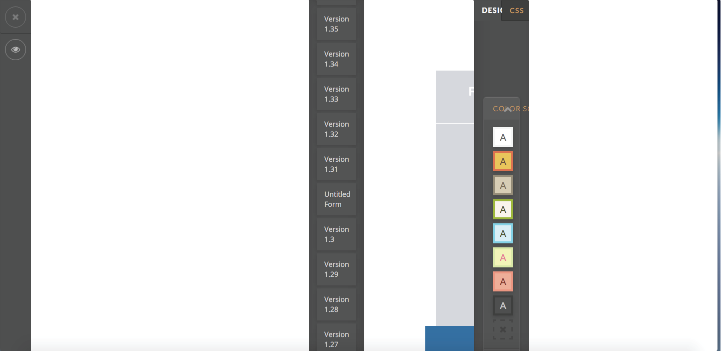
-
BenReplied on February 11, 2016 at 11:01 AM
I took a look at the Form Designer and it was working properly for me. Cloning your form over however has however shown me the same issue that you were experiencing.
The issue is that one of the codes that you are using are using body element and the specific child of it to be styled, and that is what is causing the issue for the form designer.
However, without making changes to your current code, you would only need to add this CSS to your form:
body.supernova > div:nth-child(4) {
left: 0;
top: 0;
width: auto;
}This will cancel your own code already present in there and will load the designer properly.
I also noticed that your CSS code was incomplete - when you open the form and check the custom CSS field and go all the way down you can see "impo" being the last thing, which I closed off with:
rtant;
}- so that it says important; and has a closing curly bracket }.
The CSS above (the body one) would need to go after all the other codes in order to properly cancel the same.
You should add the CSS to your form by following these steps: Inject Custom CSS Codes just as mentioned, do close the existing CSS and then add the new CSS after it all.
If you are not quite sure how to apply the same, you can let us know and we can either apply the same for you or you can clone my clone: https://form.jotform.com/60414438255958
-
osteparReplied on February 11, 2016 at 8:16 PM
Perfect thanks a lot. I did not know that my code can actually influence designer tool as well.
Now I know. Great job :)
Martin
-
mert JotForm UI DeveloperReplied on February 12, 2016 at 3:55 AM
Hi Martin,
In the name of my colleague, you are most welcome. Please, do let us know, if you need further assistance about customizing your form with CSS or anything else.
Thanks.
- Mobile Forms
- My Forms
- Templates
- Integrations
- INTEGRATIONS
- See 100+ integrations
- FEATURED INTEGRATIONS
PayPal
Slack
Google Sheets
Mailchimp
Zoom
Dropbox
Google Calendar
Hubspot
Salesforce
- See more Integrations
- Products
- PRODUCTS
Form Builder
Jotform Enterprise
Jotform Apps
Store Builder
Jotform Tables
Jotform Inbox
Jotform Mobile App
Jotform Approvals
Report Builder
Smart PDF Forms
PDF Editor
Jotform Sign
Jotform for Salesforce Discover Now
- Support
- GET HELP
- Contact Support
- Help Center
- FAQ
- Dedicated Support
Get a dedicated support team with Jotform Enterprise.
Contact SalesDedicated Enterprise supportApply to Jotform Enterprise for a dedicated support team.
Apply Now - Professional ServicesExplore
- Enterprise
- Pricing




























































