-
benhassengerAsked on February 18, 2016 at 6:16 AM
Hello helpful support people!
I am trying to edit one of my submissions and can do that, but I can't figure out how to save it. This is my first go-around with Jot Form and I am a little unclear as to some of the procedures. Let me know what to do, thank you!
-
Elton Support Team LeadReplied on February 18, 2016 at 10:38 AM
To save it, you have to resubmit the form. It will update the submissions data after that.
So basically, you have to go to your form submissions page to edit a submission. Once you click on edit button, it will load the form with the submissions data in it. After making the changes, just hit the submit button to save it. This will update the data and will also trigger the email notification with the tag "Edit" on the subject title.
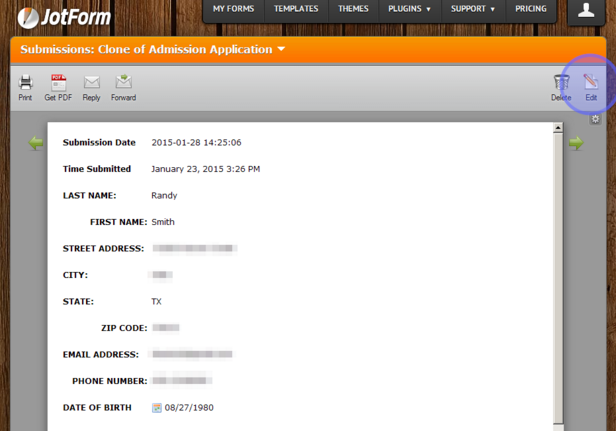
Here's a full instruction: https://www.jotform.com/help/325-How-to-Edit-Submissions-Made-on-Your-Forms
If you have further questions, let us know.
- Mobile Forms
- My Forms
- Templates
- Integrations
- INTEGRATIONS
- See 100+ integrations
- FEATURED INTEGRATIONS
PayPal
Slack
Google Sheets
Mailchimp
Zoom
Dropbox
Google Calendar
Hubspot
Salesforce
- See more Integrations
- Products
- PRODUCTS
Form Builder
Jotform Enterprise
Jotform Apps
Store Builder
Jotform Tables
Jotform Inbox
Jotform Mobile App
Jotform Approvals
Report Builder
Smart PDF Forms
PDF Editor
Jotform Sign
Jotform for Salesforce Discover Now
- Support
- GET HELP
- Contact Support
- Help Center
- FAQ
- Dedicated Support
Get a dedicated support team with Jotform Enterprise.
Contact SalesDedicated Enterprise supportApply to Jotform Enterprise for a dedicated support team.
Apply Now - Professional ServicesExplore
- Enterprise
- Pricing



























































