-
aoliverutahgovAsked on February 19, 2016 at 6:00 PM
I have 2 separate text fields in a form. Originally it was set to a 100 word limit and it seems the field will not allow more than 21 words to be entered. It just stops working. I changed the field to unlimited and it does the same thing.
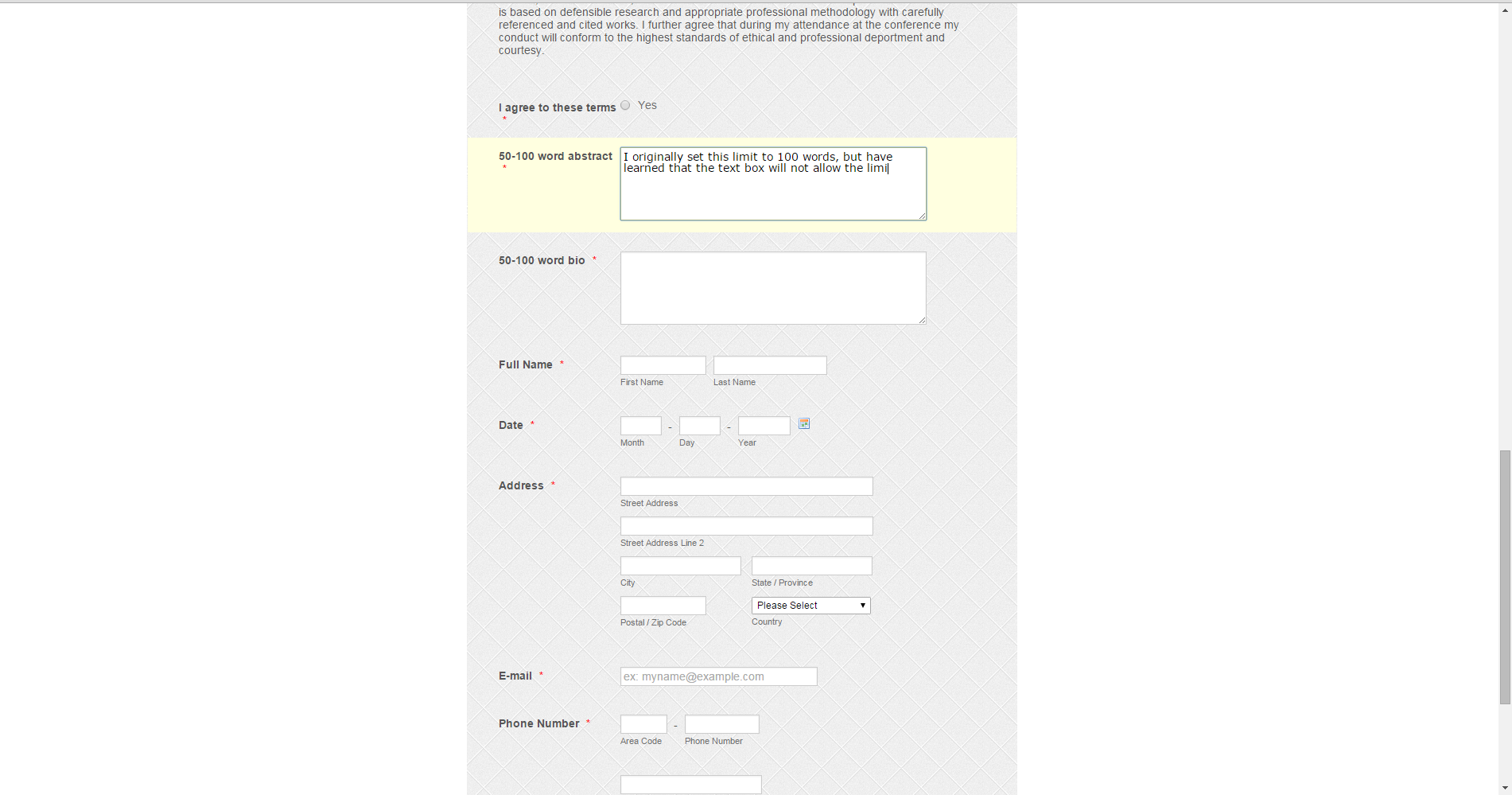
-
Nik_CReplied on February 19, 2016 at 7:08 PM
Hello there,
The problem is since maximum length of the field is set up, so just remove that and everything should work like intended, so click on your '50-100 word abstract' field and go Settings-Properties:
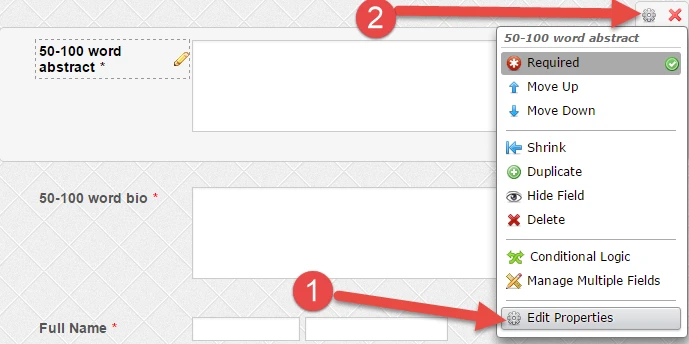
After that, just change remove number 100 from this field:
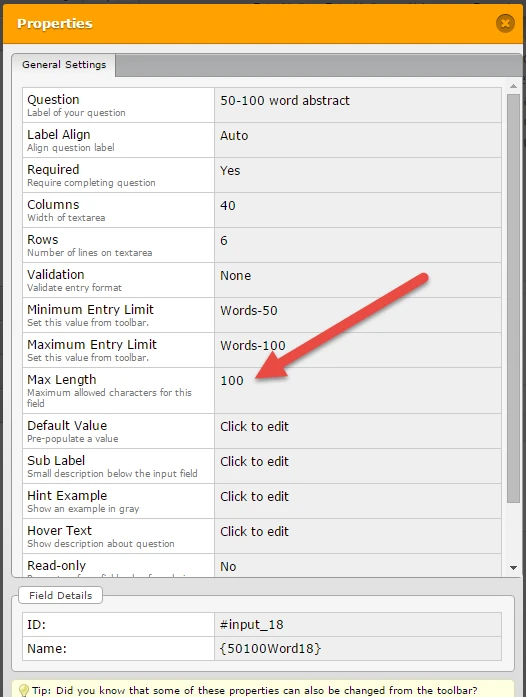
I tested and everything worked fine after that, so please check and let me know if you have any question.
Best regards.
-
aoliverutahgovReplied on February 22, 2016 at 1:06 PM
This still did not work. The settings were already matching what you've described above. I reset them just in case and did a test and I still cannot submit anything longer than about 20 words for the text fields.
-
aoliverutahgovReplied on February 22, 2016 at 1:07 PM
Wait. I did make this work. Thanks for your help!
-
Nik_CReplied on February 22, 2016 at 1:16 PM
You're welcome,
I'm glad it worked.
Please let us know if we can be of any assistance in future.
Best regards
- Mobile Forms
- My Forms
- Templates
- Integrations
- INTEGRATIONS
- See 100+ integrations
- FEATURED INTEGRATIONS
PayPal
Slack
Google Sheets
Mailchimp
Zoom
Dropbox
Google Calendar
Hubspot
Salesforce
- See more Integrations
- Products
- PRODUCTS
Form Builder
Jotform Enterprise
Jotform Apps
Store Builder
Jotform Tables
Jotform Inbox
Jotform Mobile App
Jotform Approvals
Report Builder
Smart PDF Forms
PDF Editor
Jotform Sign
Jotform for Salesforce Discover Now
- Support
- GET HELP
- Contact Support
- Help Center
- FAQ
- Dedicated Support
Get a dedicated support team with Jotform Enterprise.
Contact SalesDedicated Enterprise supportApply to Jotform Enterprise for a dedicated support team.
Apply Now - Professional ServicesExplore
- Enterprise
- Pricing



























































