-
pickupchangeAsked on February 22, 2016 at 6:09 AM
Hello,
I can I erase the page with the Captcha after I filled my form. I've been redirected to a blank page with a captcha and just after I'm redirected to the Thank You page.
I attached a screenshot of the captcha page.
Thanks
Alessandro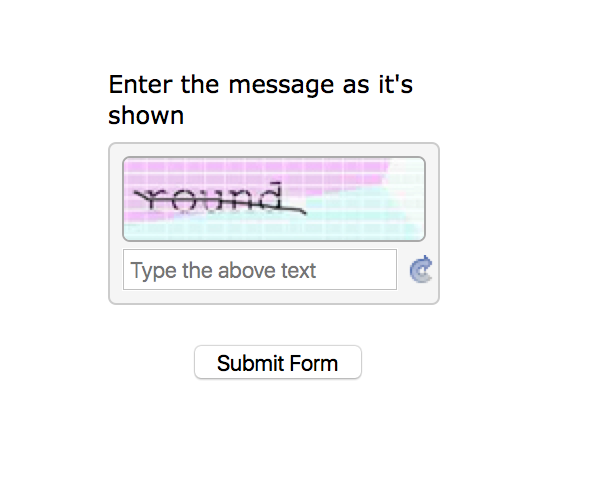
-
Welvin Support Team LeadReplied on February 22, 2016 at 7:50 AM
This is usually because of a conflict in the page wherein the captcha is not loading properly and you are asked to correct it on another page. Please share with us the page where the form is currently embedded so we can check and confirm this problem.
You can also fix that by re-embedding the form using our iframe method (http://www.jotform.com/help/148-Getting-the-Form-iFrame-Code).
-
pickupchangeReplied on February 22, 2016 at 8:09 AM
Unfortunately I can't use an iframe cause I have to change some code in the form.
Anyway I have my forms as popup in this page www.pickupchange.com.
If you click on the first or the 3rd box below, you'll see a popup appearing and the form in it is from jotform. They redirect the user to a blank page with a captcha.
-
Welvin Support Team LeadReplied on February 22, 2016 at 9:26 AM
Are you using popup domination plugin for WordPress? If not, can you tell me what plugin is that? I need to check and test the plugin to replicate the problem and to find a solution.
If you are using the submit URL from the form source codes in the MC redirect URL then that may be the issue. We do not recommend this method. You should use the entire form source codes and don't modify the submit URL for the form to work properly.
-
pickupchangeReplied on February 22, 2016 at 11:47 AM
I use Popup Pro by WPMU. If you want I can send you privately my login to get into my wordpess panel and you can take a look.
-
Welvin Support Team LeadReplied on February 22, 2016 at 12:52 PM
That would help. Please send a temporary login to support@jotform.com. Let me know here after so I can check it right away.
-
pickupchangeReplied on February 25, 2016 at 9:54 AM
Hey Welvin, I sent the login data by mail. Did you take a look?
-
CharlieReplied on February 25, 2016 at 12:46 PM
I am not that quite familiar with the plugin, but it looks like you are manually directing the input on your custom fields to our submit link page. Unfortunately, the captcha is showing because the source of submission is not with the same formatting of our embed code.
The only way that I can think of is embed the iFrame code directly there. Then redesign the iFrame and the form itself to match the design you currently have. However, I'll collaborate with my colleague Welvin and see if he has a workaround in mind.
-
pickupchangeReplied on February 27, 2016 at 11:44 AM
I'm using the sourcecode of my form as a html integration in Clickfunnels...
If I use the iFrame, no problem, but if I use the source code integration, I'm asked for the Captcha.
Do you think there is no way to prevent this problem with the source code in Clickfunnels?
-
pickupchangeReplied on February 27, 2016 at 12:22 PM
Ok, I solved it following the advice on this article! http://www.jotform.com/answers/150920-How-to-avoid-the-captcha-after-submitting-the-form
-
jonathanReplied on February 27, 2016 at 3:32 PM
Thank you for letting us know you were able to resolved it.
Contact us anytime should you require assistance again.
Cheers
- Mobile Forms
- My Forms
- Templates
- Integrations
- INTEGRATIONS
- See 100+ integrations
- FEATURED INTEGRATIONS
PayPal
Slack
Google Sheets
Mailchimp
Zoom
Dropbox
Google Calendar
Hubspot
Salesforce
- See more Integrations
- Products
- PRODUCTS
Form Builder
Jotform Enterprise
Jotform Apps
Store Builder
Jotform Tables
Jotform Inbox
Jotform Mobile App
Jotform Approvals
Report Builder
Smart PDF Forms
PDF Editor
Jotform Sign
Jotform for Salesforce Discover Now
- Support
- GET HELP
- Contact Support
- Help Center
- FAQ
- Dedicated Support
Get a dedicated support team with Jotform Enterprise.
Contact SalesDedicated Enterprise supportApply to Jotform Enterprise for a dedicated support team.
Apply Now - Professional ServicesExplore
- Enterprise
- Pricing





























































