-
guanaAsked on February 24, 2016 at 1:52 AMHI, yes is that but you can see that there are 2 suare total boxes, can you delete the first one, i just want the one located next to the send, please
Also, how can i add the other conditions? The price is going down if they are more people, there a little disccount, check the info that i send you before. I will reall appreciate it, or maybe you can tell me if this is a service that you can do or me and i will pay for it, how much wold you charge=?
thanks
-
Chriistian Jotform SupportReplied on February 24, 2016 at 2:13 AM
To delete the other fields, you need to select the total field that you want to delete and click the X button as seen in the screenshot below.
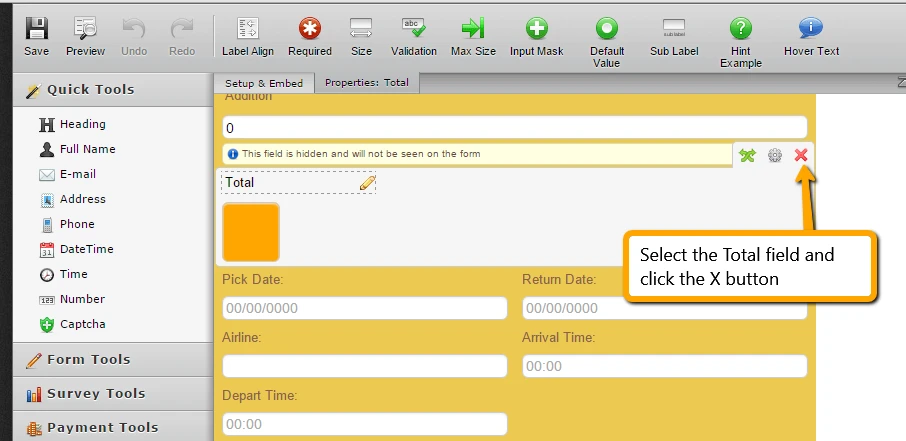
To add new conditions, simply click the conditions button to open the conditions wizard.
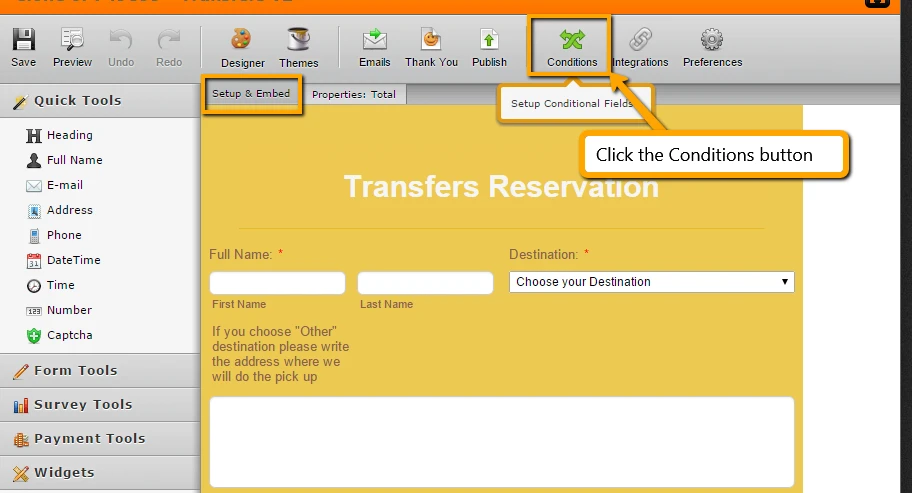
Then on the conditions wizard, click the New Condition button.
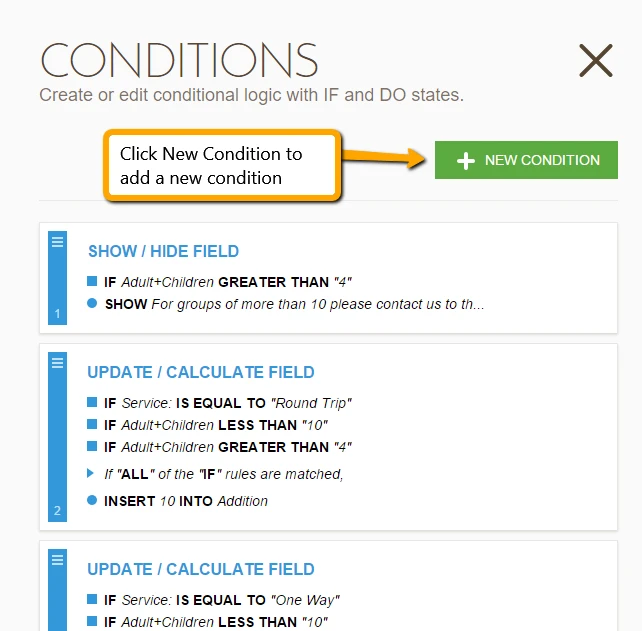
For more information regarding conditions, please check out this guide: Smart Forms Using Conditional Logic
Please note that we do not charge for support. If you encounter any issues while creating or editing your form, we will be glad to assist you.
-
guanaReplied on February 28, 2016 at 5:45 PMHi,
I really need help, if your team can help me i will appreciate it. I already create all the conditions so depending on the destination, service and quantity of persons the total will be. What i need is to create conditions divide it per groups, there will be some of the destinations that will get a discount of $5 or $10 but i do not know hot to do those conditions, this is the info how it has to be:
Secrets Papagayo Resort & Spa - Riu Guanacaste Hotel - Riu Palace Hotel - El Mangroove Hotel - Occidental Grand Papagayo - Hotel Bosque del Mar - Hotel El Velero - Villa Sol Playa Hermosa - Condovac La Costa - Hotel la Finisterra - Casa Conde del Mar- Coco Hotels - Ocotal Beach Resort - Bahía Pez Vela - Coco Palms - Pacific Condos
De 1 a 4 personas $ 50 / $ 95
5 personas $ 55 / $ 105
6 personas $ 60 / $ 115
7 personas $ 70 / $ 135
8 personas $ 80 / $ 155
9 personas $ 90 / $ 175
10 personas $ 100 / $ 195
Allegro Papagayo - Andaz Papagayo Hyatt
De 1 a 4 personas $ 60 / $ 115
5 personas $ 65 / $ 125
6 personas $ 70 / $ 135
7 personas $ 75 / $ 145
8 personas $ 80 / $ 155
9 personas $ 85 / $ 165
10 personas $ 90 / $ 175
Four Season Resort - Exclusive Resort - Tamarindo Diria - The Westin Playa Conchal Resort - Best Western Tamarindo - Cala Luna - Capitan Suizo - Tamarindo Beach
De 1 a 4 personas $ 70 / $ 135
5 personas $ 75 / $ 145
6 personas $ 80 / $ 155
7 personas $ 85 / $ 165
8 personas $ 90 / $ 175
9 personas $ 95 / $ 185
10 personas $ 100 / $ 195
JW Marriot Guanacaste - Flamingo Beach Resort - Barcelo Langosta Beach Resort - Hotel Bula Bula - Flamingo Beach - Langosta Beach - Borinquen Mountain Resort & Spa
De 1 a 4 personas $ 80 / $ 155
5 personas $ 85 / $ 165
6 personas $ 90 / $ 175
7 personas $ 95 / $ 185
8 personas $ 100 / $ 195
9 personas $ 105 / $ 205
10 personas $ 110 / $ 215
Dreams Las Mareas Resort - Samara Beach Area:
De 1 a 4 personas $ 125 / $ 245
5 personas $ 130 / $ 255
6 personas $ 135 / $ 265
7 personas $ 140 / $ 275
8 personas $ 145 / $ 285
9 personas $ 150 / $ 295
10 personas $ 155 / $ 305
Nosara Beach Area - Guiones Beach Area
De 1 a 4 personas $ 145 / $ 285
5 personas $ 150 / $ 295
6 personas $ 155 / $ 305
7 personas $ 160 / $ 315
8 personas $ 165 / $ 325
9 personas $ 170 / $ 335
10 personas $ 175 / $ 345
Arenal Volcano Hotels - La Fortuna Arenal Area - Monteverde Hotels
De 1 a 4 personas $ 185 / $ 365
5 personas $ 190 / $ 375
6 personas $ 195 / $ 385
7 personas $ 200 / $ 395
8 personas $ 205 / $ 405
9 personas $ 210 / $ 415
10 personas $ 215 / $ 425
Do you think that you can make an example so i know how to do it or can you explain me or even better if you can tell me how much would you charge me to do it, i need to finish thois ASAP, i will really appreciate lal your help.
thanks¡
Atentamente,
Catalina Vega Monge
Directora Creativa Guana Designs Studio
(506) 26544170 / 83399105
www.guanadesigns.com
contact@guanadesigns.com
Skype id: catalinavegamonge
... -
guanaReplied on February 28, 2016 at 5:45 PM
This is the link to the form that it has all the changes done and ready.
https://www.jotform.com//?formID=60585799991176
Atentamente,
New response received A new response has been received:
Answered by Chriistian
To delete the other fields, you need to select the total field that you want to delete and click the X button as seen in the screenshot below.
To add new conditions, simply click the conditions button to open the conditions wizard.
Then on the conditions wizard, click the New Condition button.
For more information regarding conditions, please check out this guide: Smart Forms Using Conditional Logic
Please note that we do not charge for support. If you encounter any issues while creating or editing your form, we will be glad to assist you.
View this thread on browser » Unsubscribe Thread
1456298007
... -
Chriistian Jotform SupportReplied on February 28, 2016 at 9:44 PM
Here's a guide to help you on how to setup conditions for the discount:
1. First you will need to add a calculation field named Discount. This is where the condition for the discount will be calculated.

2. Then open the conditions wizard and select Calculate/Update Field

3. Add the condition for the destination selected.
Example:
If the Dreams Las Mareas Resort or Samara Beach Area is selected.

4. Continuing with the last step, now we add the condition of the number of persons and finish with the calculation.
If the conditions are met, the total of 130/255 will be calculated in the discount field.

5. This is how the condition for the discount would appear.

6. Then simply update your condition for the Total field so that the Discount will be subtracted.

7. Now do the same to the rest of the Destinations and Persons until you have all the conditions required. Here's a guide that you can check out for further information about conditions: Smart Forms Using Conditional Logic
Here's the link to the form where I made the guide. Where if the Samara Beach is selected and there are 5 persons, the Discount will be calculated. https://form.jotform.com/60587651184967
If you need further assistance, do let us know.
-
guanaReplied on February 29, 2016 at 7:45 AMhi,
thank you for your quicl answer. But I already have the total box calculating space is at the end of the form, i send you the link in my past email,. Can i use the same box or should i create a new one for thatÇ i want all the total on the same box, we do not need it to say discount for example.
thanks
Atentamente,
Catalina Vega Monge
Directora Creativa Guana Designs Studio
(506) 26544170 / 83399105
www.guanadesigns.com
contact@guanadesigns.com
Skype id: catalinavegamonge
... -
Welvin Support Team LeadReplied on February 29, 2016 at 9:43 AM
You should add the suggested field to calculate the discount if ever multiple selections are made. This way, you won't need to restructure the current calculations. Just add this field to subtract and get the final total. Please try my colleague's suggestion and let us know if you need help with it.
-
guanaReplied on February 29, 2016 at 9:45 PMOk, thank you very much, but i need the discount to be made on the same total button, is ok that the client do not see that it is having a disccount, is there a way to do it on the same total box? without to write discount?
Atentamente,
Catalina Vega Monge
Directora Creativa Guana Designs Studio
(506) 26544170 / 83399105
www.guanadesigns.com
contact@guanadesigns.com
Skype id: catalinavegamonge
... -
Chriistian Jotform SupportReplied on February 29, 2016 at 10:55 PM
You will need to have a discount field where the calculations will be performed. However, you can indeed hide it from the user by clicking the gear icon on the discount field and clicking Hide Field.

As you can see in the preview, the Discount field is no longer visible to the user, but it still performs calculations for the discount.

Hope this helps.
Regards. -
guanaReplied on July 23, 2016 at 12:45 PMHI,
I have a question. I am trying to ad an obetive to the submit botton for analytics, because i want to see were the traffic is comming from. I found out 2 tools on jotform, i am not sure if i have to install both or how it wprks. So in order to make this tool (https://www.jotform.com/blog/150-Introducing-Form-Analytics) works i have to install the widget (google analytics) on the form? it works like that or how it will work. Because i just went to https://www.jotform.com/blog/150-Introducing-Form-Analytics and it is showim me just 1% of covertion and 1 , 105 views and just 1 response, thats weird as every day we have forms sumited from our forms.
I need help ASAP i will really apprecoate it.
thanks
Atentamente,
Catalina Vega Monge
Directora Creativa Guana Designs Studio
(506) 26544170 / 83399105
www.guanadesigns.com
contact@guanadesigns.com
Skype id: catalinavegamonge
... -
victorReplied on July 23, 2016 at 3:50 PM
To assist you better and not get confused with the current thread, I have created a new thread that will be answered shortly by our team.
https://www.jotform.com/answers/889251
- Mobile Forms
- My Forms
- Templates
- Integrations
- INTEGRATIONS
- See 100+ integrations
- FEATURED INTEGRATIONS
PayPal
Slack
Google Sheets
Mailchimp
Zoom
Dropbox
Google Calendar
Hubspot
Salesforce
- See more Integrations
- Products
- PRODUCTS
Form Builder
Jotform Enterprise
Jotform Apps
Store Builder
Jotform Tables
Jotform Inbox
Jotform Mobile App
Jotform Approvals
Report Builder
Smart PDF Forms
PDF Editor
Jotform Sign
Jotform for Salesforce Discover Now
- Support
- GET HELP
- Contact Support
- Help Center
- FAQ
- Dedicated Support
Get a dedicated support team with Jotform Enterprise.
Contact SalesDedicated Enterprise supportApply to Jotform Enterprise for a dedicated support team.
Apply Now - Professional ServicesExplore
- Enterprise
- Pricing





































































