-
marlinnoirAsked on March 8, 2016 at 5:09 AM

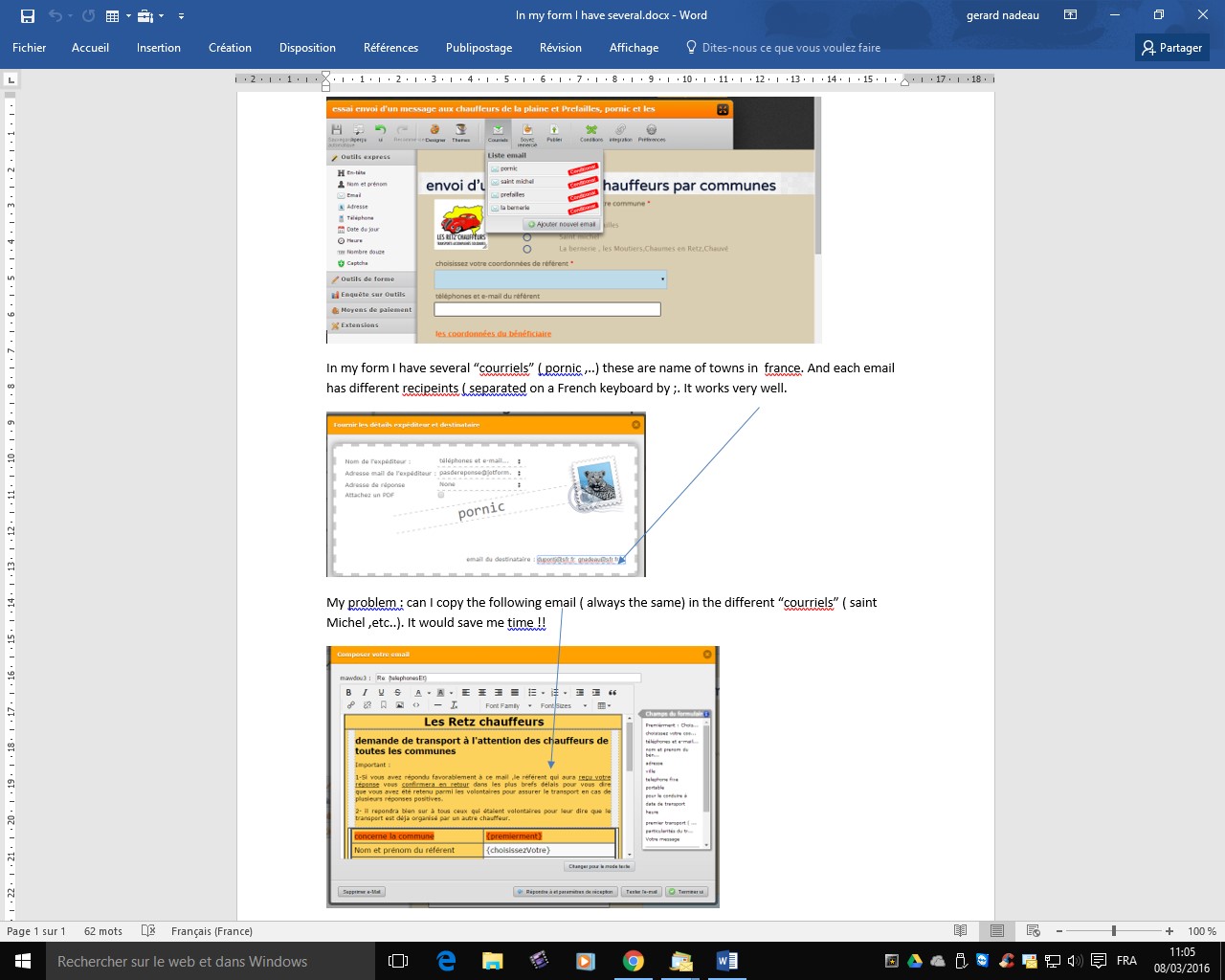
-
Elton Support Team LeadReplied on March 8, 2016 at 10:13 AM
Hello,
Do you mean to say you want to copy the email content into another notifier? If yes, then this is possible. You just have to highlight all the message, copy it then paste it on another notifier. Or to make sure that the entire message including the styles will be copied, I suggest to copy the email source code.
Example:
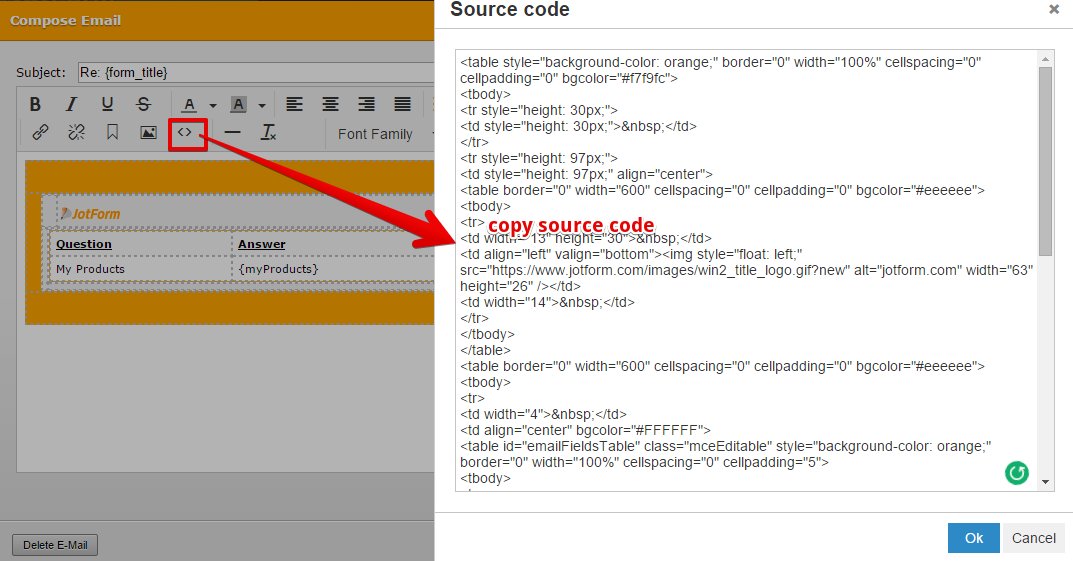
Then open another notifier and replace it's source code by doing the same steps but replace it with the source code you've just copied.
Thanks!
-
marlinnoirReplied on March 8, 2016 at 1:45 PMThanks you it works. JOTFORM is perfect .....exception of the lack of formulas for text treatment ( extraction of characters in a text chain for instance).
Gerard Nadeau
49 route de la pointe Saint Gildas
44770 PREFAILLES - FRANCE
Gerardnadeau@sfr.fr
0240645621
... -
BorisReplied on March 8, 2016 at 4:07 PM
You are most welcome, Gerard, we are happy to hear you like our service.
If you need help with anything else, or if there is a feature request you'd like to make, please don't hesitate to open a new support thread about it. Thank you.
- Mobile Forms
- My Forms
- Templates
- Integrations
- INTEGRATIONS
- See 100+ integrations
- FEATURED INTEGRATIONS
PayPal
Slack
Google Sheets
Mailchimp
Zoom
Dropbox
Google Calendar
Hubspot
Salesforce
- See more Integrations
- Products
- PRODUCTS
Form Builder
Jotform Enterprise
Jotform Apps
Store Builder
Jotform Tables
Jotform Inbox
Jotform Mobile App
Jotform Approvals
Report Builder
Smart PDF Forms
PDF Editor
Jotform Sign
Jotform for Salesforce Discover Now
- Support
- GET HELP
- Contact Support
- Help Center
- FAQ
- Dedicated Support
Get a dedicated support team with Jotform Enterprise.
Contact SalesDedicated Enterprise supportApply to Jotform Enterprise for a dedicated support team.
Apply Now - Professional ServicesExplore
- Enterprise
- Pricing





























































