-
afrelih44Asked on March 17, 2016 at 10:56 AM
-
JanReplied on March 17, 2016 at 10:58 AM
I checked your account but I don't see any form on it, it is empty. Can you please share the URL or ID of the form you're working to?
We have a new user interface in the emails section. In this new interface, you can just type the email address and then hit enter. This will automatically add the email address. There is no need for you to use the comma and space.

Hope this helps. Thank you.
-
afrelih44Replied on March 21, 2016 at 3:17 AM
How do I get this new interface, I think I have the old one still. ??
-
afrelih44Replied on March 21, 2016 at 3:22 AM
I have this UI in my JotForm editor, how do I get your kinda version to add more recipients to the Form ???
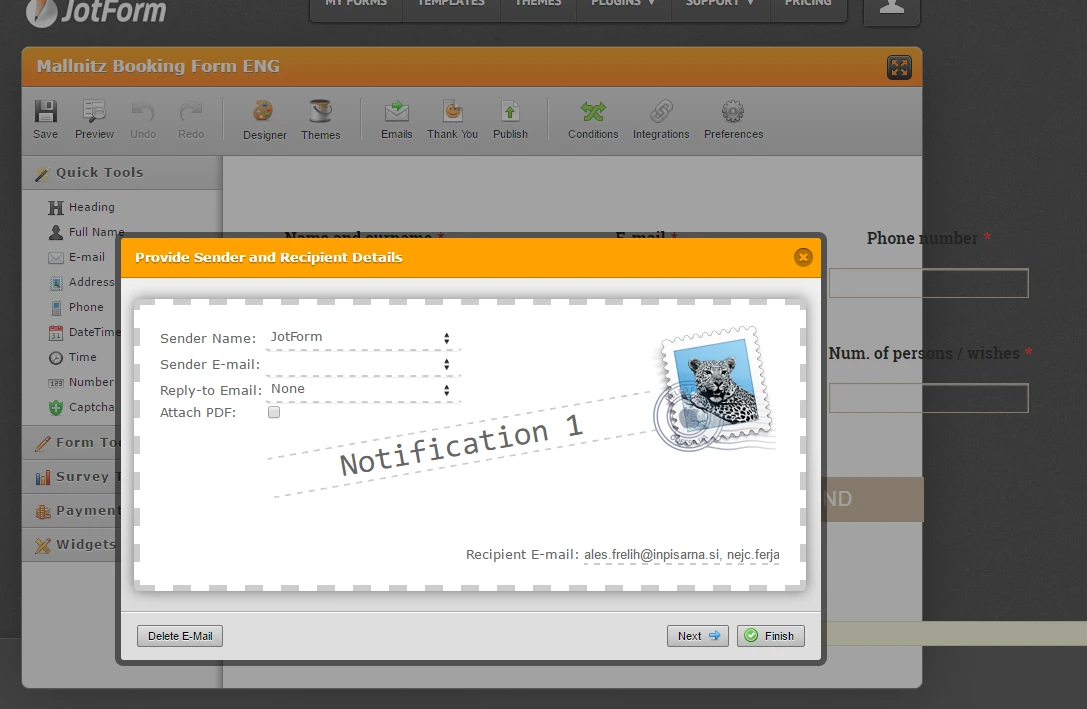
-
mert JotForm UI DeveloperReplied on March 21, 2016 at 5:31 AM
The new wizard for "Emails" is opened for 50% of our users right now, that's why you can't access it. However, if you want to try it, you can add "&test" parameter to your form edit URL and it will redirect you to our new wizard. Then, you can try Jan's methods on previous posts, if you want.
Please, see the example URL from the below:
https://www.jotform.com//?formID=60552980475361&test
In addition, you can add multiple recipients to your "Notification" on the old wizard by adding comma+space " ," between them. as well. Please, check it from the below:

For further assistance, please don't hesitate to contact us.
Thanks.
-
afrelih44Replied on March 21, 2016 at 7:31 AM
Thank you very much for help. Now it works like a it should. Awesome support! :)
B.R.
-
mert JotForm UI DeveloperReplied on March 21, 2016 at 7:35 AM
You are most welcome, glad to hear that. For your any kind of support needs for JotForm, please don't forget that you can always reach us through Support Forum.
Regards.
- Mobile Forms
- My Forms
- Templates
- Integrations
- INTEGRATIONS
- See 100+ integrations
- FEATURED INTEGRATIONS
PayPal
Slack
Google Sheets
Mailchimp
Zoom
Dropbox
Google Calendar
Hubspot
Salesforce
- See more Integrations
- Products
- PRODUCTS
Form Builder
Jotform Enterprise
Jotform Apps
Store Builder
Jotform Tables
Jotform Inbox
Jotform Mobile App
Jotform Approvals
Report Builder
Smart PDF Forms
PDF Editor
Jotform Sign
Jotform for Salesforce Discover Now
- Support
- GET HELP
- Contact Support
- Help Center
- FAQ
- Dedicated Support
Get a dedicated support team with Jotform Enterprise.
Contact SalesDedicated Enterprise supportApply to Jotform Enterprise for a dedicated support team.
Apply Now - Professional ServicesExplore
- Enterprise
- Pricing






























































