-
janebeverleyAsked on March 17, 2016 at 1:15 PMBecause I have to add the flat rate shipping based on product line I created the shipping text boxes and am attempting to create a Grand total text box. However, when I am trying to calculate the total cost I do not have access to the total value from the product order section. How would I get that total to use in the lower section of the form?
-
Elton Support Team LeadReplied on March 17, 2016 at 1:22 PM
Hi,
I understand that you want to use the total amount from the payment field in the condition. Unfortunately, this is not possible.
I see that you are using the Purchase Order tool. There is actually a feature in it that would allow you to add shipping costs per product or per transaction (flat rate)
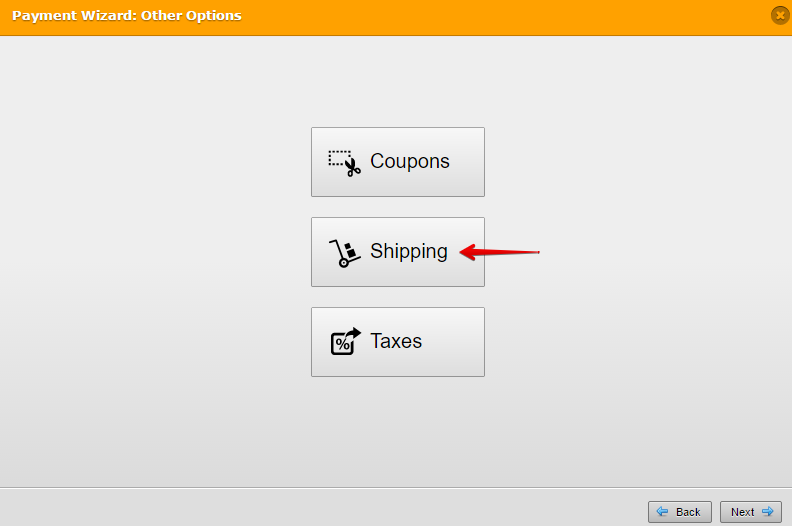
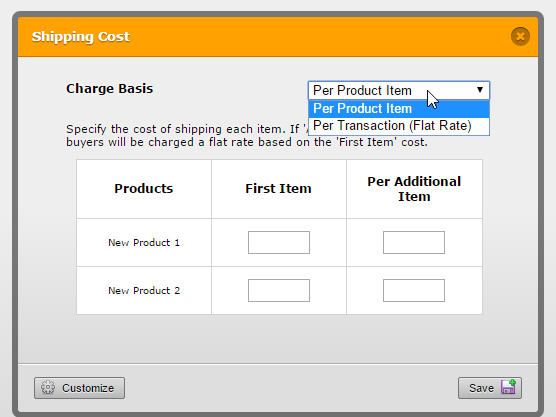
Here's a full instruction: https://www.jotform.com/help/304-How-to-add-shipping-cost-to-Payment-Forms
If you have more questions about this, let us know here.
-
janebeverleyReplied on March 17, 2016 at 1:44 PM
I am not able to use the shipping feature in the purchase order tool because I have flat rate shipping based on two groups of products not based on the entire order.
As a result I am not able to use the embedded shipping calculation and have to do my own.
If the Purchase Order Tool can generate a total cost that it sends in the email order report, there should be a way I can access that value on the form itself, should their not?
Thanks,
Jane
-
Kevin Support Team LeadReplied on March 17, 2016 at 1:59 PM
I have checked and as Elton explained it is not possible to use the total amount of the payment field, you may consider to use the payment wizard to collect a custom amount.

You will need to use calculations to achieve what you want and then pass the total amount to the payment field, this guide will help you with calculations: http://www.jotform.com/help/259-How-to-perform-calculation-in-the-form.
This guide will help you to pass the calculated value to a payment field: http://www.jotform.com/help/275-How-to-pass-a-calculation-to-a-payment-field.
It is the only way that I can think it could be achieved.
-
DbergReplied on March 17, 2016 at 2:14 PM
It has been working fine until this morning. I have 14 submissions that worked just fine, 2 this morning. The 15th submission, the most recent just doesn't show up in my in box???
-
Kevin Support Team LeadReplied on March 17, 2016 at 2:20 PM
@Dberg,
Seems like this reply should be posted on this thread: http://www.jotform.com/answers/796982-Why-I-can-not-see-the-submissions-on-a-payment-form#1.
-
janebeverleyReplied on March 17, 2016 at 4:23 PM
Is there any value amounts from the Purchase Order Tool that are available to me to use in calculations?
Jane
-
janebeverleyReplied on March 17, 2016 at 4:43 PM
Hi There,
I figured it out. The total amount from the Purchase Order Tool is available for use in the calculations window.
Thanks,
Jane
-
Kevin Support Team LeadReplied on March 17, 2016 at 4:46 PM
Yes, indeed it is possible to get the value from the payment tool on the calculation wizard, I made a sample form that you can see here: https://form.jotform.com/53497306922966.
What you can not do is update the value on the payment wizard with the value from the calculation widget, at least that you use the payment wizard using the custom amount method as explained above.
- Mobile Forms
- My Forms
- Templates
- Integrations
- INTEGRATIONS
- See 100+ integrations
- FEATURED INTEGRATIONS
PayPal
Slack
Google Sheets
Mailchimp
Zoom
Dropbox
Google Calendar
Hubspot
Salesforce
- See more Integrations
- Products
- PRODUCTS
Form Builder
Jotform Enterprise
Jotform Apps
Store Builder
Jotform Tables
Jotform Inbox
Jotform Mobile App
Jotform Approvals
Report Builder
Smart PDF Forms
PDF Editor
Jotform Sign
Jotform for Salesforce Discover Now
- Support
- GET HELP
- Contact Support
- Help Center
- FAQ
- Dedicated Support
Get a dedicated support team with Jotform Enterprise.
Contact SalesDedicated Enterprise supportApply to Jotform Enterprise for a dedicated support team.
Apply Now - Professional ServicesExplore
- Enterprise
- Pricing






























































