-
Azimuth1Asked on March 23, 2016 at 4:03 AM
Hi
jotform is not showing on my website: www.azimuth-av.com
Could you clarify why?
Best regards,
Alexey
-
mert JotForm UI DeveloperReplied on March 23, 2016 at 5:22 AM
Hi Alexey,
First of all, your account's "Form Views" numbers has reached its limit, that's why your form is showing the following screen even if it monitors properly.
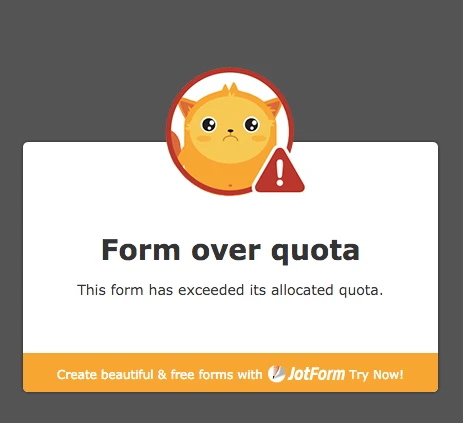
However, you need to remove the script embed code and add the iFrame embed code into your related table on your webpage's HTML. Please, see it from the below: (orange marked area shows the iFrame embed code which you need to embed)
<table style="width: 750px; height: 228px; margin-left: auto; margin-right: auto;">
<tbody>
<tr>
<td class="zvonite" colspan="4"><img src="//static-eu.insales.ru/files/1/1925/1533829/original/contacto2.jpg" alt="contacto2.jpg1" width="321" height="316"></td>
<td style="vertical-align: top; text-align: center;"><iframe id="JotFormIFrame" onDISABLEDload="window.parent.scrollTo(0,0)" allowtransparency="true" src="https://form.jotformeu.com/51604526078354" frameborder="0" style="width:100%; height:539px; border:none;" scrolling="no"> </iframe></td>
<td style="vertical-align: top; text-align: center;">
<script src="//form.jotformeu.com/jsform/51604526078354" type="text/javascript"></script>
</td>
</tr>
</tbody>
</table>
In addition, you can replace the code by using the code above. It starts on the 959th line and ends on the 969th line on your HTML. You can see it from the below:

For further assistance, please do let us know.
Regards.
- Mobile Forms
- My Forms
- Templates
- Integrations
- INTEGRATIONS
- See 100+ integrations
- FEATURED INTEGRATIONS
PayPal
Slack
Google Sheets
Mailchimp
Zoom
Dropbox
Google Calendar
Hubspot
Salesforce
- See more Integrations
- Products
- PRODUCTS
Form Builder
Jotform Enterprise
Jotform Apps
Store Builder
Jotform Tables
Jotform Inbox
Jotform Mobile App
Jotform Approvals
Report Builder
Smart PDF Forms
PDF Editor
Jotform Sign
Jotform for Salesforce Discover Now
- Support
- GET HELP
- Contact Support
- Help Center
- FAQ
- Dedicated Support
Get a dedicated support team with Jotform Enterprise.
Contact SalesDedicated Enterprise supportApply to Jotform Enterprise for a dedicated support team.
Apply Now - Professional ServicesExplore
- Enterprise
- Pricing



























































