-
jerrynasaAsked on April 14, 2016 at 8:24 AM
I added some fields in my form, after I intergrated that form with mailchimp. How can I connect the new fields to mailchimpfields? I don't know how to re-enter the intergration environment.
-
jonathanReplied on April 14, 2016 at 9:53 AM
Click on the Integrations button on the top toolbar in the Form Builder.
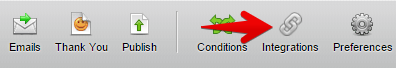
This will open the integration window where you can see MailChimp which was already integrated.
Just click on the MailChimp button in the integration window, and you will now have the option to remove/edit the integration.
Let us know if you encounter dificulty on the instructions.
Thanks.
- Mobile Forms
- My Forms
- Templates
- Integrations
- INTEGRATIONS
- See 100+ integrations
- FEATURED INTEGRATIONS
PayPal
Slack
Google Sheets
Mailchimp
Zoom
Dropbox
Google Calendar
Hubspot
Salesforce
- See more Integrations
- Products
- PRODUCTS
Form Builder
Jotform Enterprise
Jotform Apps
Store Builder
Jotform Tables
Jotform Inbox
Jotform Mobile App
Jotform Approvals
Report Builder
Smart PDF Forms
PDF Editor
Jotform Sign
Jotform for Salesforce Discover Now
- Support
- GET HELP
- Contact Support
- Help Center
- FAQ
- Dedicated Support
Get a dedicated support team with Jotform Enterprise.
Contact SalesDedicated Enterprise supportApply to Jotform Enterprise for a dedicated support team.
Apply Now - Professional ServicesExplore
- Enterprise
- Pricing



























































