-
MyUWCAsked on April 18, 2016 at 8:43 AM
I have a large form with multiple entries based on a condition(s).
What is the default when it comes to Show vs Hide ?
If your answer is Show, how do I go about to make the default Hide ?
-
KadeJMReplied on April 18, 2016 at 9:48 AM
To clarify some of your confusion involving show vs hide with multiple fields I would first suggest taking a look at this guide https://www.jotform.com/help/57-Smart-Forms-Using-Conditional-Logic to understand using conditional logic.
And then once you understand that better then second I would recommend this guide https://www.jotform.com/help/196-Hide-or-Show-Multiple-Fields-at-Once which is geared more towards what you are trying to do with showing and hiding multiple fields.
Also, as a standard rule of thumb if you set a field to show or to hide depending on your choice that field will only remain such unless another option is chosen to not make it such.
An example of this would be if you set Field A to SHOW Field B if Field A's answer selection is Option 1 then by default Field B will remain hidden and NOT SHOW until then at which point it would automatically then SHOW. This would reverse if done opposite using HIDE instead to show a field.
Demo: https://form.jotform.com/61084440629960 (Field B is hidden by default)
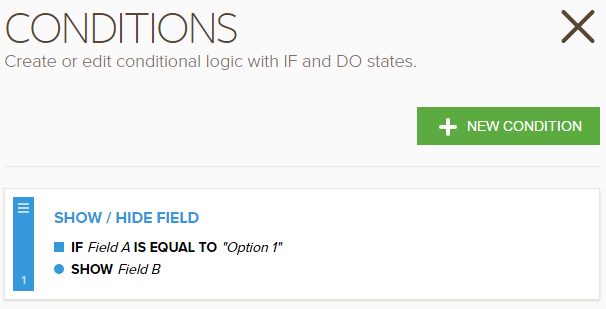
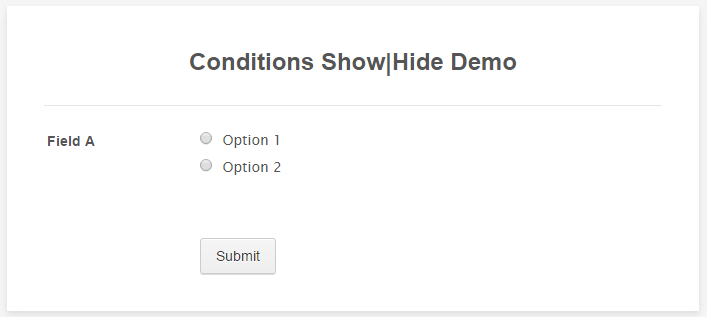
However, this can stack to change things up a bit if you have a really long form with a lot of conditions that are overlayed to hide other associated conditional fields due to making things a bit more complicated. Because of that it's best to check your conditions as you add them to check and avoid potential problems.
If you're still having an issue with this please share with us the link or the name of the form you need help with and we'll gladly take a look at it for you.
- Mobile Forms
- My Forms
- Templates
- Integrations
- INTEGRATIONS
- See 100+ integrations
- FEATURED INTEGRATIONS
PayPal
Slack
Google Sheets
Mailchimp
Zoom
Dropbox
Google Calendar
Hubspot
Salesforce
- See more Integrations
- Products
- PRODUCTS
Form Builder
Jotform Enterprise
Jotform Apps
Store Builder
Jotform Tables
Jotform Inbox
Jotform Mobile App
Jotform Approvals
Report Builder
Smart PDF Forms
PDF Editor
Jotform Sign
Jotform for Salesforce Discover Now
- Support
- GET HELP
- Contact Support
- Help Center
- FAQ
- Dedicated Support
Get a dedicated support team with Jotform Enterprise.
Contact SalesDedicated Enterprise supportApply to Jotform Enterprise for a dedicated support team.
Apply Now - Professional ServicesExplore
- Enterprise
- Pricing



























































