-
hiloz1Asked on June 22, 2016 at 11:57 PM
Hello
Error display will be is displayed on the double that is displayed when you have not entered the required items.
-
Welvin Support Team LeadReplied on June 23, 2016 at 1:49 AM
This is when the Preview Before Submit widget is present in the form.
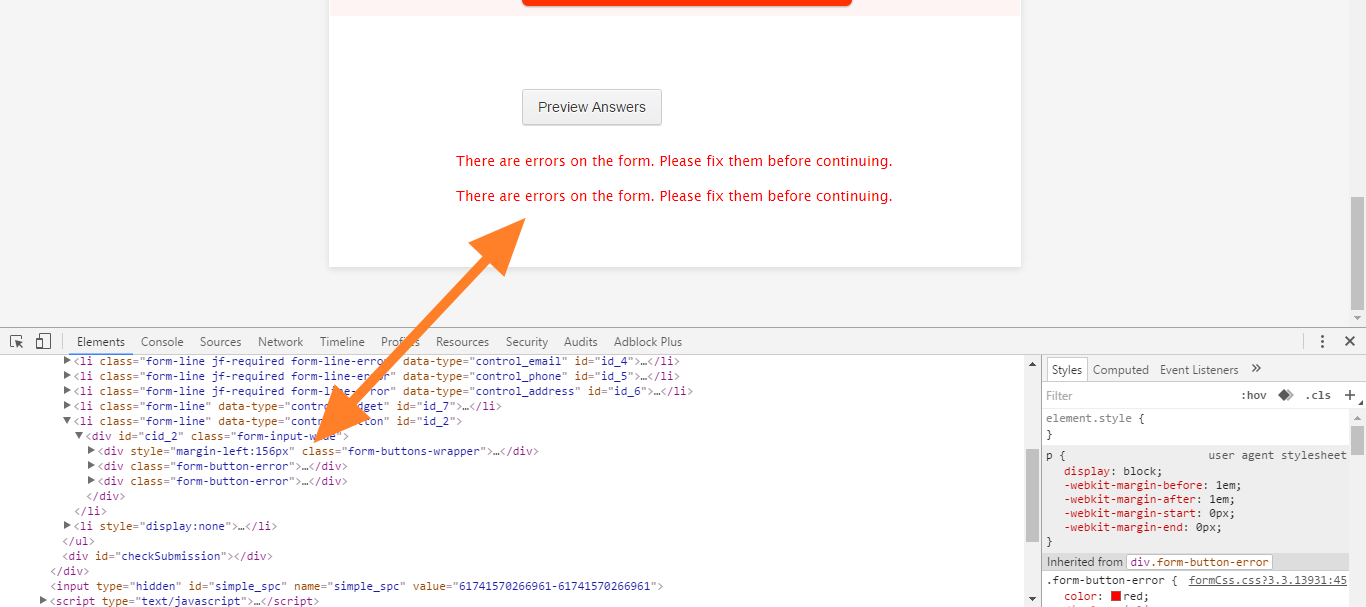
This is a glitch and I have now forwarded this thread to our developers for them to check this further. If there are updates, you should know it through this thread.
For the meantime, inject the following custom CSS codes to hide the duplicate:
#cid_54 > div:nth-child(2) {
display: none;
}
Here's how to inject the CSS codes: https://www.jotform.com/help/117-How-to-Inject-Custom-CSS-Codes.
-
hiloz1Replied on June 23, 2016 at 3:11 AM
Set the CSS to match the number of the id of each form in accordance with the advice, double the display is no longer.
I always thank received a precise advice.
Thank you very much. -
Welvin Support Team LeadReplied on June 23, 2016 at 4:33 AM
You're welcome. Please contact us again if there are any problems.
-
TitusNReplied on June 27, 2016 at 6:39 AM
Hello,
We've fixed the issue, please check; the error message will not be shown twice.
Apologies for the inconvenience.
-
hiloz1Replied on July 5, 2016 at 12:33 AM
confirmed.
I appreciate it
Thank you very much.
- Mobile Forms
- My Forms
- Templates
- Integrations
- INTEGRATIONS
- See 100+ integrations
- FEATURED INTEGRATIONS
PayPal
Slack
Google Sheets
Mailchimp
Zoom
Dropbox
Google Calendar
Hubspot
Salesforce
- See more Integrations
- Products
- PRODUCTS
Form Builder
Jotform Enterprise
Jotform Apps
Store Builder
Jotform Tables
Jotform Inbox
Jotform Mobile App
Jotform Approvals
Report Builder
Smart PDF Forms
PDF Editor
Jotform Sign
Jotform for Salesforce Discover Now
- Support
- GET HELP
- Contact Support
- Help Center
- FAQ
- Dedicated Support
Get a dedicated support team with Jotform Enterprise.
Contact SalesDedicated Enterprise supportApply to Jotform Enterprise for a dedicated support team.
Apply Now - Professional ServicesExplore
- Enterprise
- Pricing




























































