-
art_crateAsked on June 29, 2016 at 4:48 PM
Hello,
I recently had a user send me a screenshot of a broken survey. Please see attached image. Why would the form partially load, but not show the questions?
Is there anyway to embed the form on Squarespace so this doesn't happen?
Page URL: https://form.jotform.com/61545333952962 -
BJoannaReplied on June 29, 2016 at 5:32 PM
Inside of this guide you can find how to add a form to Squarespace:
https://www.jotform.com/help/37-Adding-a-form-to-Squarespace
If the issue still persist, please provide us URL of your webpage.
Hope this will help. Let us know if you need further assistance.
-
art_crateReplied on June 29, 2016 at 5:57 PM
Hi Joanna,
That is the process I followed to insert jotform into squarespace. Can you think of any reason why the form would not load?
http://artcrate.co/get-started/
-
MikeReplied on June 29, 2016 at 7:17 PM
The only issue that I have noticed is the mixed content warnings, some images are served via HTTP on your HTTPS form.
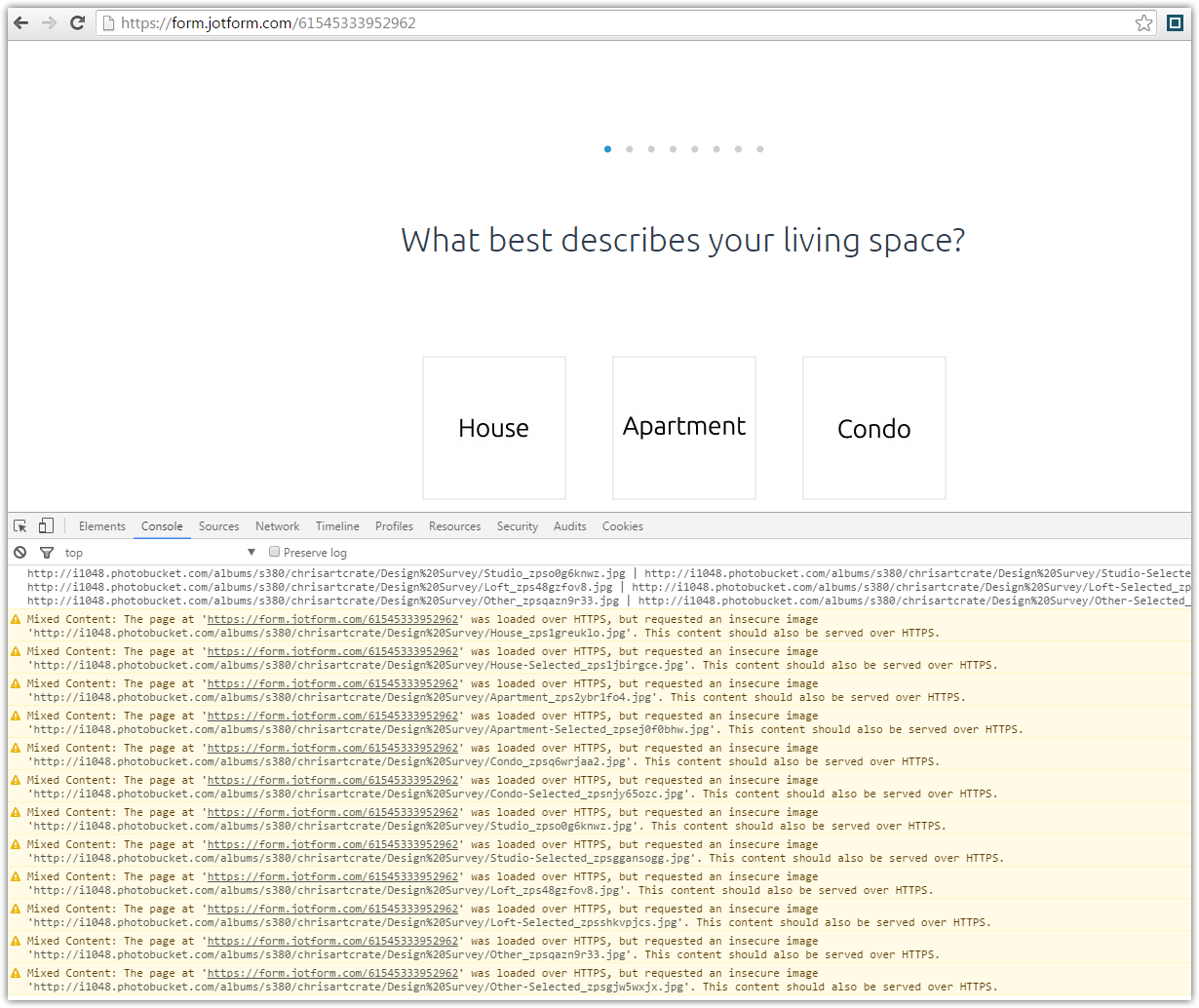
It is advised to load all the form resources over SSL since depending on the mixed content type and browser settings, such content might be blocked by internet browsers.
-
art_crateReplied on July 4, 2016 at 7:26 PM
Hi Mike,
I have all of the images hosted on Photobucket. I am not quite sure how to have them all the resources load over SSL. Can you advise on how I should host and connect the content?
Thanks!
-
jonathanReplied on July 4, 2016 at 8:51 PM
I checked the embedded form https://www.jotformpro.com/form/61545333952962 on your website and it was actually working at this time.
The widgets were loading and images can be seen.
Here is the screencast video when I test.

Can you please confirm that you are still having the issue at this time.
If it is, perhaps you can test using a different browser also. See if that makes any difference.
-
art_crateReplied on July 5, 2016 at 5:49 PM
The issue was sent to us by a user. I have been unable to replicate the error.
His setup below:
PC, Windows 10, Chrome browser
-
jonathanReplied on July 5, 2016 at 6:03 PM
Thank you for the clarification and providing more details.
I also used the same setup mentioned by your user. But I could not reproduce the same errror.
It is highly possible the issue was occuring only for that specific user.
Were they able to consistently replicate the issue? If it is, can you suggest to them to try it also on different browser or computer if possible also.
Let us know if this issue persist on that user.
Regards
-
art_crateReplied on July 5, 2016 at 6:32 PM
Thanks for the update Jonathan. I am assuming this was an outlier case. I will let you know if we can replicate the issue.
Thank you for all the help!
- Mobile Forms
- My Forms
- Templates
- Integrations
- INTEGRATIONS
- See 100+ integrations
- FEATURED INTEGRATIONS
PayPal
Slack
Google Sheets
Mailchimp
Zoom
Dropbox
Google Calendar
Hubspot
Salesforce
- See more Integrations
- Products
- PRODUCTS
Form Builder
Jotform Enterprise
Jotform Apps
Store Builder
Jotform Tables
Jotform Inbox
Jotform Mobile App
Jotform Approvals
Report Builder
Smart PDF Forms
PDF Editor
Jotform Sign
Jotform for Salesforce Discover Now
- Support
- GET HELP
- Contact Support
- Help Center
- FAQ
- Dedicated Support
Get a dedicated support team with Jotform Enterprise.
Contact SalesDedicated Enterprise supportApply to Jotform Enterprise for a dedicated support team.
Apply Now - Professional ServicesExplore
- Enterprise
- Pricing





























































