-
CscProvidenceAsked on June 30, 2016 at 11:46 AM
I added a hidden "Status" 'text box' field to the bottom of the form. I went to the submissions, found the one I needed to add a status. Clicked to enter "Edit" mode, found the added field at bottom and "Submit" (actually "Pay"). Now it seems stuck at "Please wait" as if trying to do the paypment :

After several minutes with no changes, I selected an other entry/record and went back to the one which was edited. The changes were not there !
Therefore : it seems we can NOT edit a submission which has a payment element. It seems the entire entry/record is "locked", not just the payment field.
What now ?
-
Kevin Support Team LeadReplied on June 30, 2016 at 11:59 AM
I'm not sure if there is an issue that is not allowing you to edit your submission, I have tested this and I'm currently able to edit a previous submission, see my screen-cast:

Would be good to make some tests editing one of your submissions or at least get a screenshot of the web console, this way we will know if there is something or we could escalate it to our second level.
Could you please share us the screenshot of the web console?
This should be when editing the submission, if the button is getting stuck and data is not being updated then there should be something, please share it with us, here are some keyboard shortcuts that will help you to get the console in Chrome:
Mac: Cmd + Opt + J
Windows: Ctrl + Shift + J
We will wait for your response.
-
CscProvidenceReplied on June 30, 2016 at 1:08 PM
Here is the screen capture, after a few minutes of waiting for something to happen after having clicked the "Pay"/"Submit" button :

Do you see anything in particular aside from the NoApiKeys for Google Maps ?
-
CscProvidenceReplied on June 30, 2016 at 1:19 PM
I think I just found what is wrong : the form as a reCAPTCHA ! It's waiting for the check in the box indicating "I'm not a robot !" Doh !!!
Problem is he "Edit" view of the form is not displaying the entire reCAPTCHA :
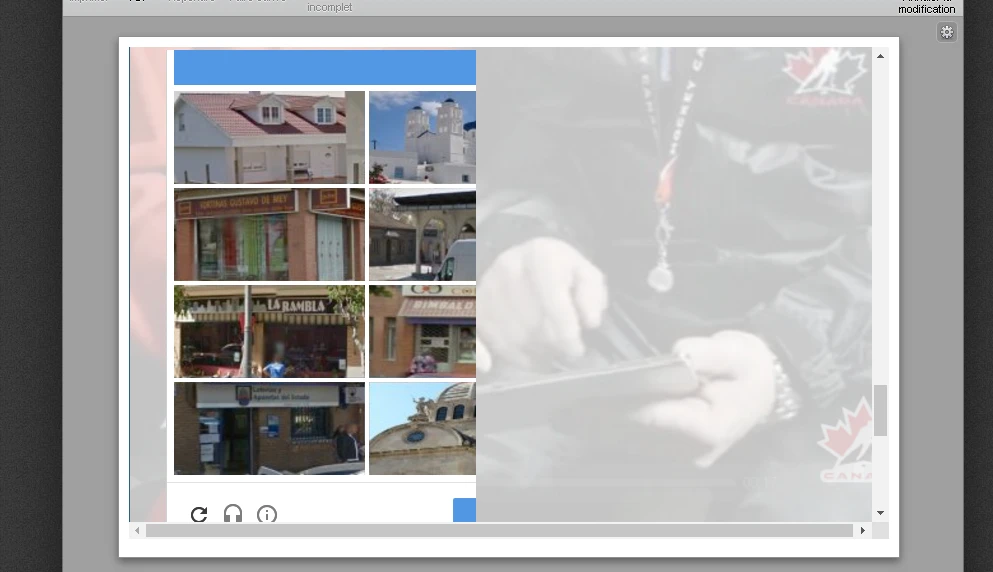
So not certain which pictures to pick to proceed with the entry/record update ... In above, I'll guess at the roofs given there are less of those choices available. Ooops, timed out and got new choices... but no longer the buttom to confirm my choices.
What next ...
-
CscProvidenceReplied on June 30, 2016 at 1:58 PM
Ok. So I refreshed the screen, reselected the entry/record to be updated, scrolled the reCAPTCHA to be as high as possible, checked the "I'm not a robot" box, got the images, guessed at which were to be chosen (usually three of the bunch), got the green light, put some text in my otherwise hidden "Status" field (which was not hidden during edit mode !) THEN clicked the "Pay"/"Submit" and ... yes ... it worked. The "Status" was saved. We're almost golden, eh ?
A few issues to fix :
1) the "Edit" view is not 100% the view of the form seen by a user, which is "good" since the hidden field would not of been visible otherwise. However, elements like the reCAPTCHA are not displayed correctly which makes it difficult to use. What else will not show correctly in this view ?2) contrary to when filling the form the 'usual' way, forgetting a required field does not move cursor to that field. This is why I did not see (or think) of the reCAPTCHA on this form... It did highlight the field but I had to scroll to it to see the highlight and the field.Not certain how to work those two issues out. If the "Edit" mode opened a new browser tab with the view full width instead of reduced, but the hidden fields would not be visible and the hidden "Status" trick wouldn't be possible. If it made the hidden field(s) visible, especially those in the middle of a form, it would mess the display - either overlapping fields or, worse, shifting things around. Difficult to win on this one, eh ?
Thus back to my suggestion, somewhat updated, either :
- have a custom "flag" to simply mark an entry/record - it just marks it, up to 'admin' to give it a meaning for a particular form. It would just be a tick box for each entry/record.
- have a custom "flag" which, when checked, adds a text box for 'admin' to enter a comment which makes the flag good for anything - even if no API or further processing done beyond JotForm. The "tick" gets a meaning.
- have a default field added to every form by JotForm. It could be an always hidden field, like the IP address, date/time submission stamp and a few others 'system' fields. But this one would allow the admin to put whatever he/she wanted, making sense for that form.
- have a hidden sub-field for all payment fields/widgets used by admin to comment within JotForm about it. It would most often be empty, but great to add a comment like "Refunded on such a date".
Just my ideas ...
-
victorReplied on June 30, 2016 at 3:31 PM
Glad you were able to resolve your problem. We appreciate all your recommendations and suggestions, you have made here. We will keep in mind and will forward all to our back end team so they can review them
In regards to the issue you have found. I have created different threads that will be answered shortly by our support team.
https://www.jotform.com/answers/873274 - The reCaptcha field
https://www.jotform.com/answers/873276 - missing required fields when editing form
- Mobile Forms
- My Forms
- Templates
- Integrations
- INTEGRATIONS
- See 100+ integrations
- FEATURED INTEGRATIONS
PayPal
Slack
Google Sheets
Mailchimp
Zoom
Dropbox
Google Calendar
Hubspot
Salesforce
- See more Integrations
- Products
- PRODUCTS
Form Builder
Jotform Enterprise
Jotform Apps
Store Builder
Jotform Tables
Jotform Inbox
Jotform Mobile App
Jotform Approvals
Report Builder
Smart PDF Forms
PDF Editor
Jotform Sign
Jotform for Salesforce Discover Now
- Support
- GET HELP
- Contact Support
- Help Center
- FAQ
- Dedicated Support
Get a dedicated support team with Jotform Enterprise.
Contact SalesDedicated Enterprise supportApply to Jotform Enterprise for a dedicated support team.
Apply Now - Professional ServicesExplore
- Enterprise
- Pricing




























































