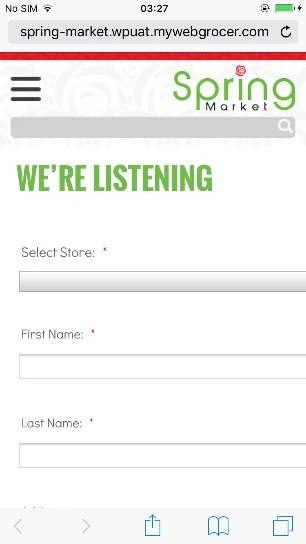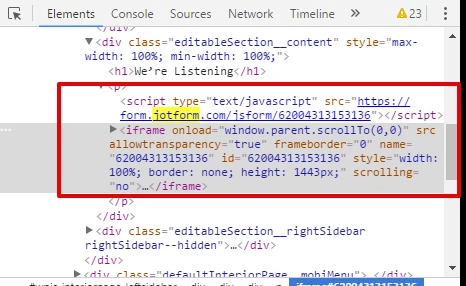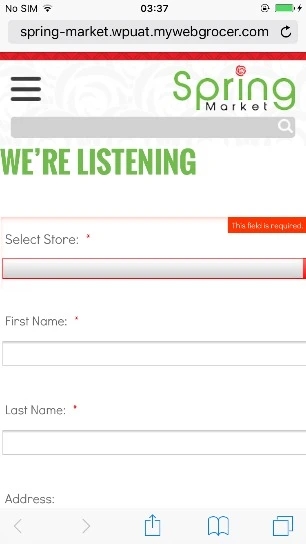-
BGCeMarketingAsked on July 25, 2016 at 11:28 AM
The width of the form is not responding down to the width of an iPhone in portrait orientation. It works in landscape, in all my mobile emulators and on Android. Is there a setting or CSS trick for this?
-
David JotForm Support ManagerReplied on July 25, 2016 at 12:49 PM
Your form shows responsive on the emulator I tried:

I would recommend you to add the mobile responsive widget to see if that makes any difference:

Let us know if you need more help, we will be glad to assist you.
-
BGCeMarketingReplied on July 25, 2016 at 5:12 PM
Even with the widget, I'm having the same issue. As I said, it works in iPhone emulators but not on an actual iPhone for some reason.
-
Kevin Support Team LeadReplied on July 25, 2016 at 9:43 PM
Unfortunately, I have not a real iPhone device to test your form, but I have tested it on a web browser emulator and I was able to replicate the issue, here is a screenshot about what I can see on my end:
I can see you have embedded your form using the JavaScript embed method:
I would suggest you to embed your form using the iFrame embed method, it will be a bit easier to customize it to display your form properly, guide: Getting-the-form-iFrame-code
Also, I have checked the style of the HTML elements in your form and I can see they are also influencing on how the form displays on mobile devices, for example, I have removed some padding and some widths set up with fixed values and then the form started to work fine:
So please also check the current style of the elements with these classes:
editableSection__content
editableSection__featuredImage
defaultInteriorPage__editableSection
This will help you to show your form fine on mobile devices too.
However, please update us here how it goes, we will be glad to further assist you.
-
maleikeReplied on July 28, 2016 at 2:26 AM
-
Chriistian Jotform SupportReplied on July 28, 2016 at 3:28 AM
Hello Christian. To better assist you and to avoid any confusion, I have moved your concern to a new thread. Please follow this link to view that thread: https://www.jotform.com/answers/892521. Regards.
- Mobile Forms
- My Forms
- Templates
- Integrations
- INTEGRATIONS
- See 100+ integrations
- FEATURED INTEGRATIONS
PayPal
Slack
Google Sheets
Mailchimp
Zoom
Dropbox
Google Calendar
Hubspot
Salesforce
- See more Integrations
- Products
- PRODUCTS
Form Builder
Jotform Enterprise
Jotform Apps
Store Builder
Jotform Tables
Jotform Inbox
Jotform Mobile App
Jotform Approvals
Report Builder
Smart PDF Forms
PDF Editor
Jotform Sign
Jotform for Salesforce Discover Now
- Support
- GET HELP
- Contact Support
- Help Center
- FAQ
- Dedicated Support
Get a dedicated support team with Jotform Enterprise.
Contact SalesDedicated Enterprise supportApply to Jotform Enterprise for a dedicated support team.
Apply Now - Professional ServicesExplore
- Enterprise
- Pricing